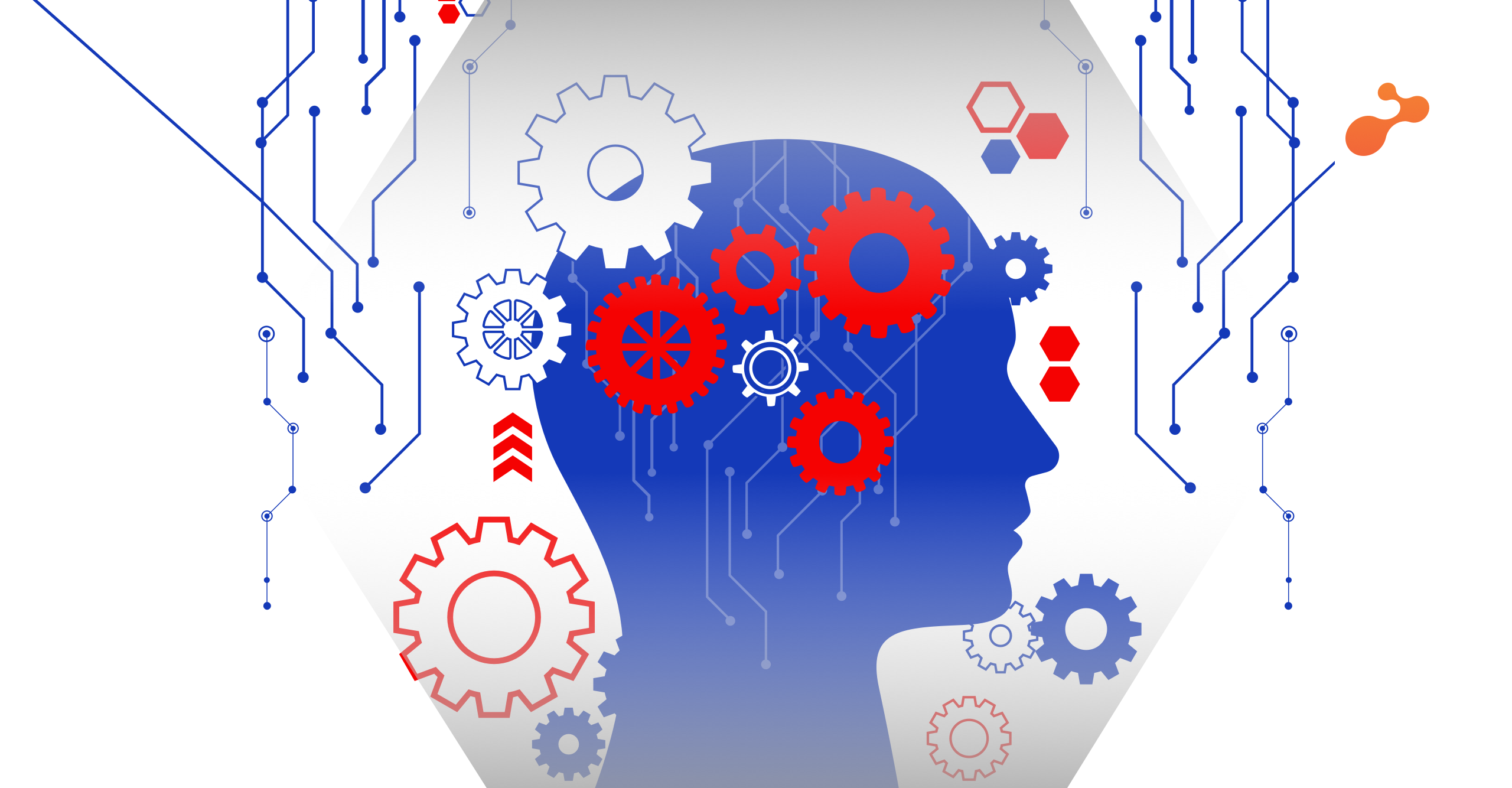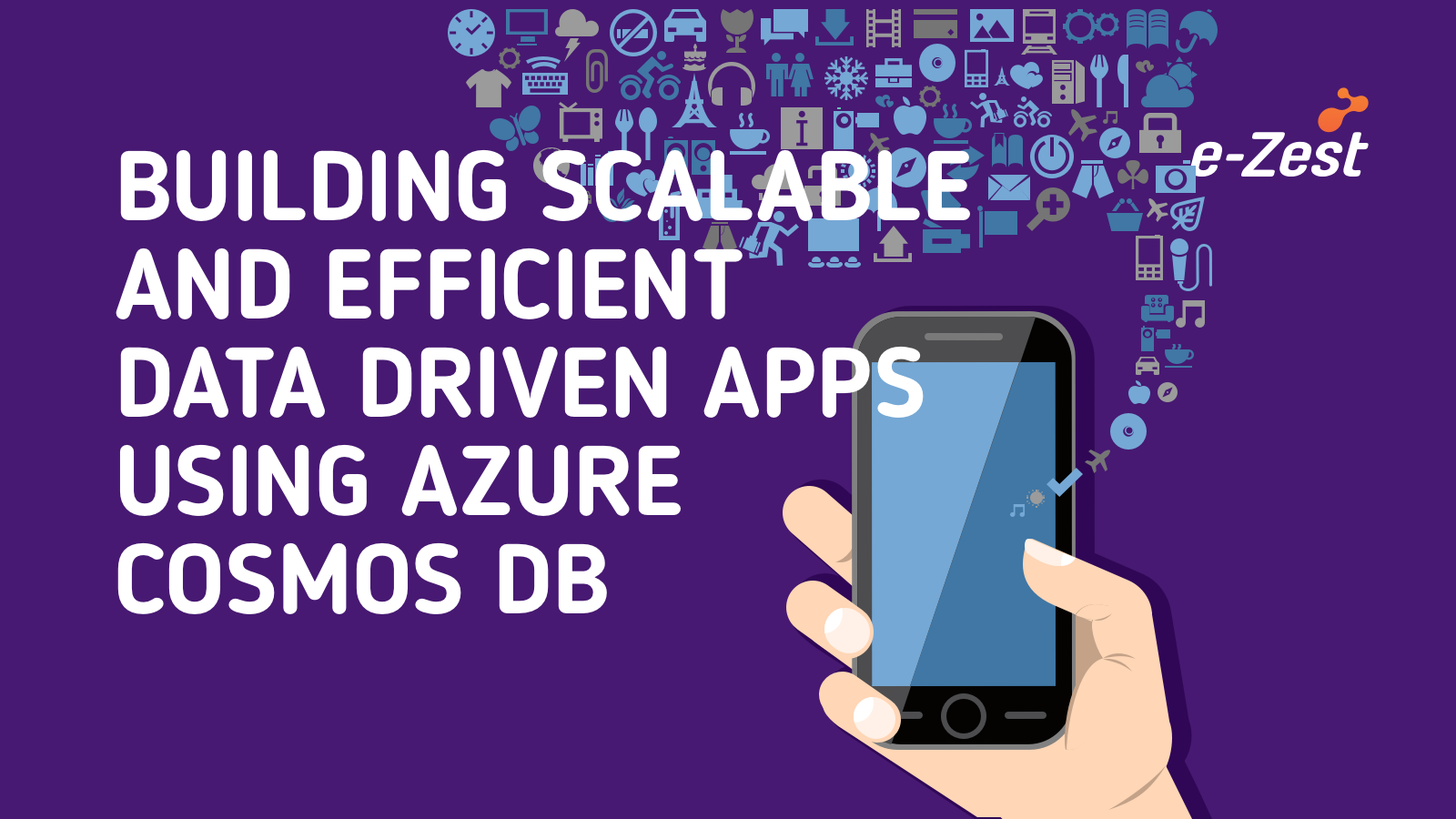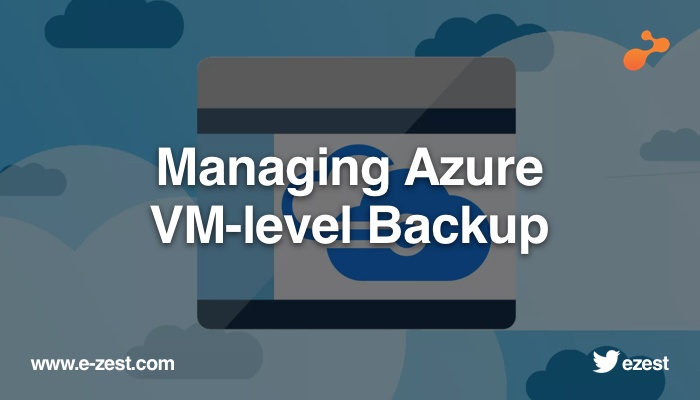All this changed at the recently held SharePoint Conference in Las Vegas North America where Microsoft broadly announced the vision, strategy, timeline, and investment areas for SharePoint Server 2019.
Without further adieu, let's get started and dive deeper into some of these announcements and features.
OneDrive
As many of us already know that SharePoint and OneDrive are but the same underlying technology, it’s only a difference of ‘personal’ versus ‘team sites’. Soon, they are blurring the lines. As SharePoint 2019 will add OneDrive Sync for both personal and team sites, you will be able to use push notifications. These features have existed in the cloud for some time, but it’s been lacking on-premises. Now on-premises users will be able to take advantage.
One of the big disadvantages to SharePoint 2016 has been that it lacked a lot of the modern SharePoint features. Luckily now, all efforts have been put into SharePoint 2019 on bringing the modern experience on-premises with the following features:
Modern Team and Communication sites: the most expected feature in SharePoint 2019, modern sites will be complete with most of the features cloud users would know and love.
SharePoint home: If you’re familiar with Office 365, you should recognize the SharePoint home screen. Find all the sites and news relevant to you in one place.
Lists and Libraries: modern sites will have modern lists and libraries.
Pages, Web Parts, and Authoring: Classic SharePoint pages haven’t been as user-friendly as expected to create and edit. But now, with the modern features, anyone can quickly create content and edit with the modern web parts.
Modern sharing experience
With SharePoint 2016, you could always allow public users outside your organization to access content inside SharePoint on-premises, but that was done either by allowing access anonymously or by giving them a SharePoint license or code. A much more robust sharing experience is now coming into SharePoint 2019 with modern and seamless sharing experience.
Files on demand
This heavily-requested feature is finally coming to effect next month. You no longer have to worry about losing access to your data. As compared to choosing selectively to sync them, now you will be able to simply right-click your file, and choose whether or not to keep a local copy. You can keep all your access and this functionality will extend to your synced SharePoint Team Sites as well.
Improved hybrid support and scenarios
Of course, with 70% of SharePoint seats are in the cloud, Hybrid is going to be a big deal and that can’t be ignored. SharePoint 2019 has come up with new native support for hybrid scenarios that can be configured during your deployment. It wasn’t all that difficult to configure and manage in 2016, but it’s going to get even easier in 2019 with the new features.
Improved support for the business process with PowerApps and Flow
It’s well known that customers worldwide use SharePoint to support collaboration, business process automation, and custom business applications and many customers rely on SharePoint Server for mission-critical workloads. It's not always easy to move your business and your workloads to the cloud, to make it easy for migrating workloads, Microsoft is investing in process automation and forms technologies such as Microsoft PowerApps and Flow to connect with your on-premises data with SharePoint 2019.
SharePoint Spaces
Microsoft unveiled the new technology SharePoint Spaces on May 21st during the SharePoint Conference North America opening keynote. Transforming content collaboration with mixed reality and AI, SharePoint Spaces will allow its users to create and consume mixed-reality 3D spaces. This enables users to view and interact with content from every angle and visualize and manipulate data and product models in real-time.
This is an addition to the two powerful mixed reality applications - Microsoft Remote Assist and Microsoft Layout - announced earlier this month.
Mixed reality, as one of the most important technological trends in the modern workplace, comes with the power to transform work for everyone - from the executive suite to the front-line. SharePoint Spaces promises to bring immersive, mixed reality experiences to anyone, on any device in real-time.
SharePoint 2019 has been optimized for the way you work that meets the needs of the business today and tomorrow. With the consistent view of information, collaboration, and process, users will benefit from a comprehensive, easily managed and integrated platform.
Better Teams and Groups integration
If you’ve used Teams and Groups, you already know the great potential. With these new improvements, things are going to get much better very soon. Below are the possibilities:
- Add Groups and Teams functionality to your existing Team sites
- Launch Teams directly from SharePoint
- Embed individual SharePoint pages in tabs
- File Previews (again) like OneDrive and SharePoint
As announced at Ignite last year, Microsoft is still on track to release SharePoint 2019 public preview this summer, with a full release this fall. If your organization is planning on using SharePoint 2019, it will be generally available in H2 CY18 and SharePoint Server 2019 Preview will be available to customers in summer 2018.
Final thoughts on SharePoint 2019 features
As Microsoft’s enterprise collaboration platform, a lot of SharePoint 2019 updates center around collaboration, interactivity, and productivity. Microsoft is continuing to innovate with SharePoint 2019 without bringing everything back together in a big way to turn our productivity better.



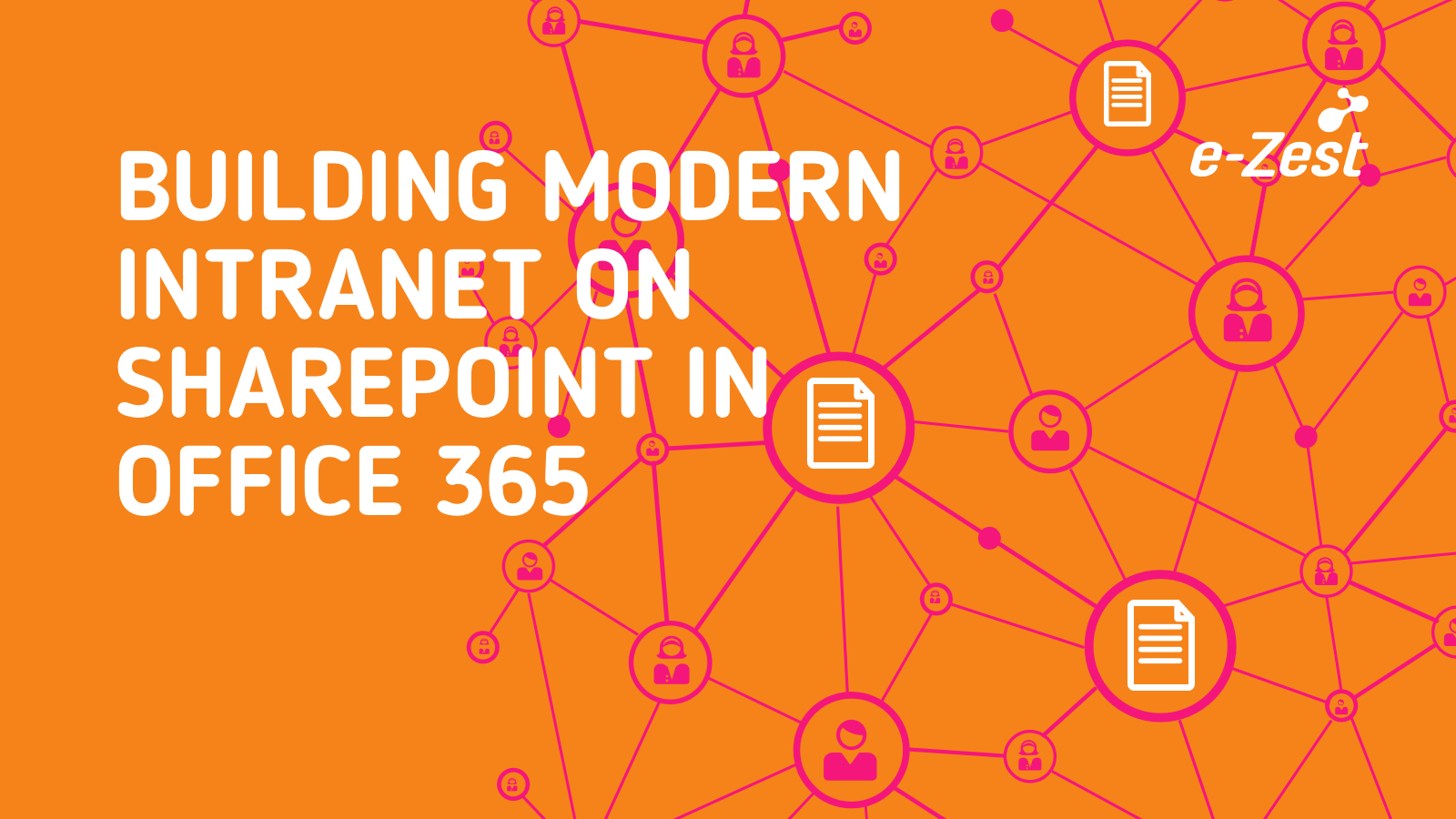
.jpg)