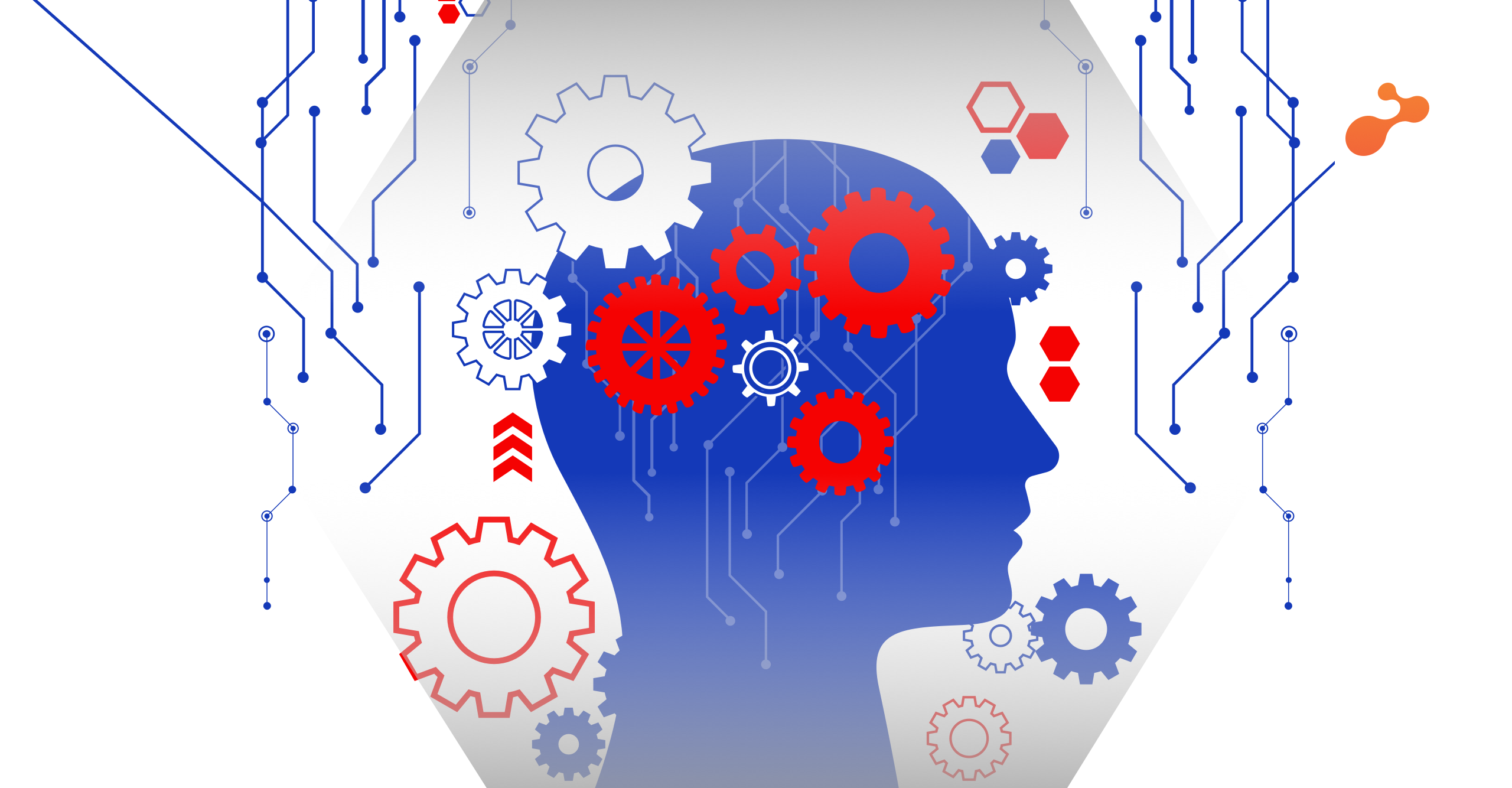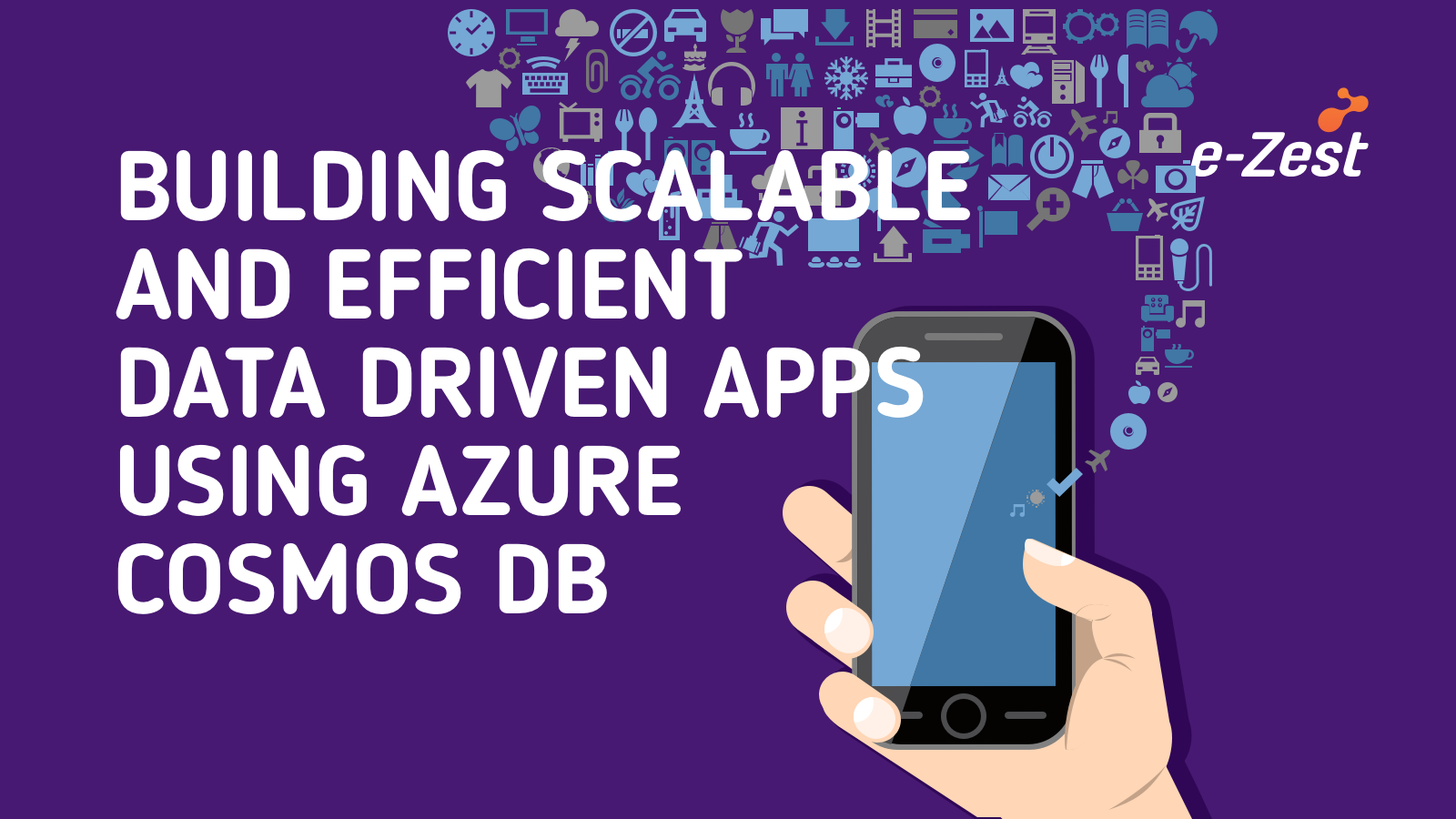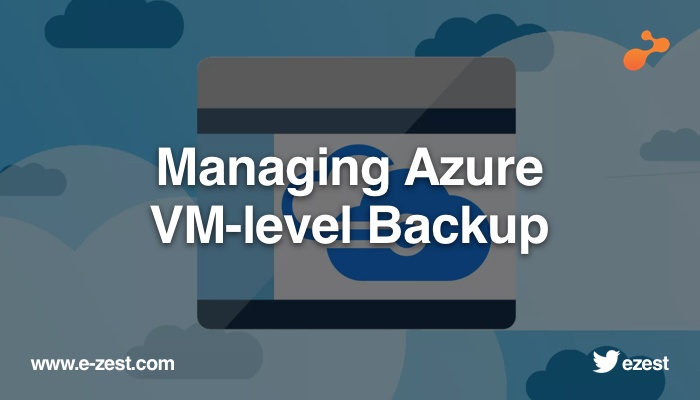With launch of SharePoint 2016, every single business is rushing towards SharePoint 2016 migration. In the past, there were many instances, where business failed to successfully migrate to SharePoint 2013 because they botched on considering lot of aspects. To avoid same mistakes from repeating, businesses must go through below mentioned roadblocks majorly responsible for poor SharePoint migration.
No experience in managing or developing SharePoint application - This is the most common scenario, where developers or managers from completely different technical background are pushed into SharePoint migration process. Their lack of experience in SharePoint can be a major roadblock, as they will not be able to proceed with SharePoint 2016 migration process successfully. So in conclusion, if businesses are planning for SharePoint migration, they must make sure that their resources have experience in SharePoint technology.
Ignoring SharePoint users’ training part - What’s the point in developing an application if users are not aware of how to use it? If users are not aware of the application functionality they will not understand the application fully, which can literally fail the purpose of developing SharePoint application. Hence, training your users is equally important.
Suddenly making application changes without any consent – Imagine, you login to HRM portal and suddenly everything is different, right from the navigation menu to content of the application. How would you feel? You would feel lost, and not feel like exploring the application, because all is altered and you are not even slightly aware of it. Same is the case with SharePoint application. If you are planning for new modifications in SharePoint application during the migration process then, it is must that you communicate it across the team members and end-users. This will help them to easily adopt with new application without any grievances.
Database-Attach Upgrade is not the only solution – You might think, migrating your content from an old environment to a new one would be the answer to all of your queries. This might not be only turnkey solution, just because Microsoft supports Database-Attach as an upgrade scenario. There will be some situations where this solution might work but, some places it could be nothing rather than a disaster. It would be similar to stuffing all the old information into a new application and not focusing how it will impact application performance. Custom code will also fail to respond in this situation. Thus, it is must to analyze which content is important and deserves a migration. This analysis might save your time while managing your new version.
Avoiding necessity of new architecture during SharePoint migration – During migration, everything is smooth and perfect with all the new features, but then you took the old databases and beavered it into new database. Now, everything is falling apart and it is too late to consider the architecture of SharePoint application. Rebuilding your application architecture can be complex task once you have migrated to new SharePoint application. As modifying the new architecture requires both physical and logical modifications.
Not maintaining inventories of SharePoint sites - There might be few issues that can slow the performance of your SharePoint application, which you failed to notice during initial phase. So it is recommended that you always have inventories of your SharePoint sites. All of this inventory information can be imported to a CSV file using PowerShell, which can later be imported to Excel or Visio.
No governance plan at all - Governance has become an important part of SharePoint migration and surely, it is very important. There are a lot of references and tools available on the internet which can help you to create an effective governance plan.
No specific goals reasoning the SharePoint migration – You have completed SharePoint migration and still not aware, why are you doing it? What I have accomplished after migrating to SharePoint 2016? Is it helping to boost the productivity of my organization? Have you ever wondered about all of this? If not, then it is essential you have a set of goals of what you are exactly trying to achieve with SharePoint 2016 migration.
Not considering branding as a priority – Most of business would choose to emphasize only on the functionality of the application. They fail to realize good user experience and branding carry equal weightage. Everybody loves the application which has a good look and feel with fresh colors. Nobody wants an application which has no usability and shabby colors. Hence, a SharePoint application with an excellent user interface is recommended.
Seeing 3rd party migration tools as unimportant – 3rd party tools can be a costly affair at start but later they are the ones who can help you in cost reduction. 3rd party tools can be beneficial if you want only specific sites or libraries from the selected number of Site Collections.