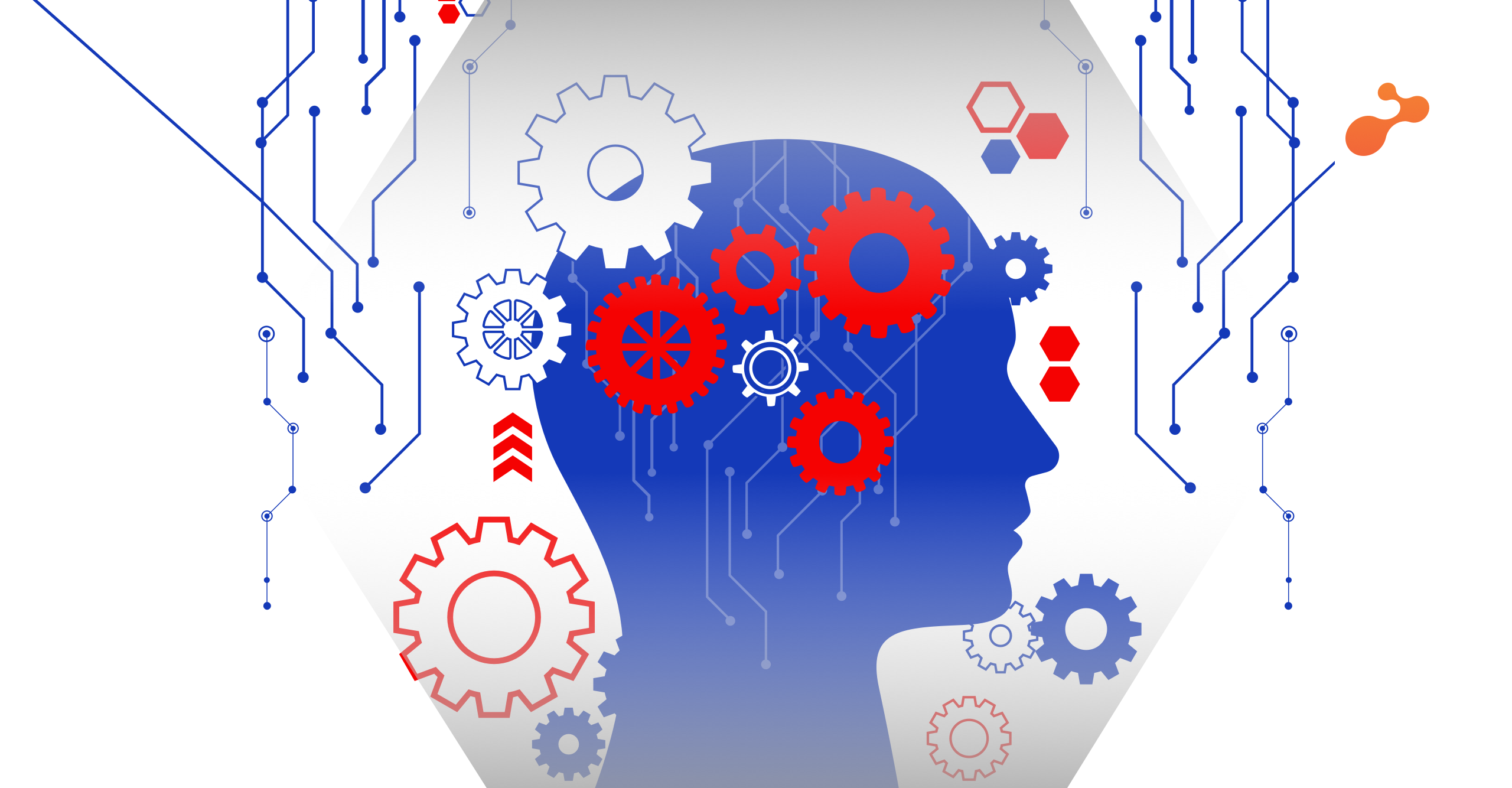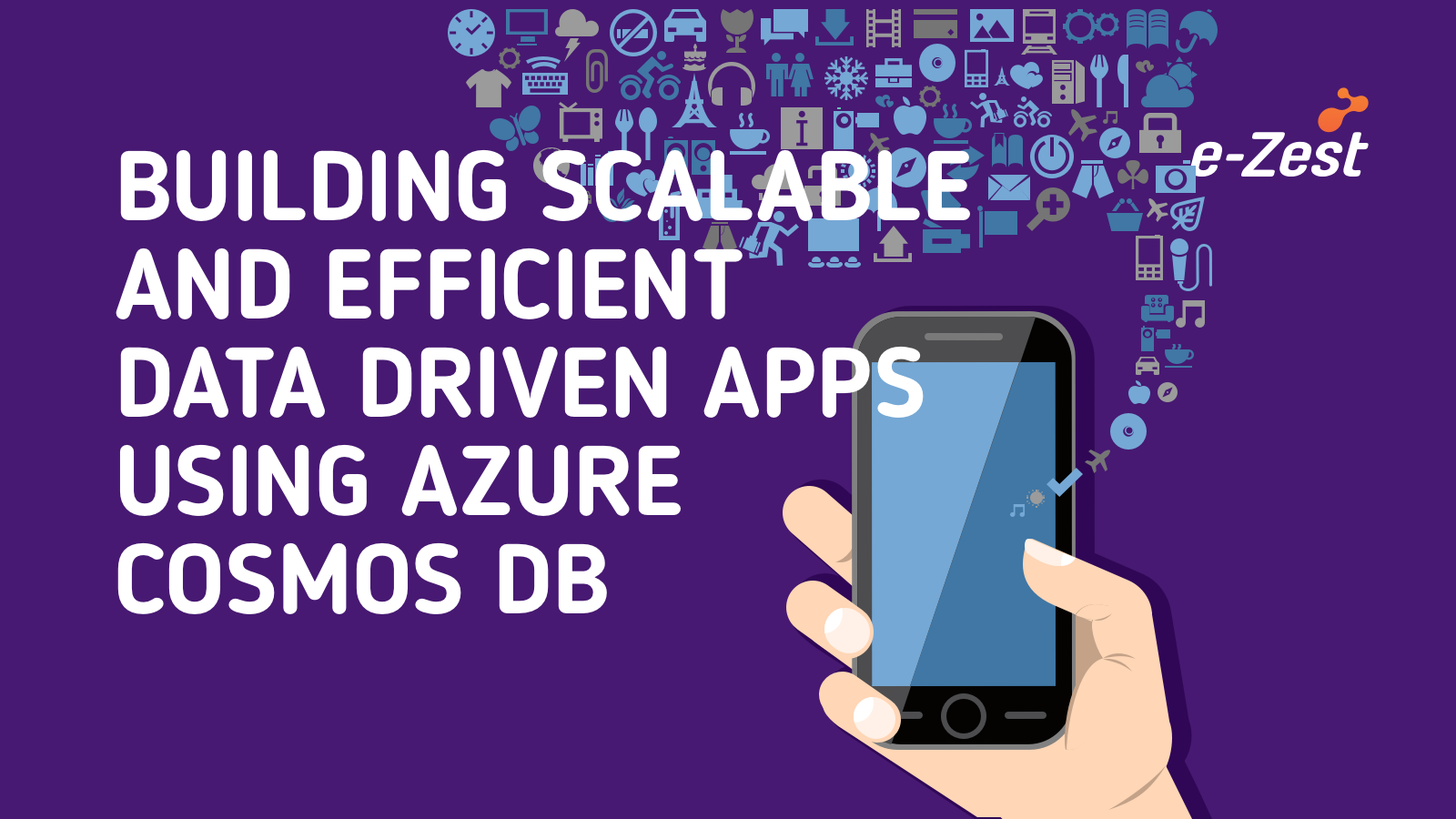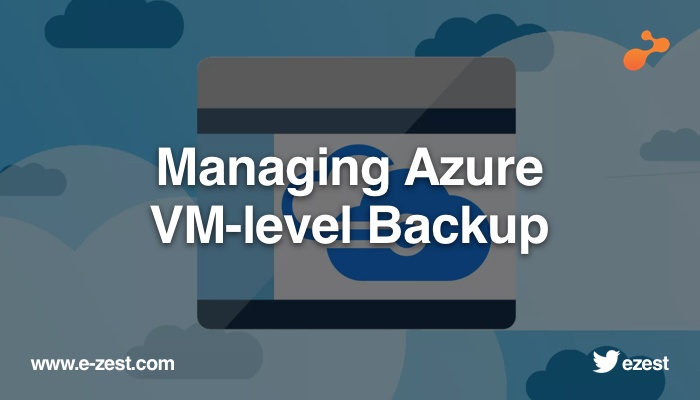SharePoint has been quite popular technology amongst enterprises because of its functionality and delights. SharePoint is used for document management, customer extranets, reporting and importantly as a collaboration tool. However, with so many benefits offered by SharePoint, enterprises seek to constantly upgrade SharePoint with newer versions and get benefited from the latest functionality.
Upgrading or migrating to latest SharePoint version requires excellent strategy and careful planning. Any migration executed without proper analysis might jeopardize the execution process resulting into poor application performance. There are multiple approaches through which migration can be performed. Thus, enterprises must not restrict themselves to a particular approach and be open towards experimenting with various approaches.
Below are few practices that you should follow while migrating your SharePoint application to a newer version.
Proper analysis - Before the migration process, it is vital to understand all of the content and structure of application. Furthermore, analysis of probable roadblocks is must to avoid further issues in migration.- Format and layout - The next step is to create an alignment between format and the content layout within source environment including the information architecture of SharePoint.
- Plan migration – While migrating your SharePoint application, it is necessary to break the migration process into small chunks to help in coordination of workflows and resources. After this, schedule all migration activities and make sure your data clean-up process is completed.
- Migration trial – Prior to actual migration, execute the migration on a non-production environment to check technical traits of migration. This migration trail helps you to address the issues at an early stage. It also enables you to enhance and optimize your future migration plan.
- Content migration – Next comes, content migration process. While migrating your content make sure you perform the migration into batches to avoid any problems and repeat the process for each batch.
- Validation – Now, it is time to validate whether your migration is successful or not. This can be done by testing if the business requirements are fulfilled. At this moment, the expected results must be similar to the trial migration.
- Synchronize and shift – This is the final step. Once you are through with the validation, freeze the source of environment and synchronize changes. Once all is done, ask your users to shift to new environment which is now a primary one.