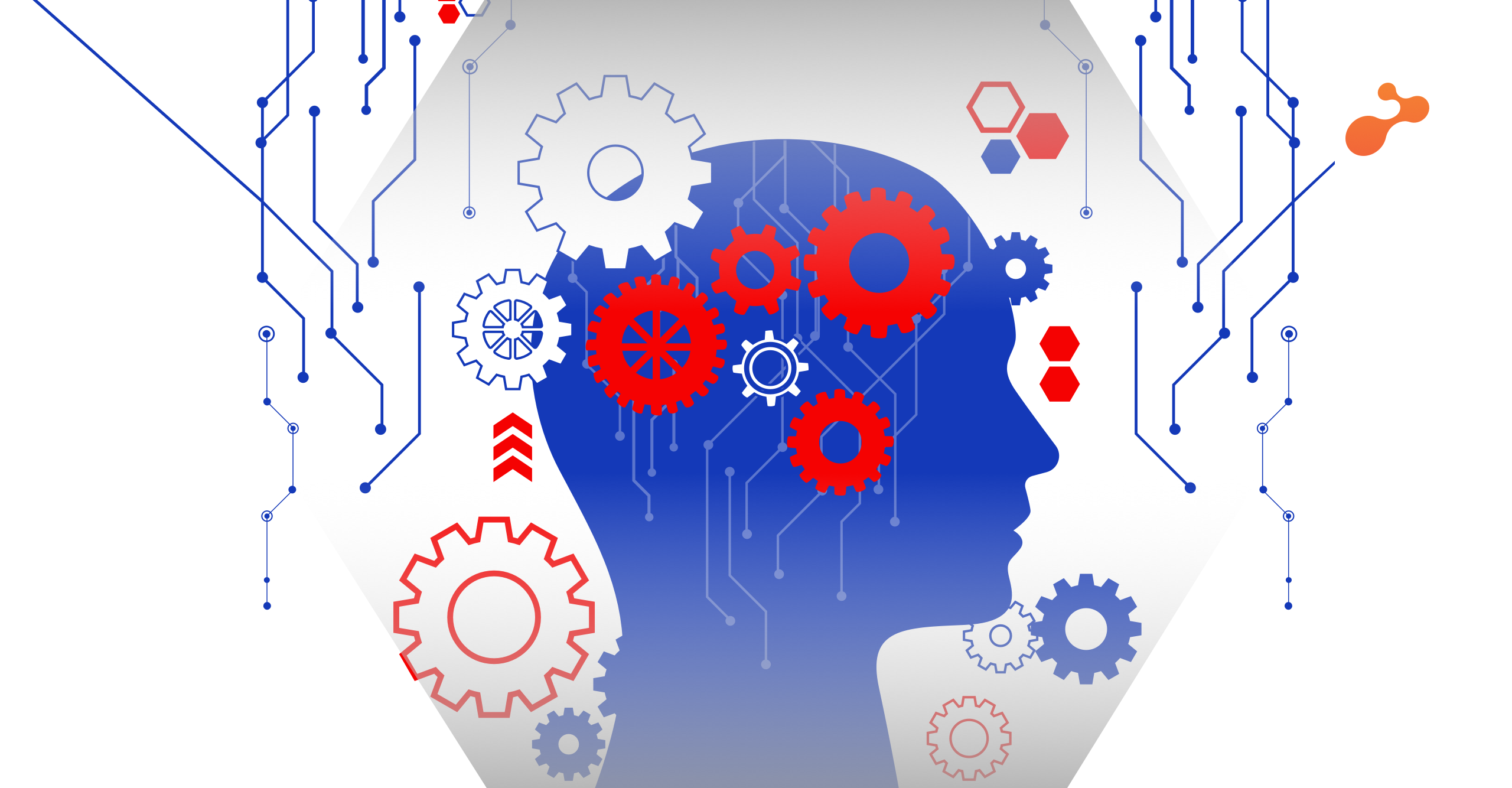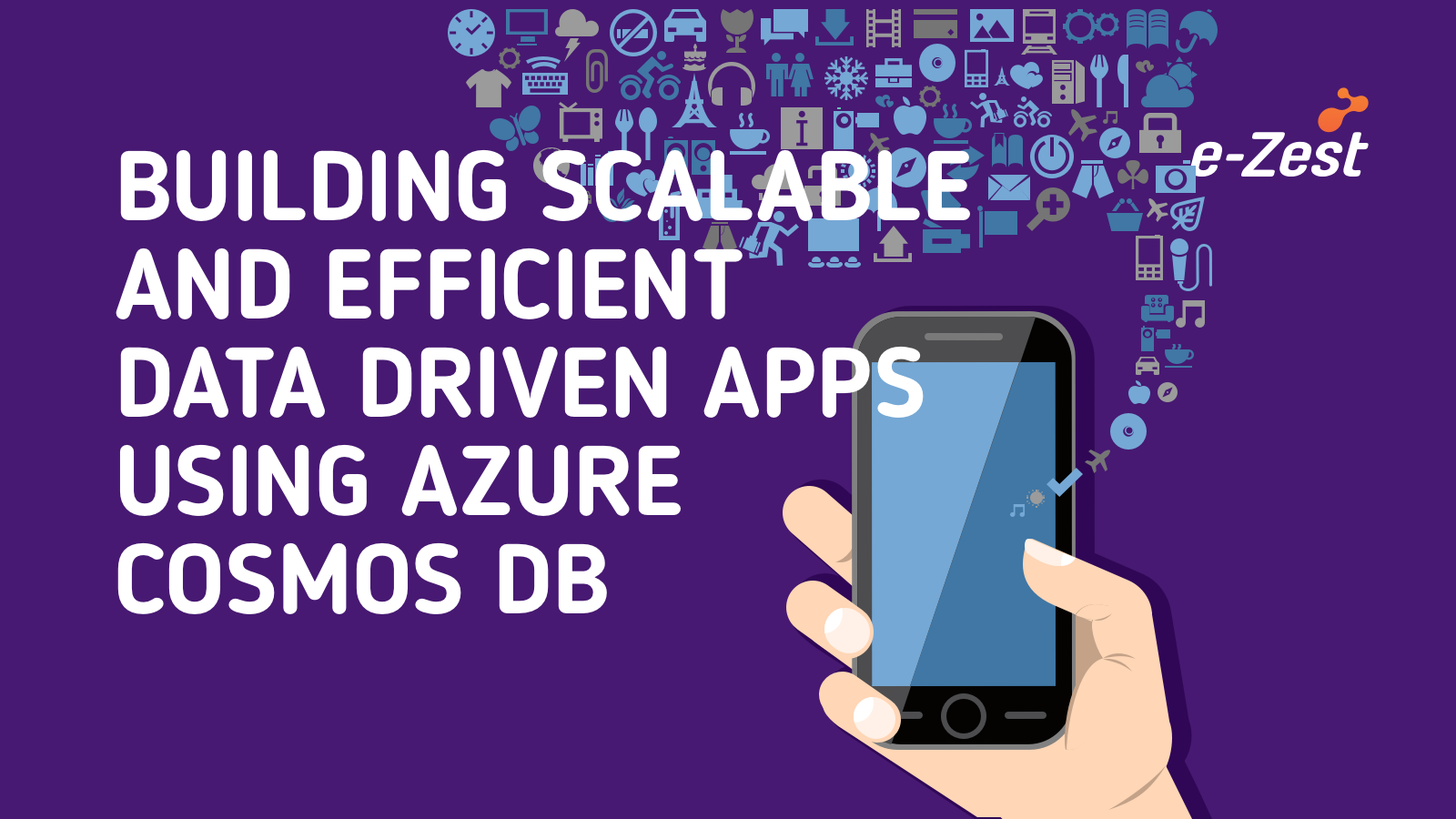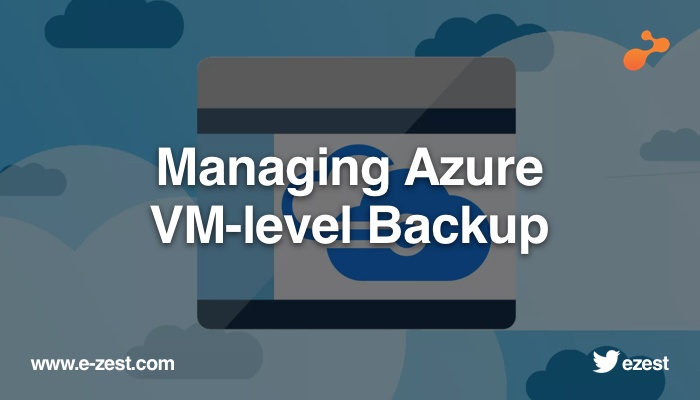Release: When and Why?
On June 6th 2017 Microsoft launched the preview of SharePoint Framework Extensions. The purpose of the release was to help developers for customization in SharePoint Modern Pages and Document Libraries.
How are the new SharePoint extensions different from SharePoint Framework?
The SharePoint Framework released during February 2017, encompassed lightweight developer tools meant for client-side web part development. On the other hand, the latest framework preview allows the developers to fully customize SharePoint by adding banner on top of the Site page responsible for displaying notifications for end users and metadata.
Furthermore, the framework preview can be leveraged by developers to add actions and customize fields within the SharePoint Lists. The best part is that the framework preview easily gels up with Microsoft Flow. This great combination can be applied to automate business operations andtap into Microsoft Graph API data generated from Office365 applications.
Last but not the least, the framework preview fits well with other tools namely React, SaaS and Gulp.
What’s next for SharePoint Framework?
For now, SharePoint framework is compatible with client version of SharePoint online, instead of the server one. But not to worry because Microsoft during its Virtual SharePoint Summit announced that the SharePoint framework capabilities will be available soon for SharePoint Server 2016 for on-premises. This new feature will be released later this year when Microsoft will bring in the Feature Pack 2 for SharePoint Server 2016.
However, it is not clear, when SharePoint Framework extension will be publicly available. As per Microsoft’s Github release notes, the SharePoint preview extensions are available for the developer tenants for now, but it will not work for the site collections available on production. Microsoft is still working on it before its public release.
How to add the SharePoint extension?
For the seamless functioning of framework preview, Microsoft suggests the developer tenants to uninstall Yeoman generator and proceed with framework preview installation. Once, the framework installation is done, developers cancontinue with installing the latest version of Yeoman i.e. version 1.10.