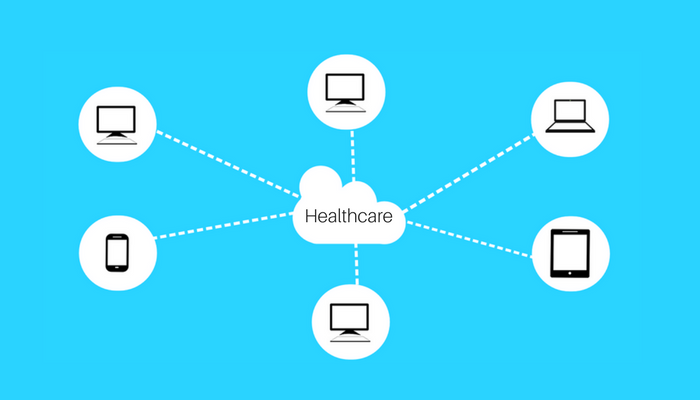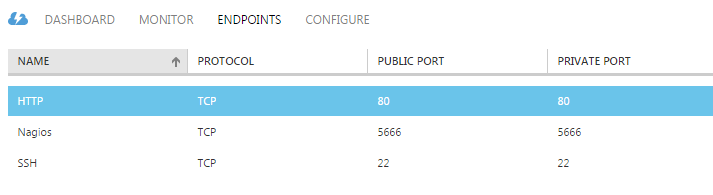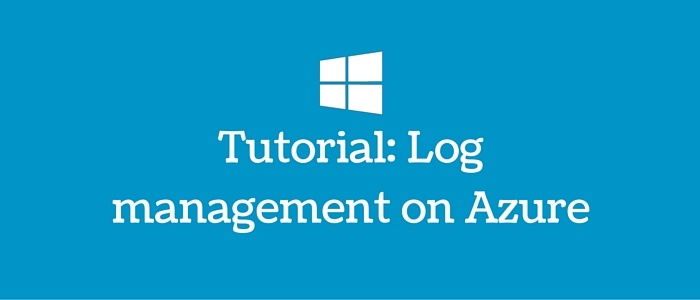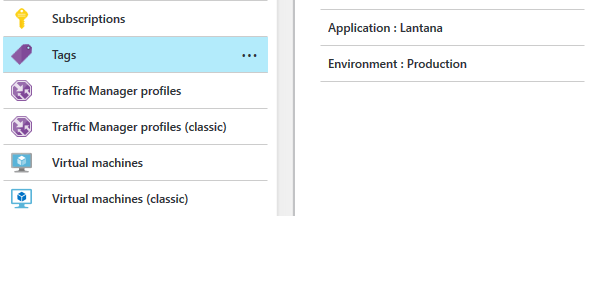Steps used to Azure recovery vault:
1) Login to Azure management console
once you go to console at url http://manage.windowsazure.com
2) Go to recovery manager in left corner

3) Vault creation
Simply go to Recovery services from NEW. Then create vault as shown in picture.

Once vault is created it looks like the following console:

4) Certificate management:
When you create a vault then it asks for managing certificate.

If you don’t have a certificate, you can use ready tools available.
Tool for certificate making
-Use makecert.exe tool for certificate creation.
-Use following command for certificate creation
makecert.exe -r -pe -n CN=CertificateName -ss my -sr localmachine -eku 1.3.6.1.5.5.7.3.2 -len 2048 -e 01/01/2016 CertificateName.cer
-Certificate manage for server
Once certificate is generated export it to .cer format
For Azure management console, upload it from manage certificate to bottom of screen.
1) Register server:
This option is available from Azure backup agent installation.
Open agent you will find register server.
If it asks for proxy you can skip step and get to registering server by pushing certificate. (Same certificate).
Once certificate matches it starts the agent console with backup and recovery services.
2) Windows azure agent for back up
Linking set up agent with the server it all drives to console.
Use services backup, recovery services.