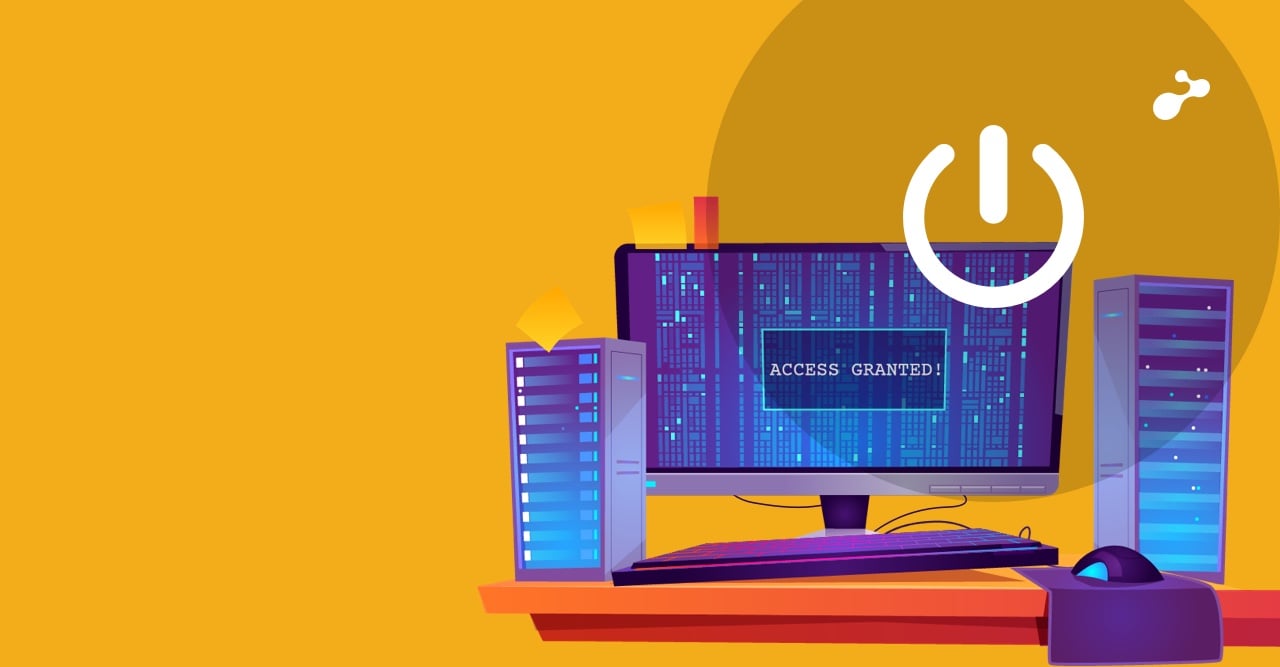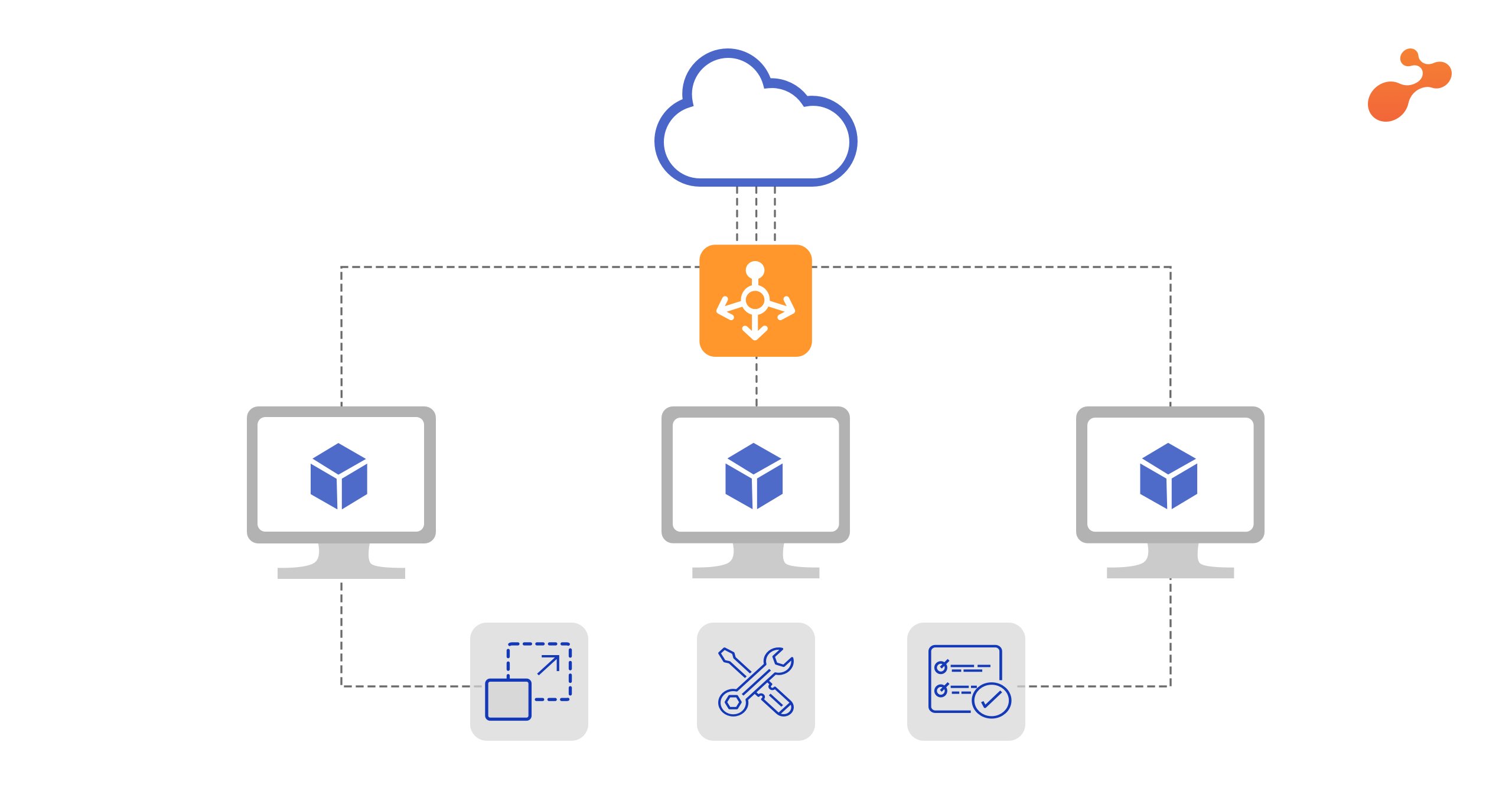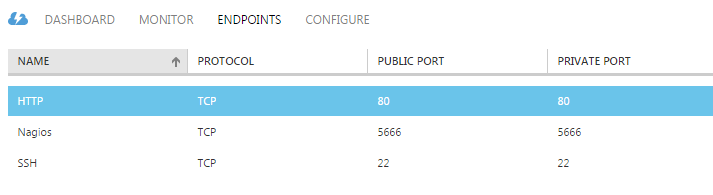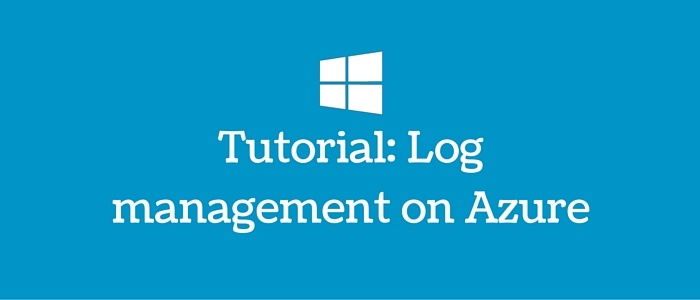If you are familiar with AWS tags, Azure tags will not seem alien to you. Tags are used to identify Azure resources. A tag has two fields - key and value.

The tagging feature is available with a new management portal and Azure CLI/PowerShell.
Individual resource tagging is not available yet, so making a resource group and assign tags is a good way to get around it.
Resource Group: Resource Group is a logical resource aggregation used for an application. Tagging to a resource group gives the privilege to sort costs as per application.
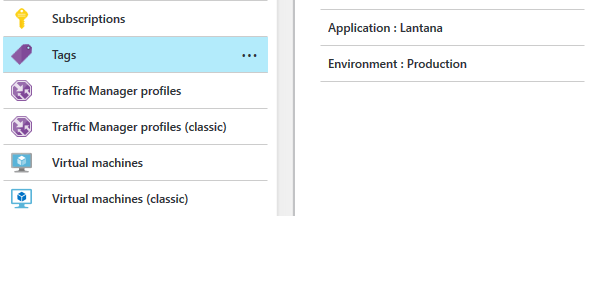
For pricing, these tags are reflected to the usage file for billing summary. We have created two tags as shown in the snapshot above
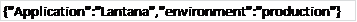
These tags are reflected into the billing summary as follows:
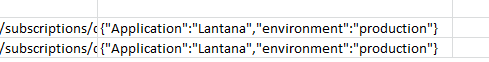
These tags offer an extremely easy way to identify resources which leak maximum costs.
Microsoft Azure does not provide a feature like the AWS cost explorer. However, you can manipulate the billing sheet and fetch the individual application costs. For automating the process, you can perform Shell/PowerShell scripting to fetch the desired output.
Note: If you don’t want to download and parse csv files, the smarter way to get around it is through billing APIs. Some Azure billing partners have integrated APIs in their products named Cloudyn and Cloud Cruiser. You can register for a free trial of their product.