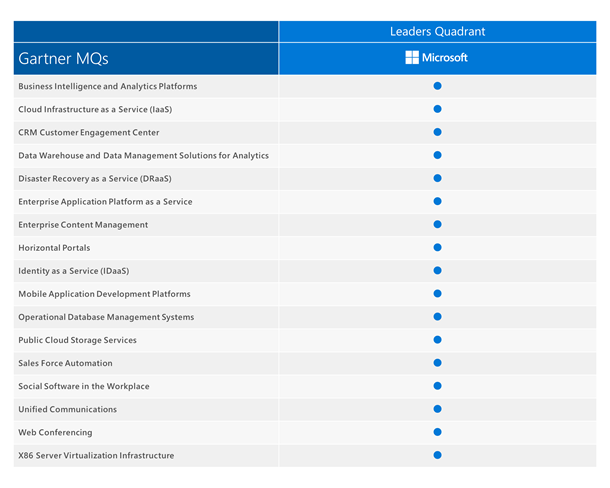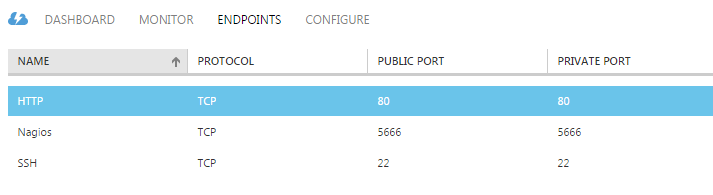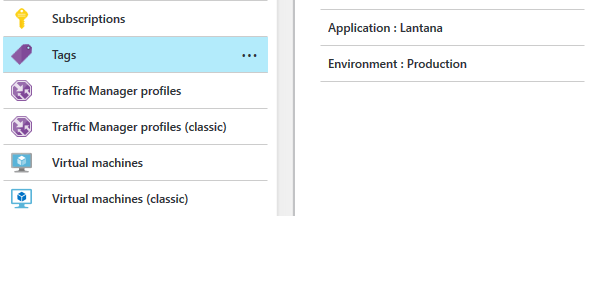Microsoft provides a useful service called Azure management service on the old Azure portal (manage.windowsazure.com). Under the Azure management service tab, you can find all the logs for activity done for the subscription by admin and tenants.
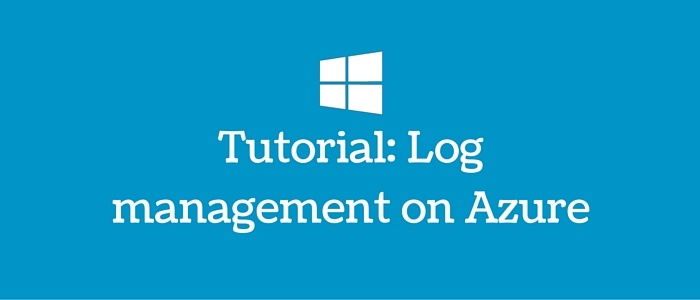
Under the management service tab, there are two options available - Alert and Operation Logs. Alerts are more like cloud watching alarms. Operation logs help you to manage logs as per services launched and time date available. You just need to select subscription and other parameters according to your requirements.

The following snapshot shows logs from one subscription within the time range of 05:00 AM-3:00 PM on 21/09/2015 for all services.
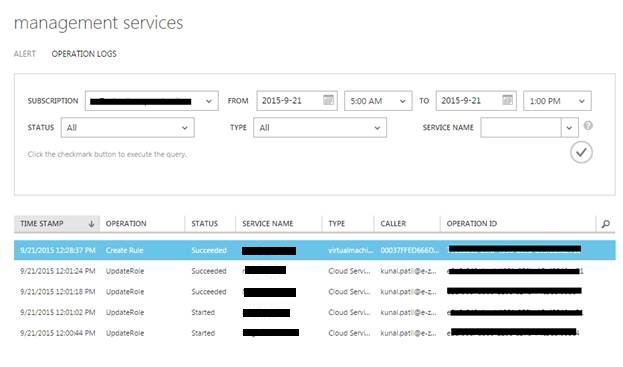
Audit Log: Microsoft is also launching a new portal for Azure users/administrators (preview portal). In this new portal, you have the option of Audit Logs under the notification tab itself.
Here, errors are categorized according to severity:
- Critical
- Error
- Warning
- Informational
All the activities performed by Azure resources are audited here. We can access these logs programmatically with REST API and .NET SDK.
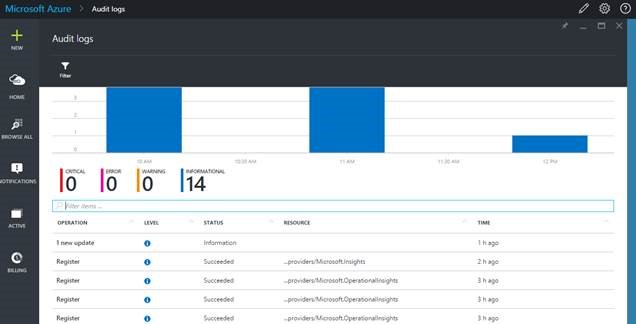
Like operational logs, you can apply a filter to get the desired information.
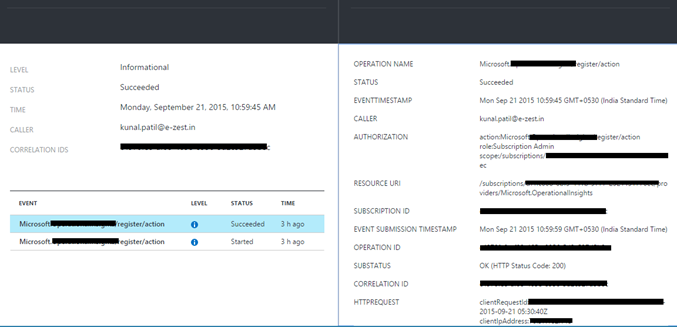
In this tutorial, I have not shown the subscription ID and other sensitive information for privacy reasons.
Feel free to post your comments below.