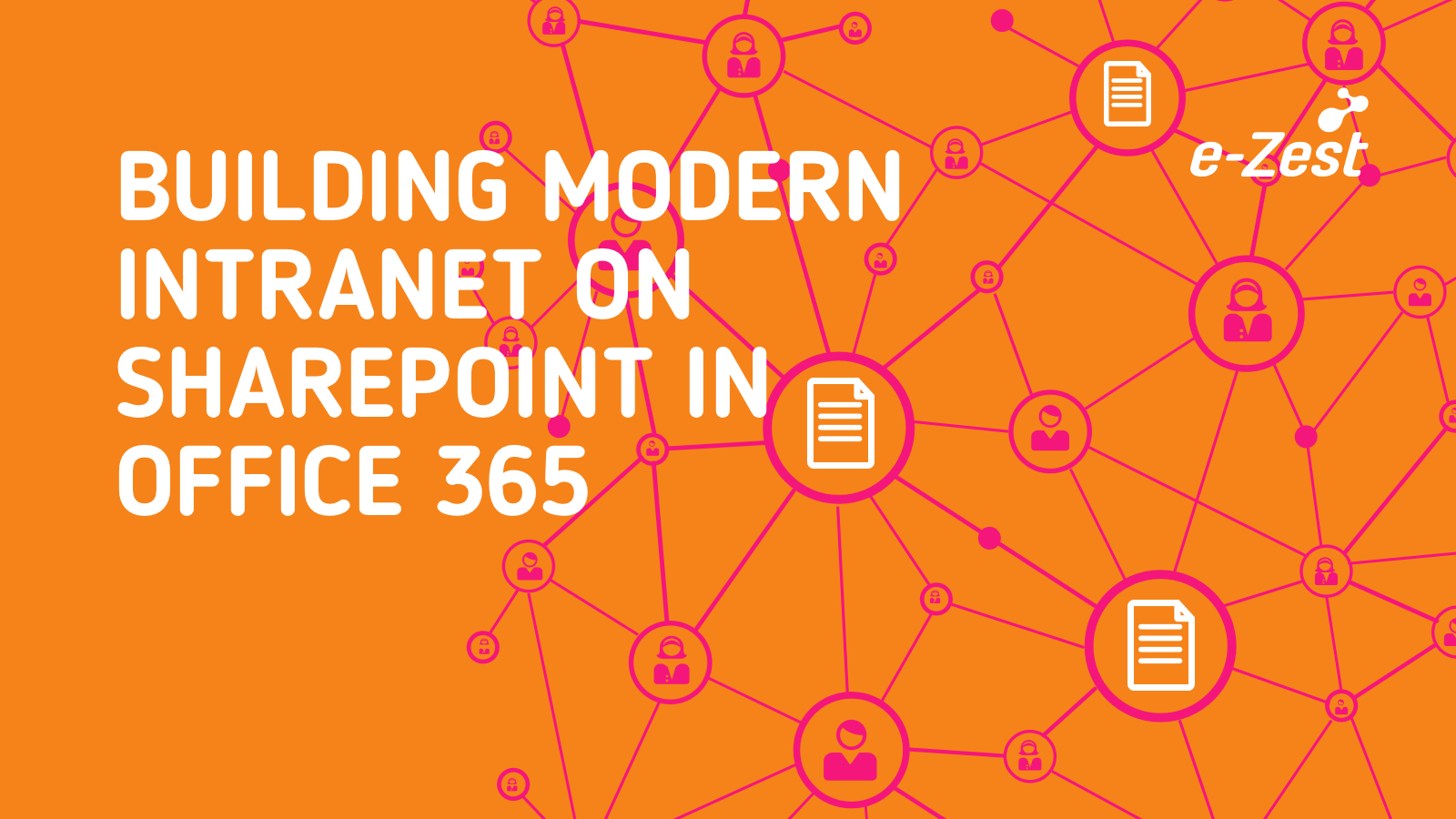Organizations usually consider SharePoint applications for complex internal purposes, because of the wide-range features offered by it. These features include content management, collaboration, application development proficiency and security. However with the above mentioned features, SharePoint allows organizations to communicate internally in a seamless manner. If your organization has selected SharePoint as a platform then there are lot of features available to be leveraged for your internal communication.
But before moving forward on how we can leverage SharePoint for communication, it is vital to understand the importance of internal communications and why to use SharePoint for communication purpose?
Internal communication is an integral part of any organization. Communication is responsible for seamless execution of any operation and also promotes employee engagement. Within an organization, communication leads the way for performance, productivity and boosts the confidence of the team members. This clearly explains why communication is considered as the pillar of any organization.
Furthermore, SharePoint is scalable, flexible and is already available in your organization. You just need to explore in detail, how to benefit from the features offered by SharePoint for smooth internal communication.
Below are the ways, how you can benefit from the features offered by SharePoint.
- Discussion Panel – The discussion panel is an intuitive feature offered by SharePoint. It enables teams to have work related discussion and create conversation. It also allows to add key topics and questions over the panel and gather opinion for the topics and get answers from the respective team members.
- Content creation with Wiki library – Wiki library is used to record any kind of knowledge within an organization. Wiki library can also be used to record email trails, paper notes or any kind of communication and conversation. In Wiki library the team can edit any sort of page and can add or edit links to another pages to create new pages.
- Announcement lists to share announcements – With SharePoint announcement list you can create announcements having an expiry date. The created announcements can be placed on the landing page of the intranet portal. Team members can also set an alert once the announcement is created to receive an email or SMS automatically.
- Survey - SharePoint survey feature allow the organizations to receive input after sharing some sort of information. A SharePoint survey can be created to gather data based on questions, quizzes and tests.
- Site template – The community site template acts as a mini social media platform. It enables the members to view profiles and activity of other members. It also enables them to actively participate in discussions and tasks hosted on the community site platform.
Using SharePoint for internal communication can help organizations to adapt an effective communication strategy and also enable them in getting out the message successfully.