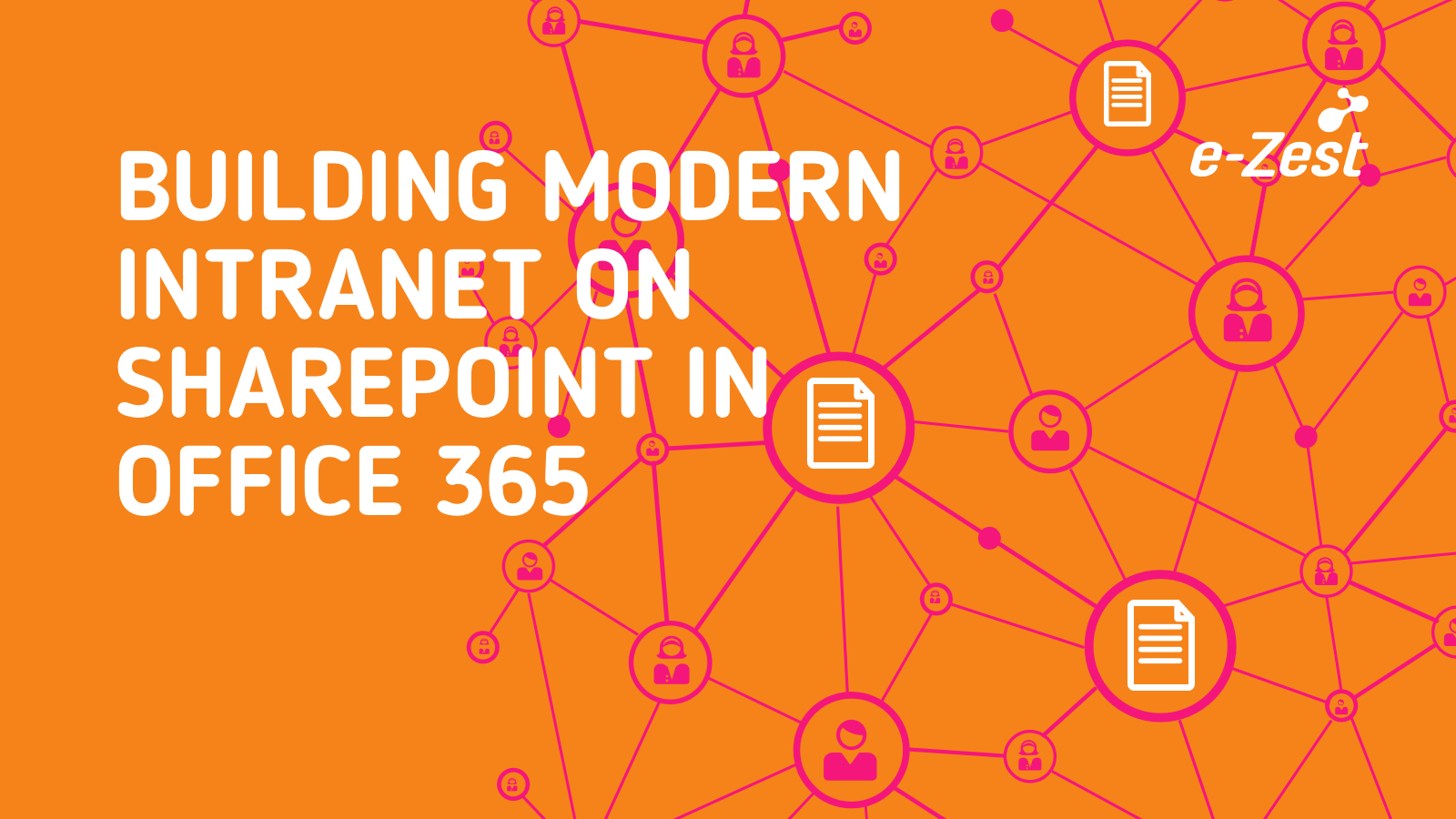Cloud storage is all about storing massive amounts of data in cloud. It allows organizations to store and share documents and files anytime, anywhere with any device. However, OneDrive and SharePoint are two of the identical cloud storage services having few variations, which can be used to store organizational data.
Absolutely, OneDrive is majorly recognized for storing files and documents whereas SharePoint is one of the excellent collaboration platform. SharePoint is acknowledged for its ability to build intranet and internet sites for businesses and to create portals for clients and/or partners known as extranet. OneDrive on the other hand, has in-built features which lets you to collaborate. But, were you aware, SharePoint is also used for editing, reading and printing documents and files?
SharePoint has some of the extensive features which OneDrive doesn’t. But, OneDrive is a great file sharing tool in itself. However, with some customization in SharePoint one can have all features required for file storing and sharing.
I am listing the features of OneDrive and SharePoint which can help you choose which cloud platform is best suitable for your business needs.
OneDrive:
- All the files and documents stored in your OneDrive are automatically synced with your devices.
- The files uploaded in OneDrive can be easily shared or accessed by other people having appropriate permission.
- OneDrive complies with all kind of security standards like EU Model clauses, HIPPA, BAA and FISMA.
In addition, OneDrive has a fresh and clean interface with an ease of access. If you are using OneDrive for business then it is actually considered as SharePoint Online. To overcome this you can create different sections to store different documents.
SharePoint:
- SharePoint has a dashboard feature which can display all the relevant information like announcements, news, events etc.
- With SharePoint, employees can login and view their respective departmental sites navigating through the dashboards. On departmental sites, employees can have access to the documents and data they require to work on and can also receive notifications and reminders for the same.
- SharePoint also has a feature known as lists which is similar to spreadsheets. Lists are used to provide information to the users who are not able to access particular sections.
Indeed, OneDrive and SharePoint both are excellent tools that can be used to store valuable organization information to address your business requirements.