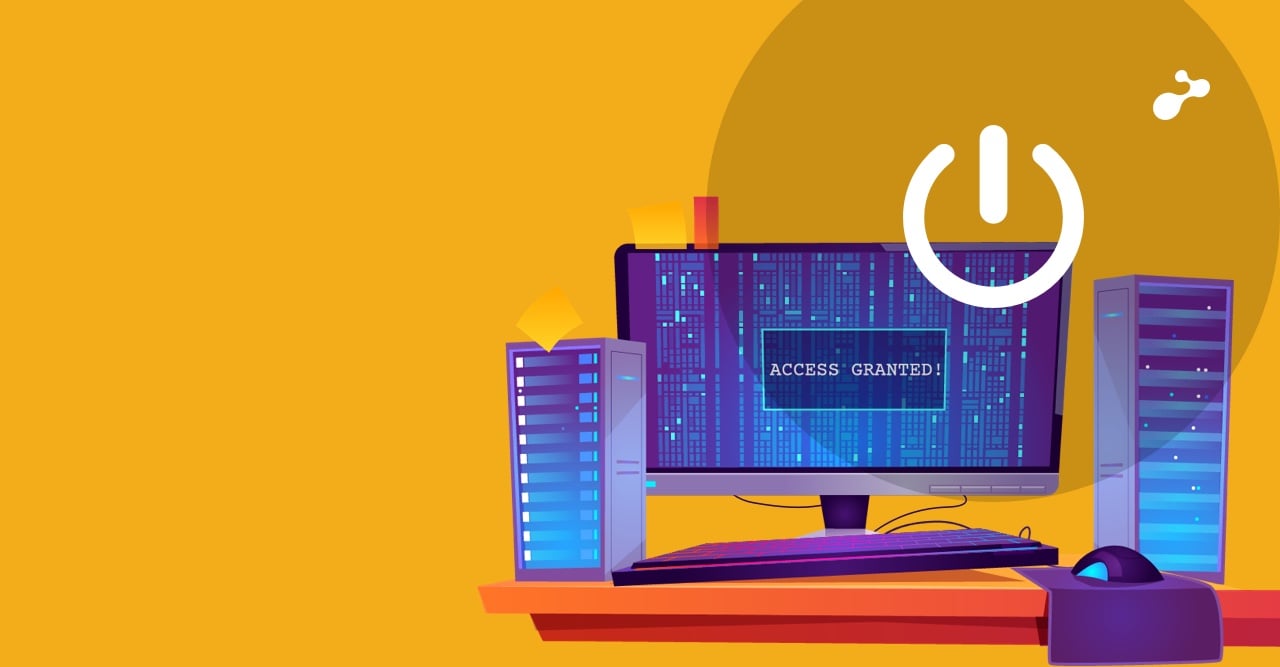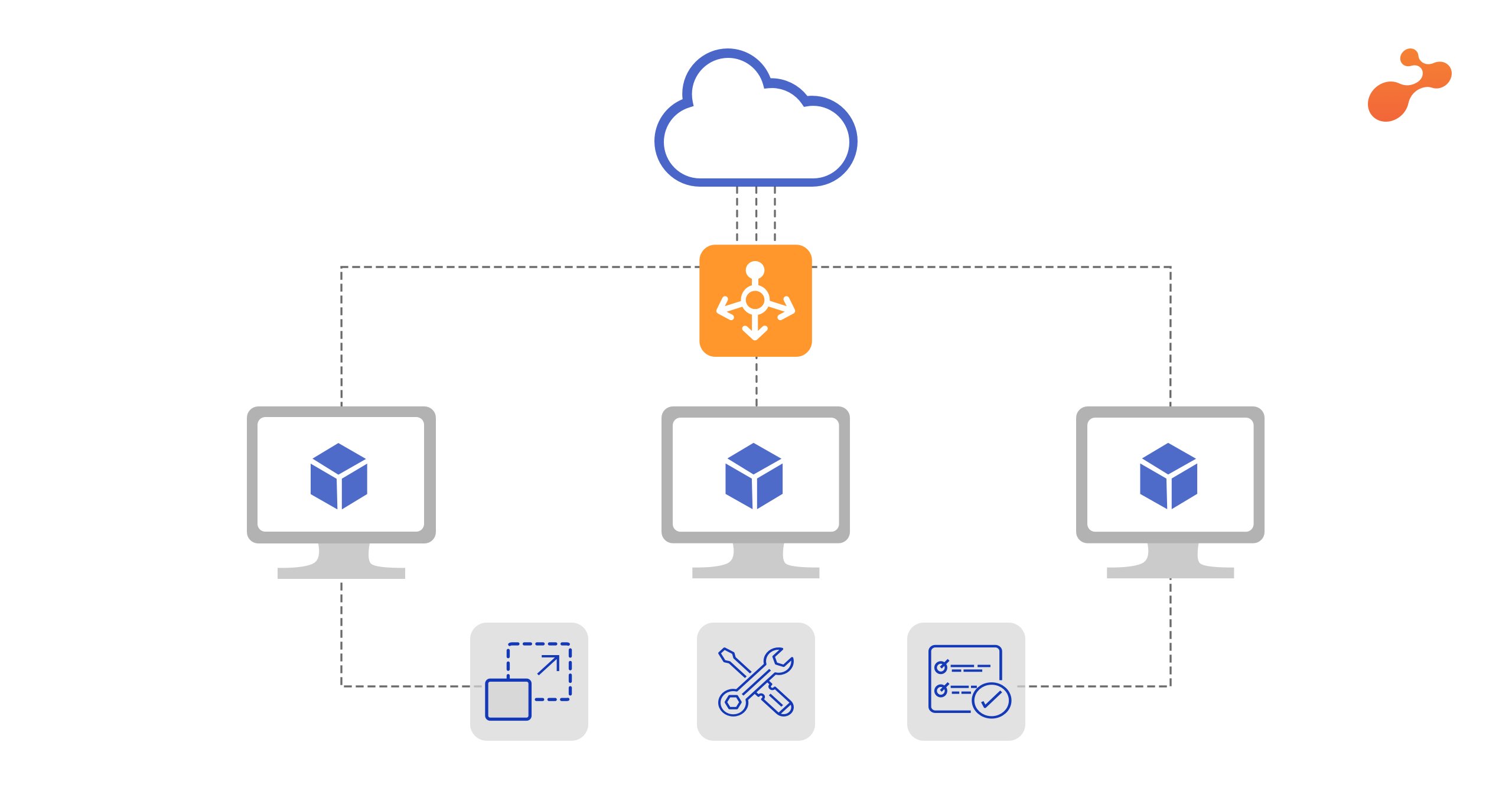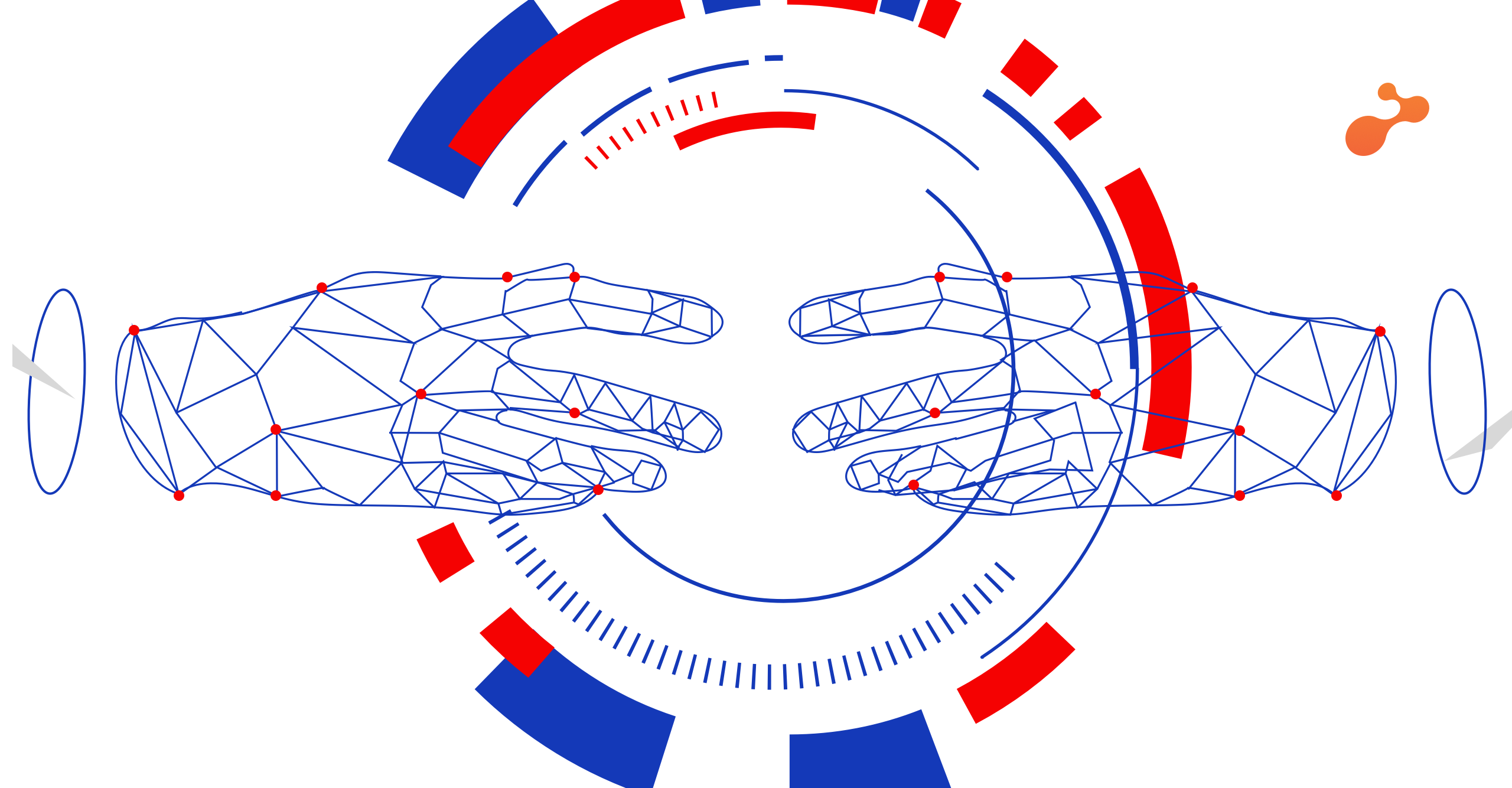During the recent Microsoft Inspire held in Las Vegas, Microsoft re-insisted its thrust on its new team collaboration platform, Microsoft Teams.
>Microsoft has always kept its focus on communications products like office communications server, Lync, Skype for Business, etc at a different point in time and now Teams. However, with the emergence of unification of communication and collaboration, Microsoft has quickly positioned Teams to replace Skype for Business. This new entrant has since taken the centre-stage, overtaking its rivals while celebrating two years of continued growth right in the middle of the booming market for group messaging apps led by Slack and now also competed by Google, Facebook and Cisco.
With more than 13 million daily users, over 500000 enterprise customers, 91 Fortune 100 companies, presence in 181 markets with 44+ (and growing) language support, Teams is today the fastest growing business app in Microsoft history. Microsoft’s active presence in the workplace with its Office Suite and of course, Windows, gives it a firm and stable ground to grow in the collaboration marketplace.
The core aim of Microsoft Teams is to connect staff and enhance collaboration, providing an alternative to – or even replacing – email communications. Think of it as a “digital translation of open office space,” as a Microsoft spokesperson put it.
The entire Microsoft Teams foundation is based on the fact that the modern workplace is undergoing rapid change. In a few years, the workforce will have 4x devices and 45% of the workforce will use social tools at work. A very large percent of the workforce will also either work from remote locations by 2020 or have remote working as a part of the routine. Also, it was discussed during Microsoft Inspire that the future of work is teams-based and 80% of employee time will actually go in collaboration.
Below are some of everyday examples of how Teams helps collaborate with various teams and business functions on the organisation level:
Sales teams working on proposals use Office applications and seek inputs from different team members involved like technical teams, legal, commercial, etc. All of them can be on Teams which is well integrated with Office applications. They can then create teams, project-specific channels, do text chat and even continue the conversation into AV meeting. The best part is they can use rich text capabilities including grids.
Marketing teams working on campaign ideas use Teams in discussions to bring together different stakeholders from SBUs, LOBs and sales functions. Moreover, with OneDrive integration, teams can share files/documents easily and securely. It can also integrate with apps like dynamics CRM for any further collaboration.
With the Teams app, the employer can manage the shift-based front-line workforce. In fact, with geofencing of the internet for specific vicinity/facility, it would as well track in and out time too.
Microsoft unifies benefits of online meeting tools, collaboration and communication capabilities and also offers a multitude of ecosystem integration capabilities through building apps. Many partners have built further meeting room services capabilities. With hundreds of such apps built inside, it is easy to access most of it at one place.
Most of the capabilities discussed here are good for a natural team conversation and collaboration. Teams does offer a multitude of enterprise-grade capabilities including a live broadcast of meetings and many compatible devices enhance the meeting room capabilities.
Like its close competition Slack, Microsoft Teams also comes with a very light free version. Powerful features come with no additional costs when you have an appropriate Office 365 subscription. Without a doubt, the new kid on the block will clinch the crown.