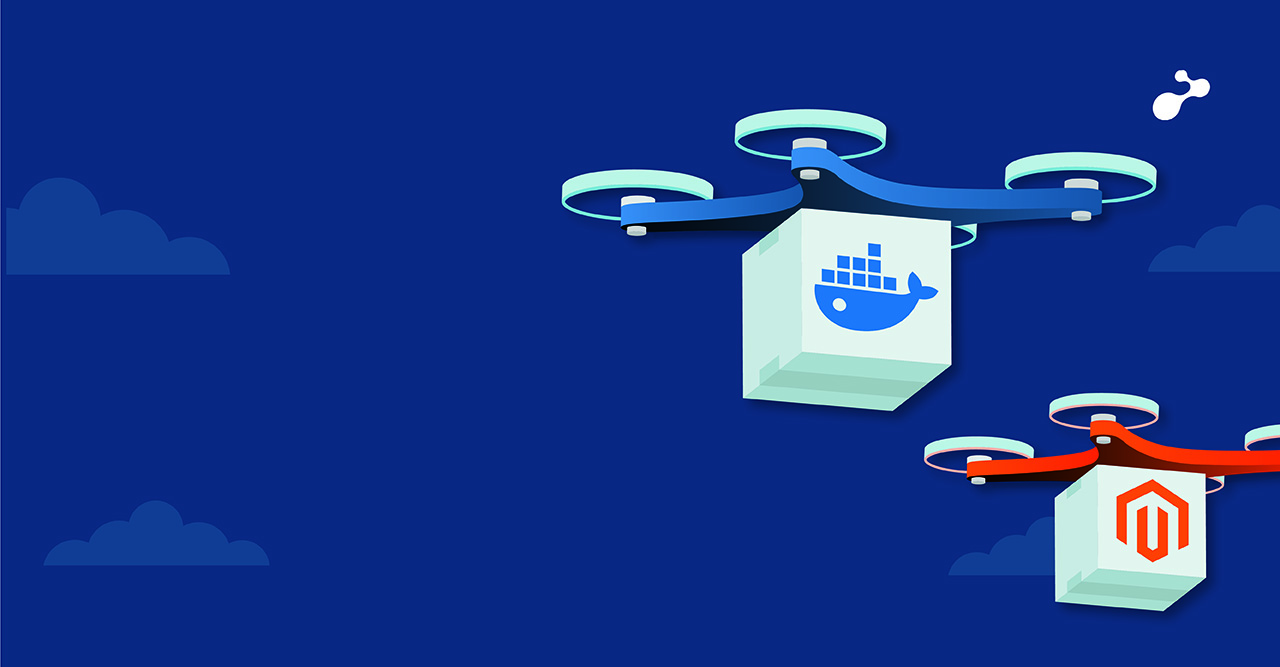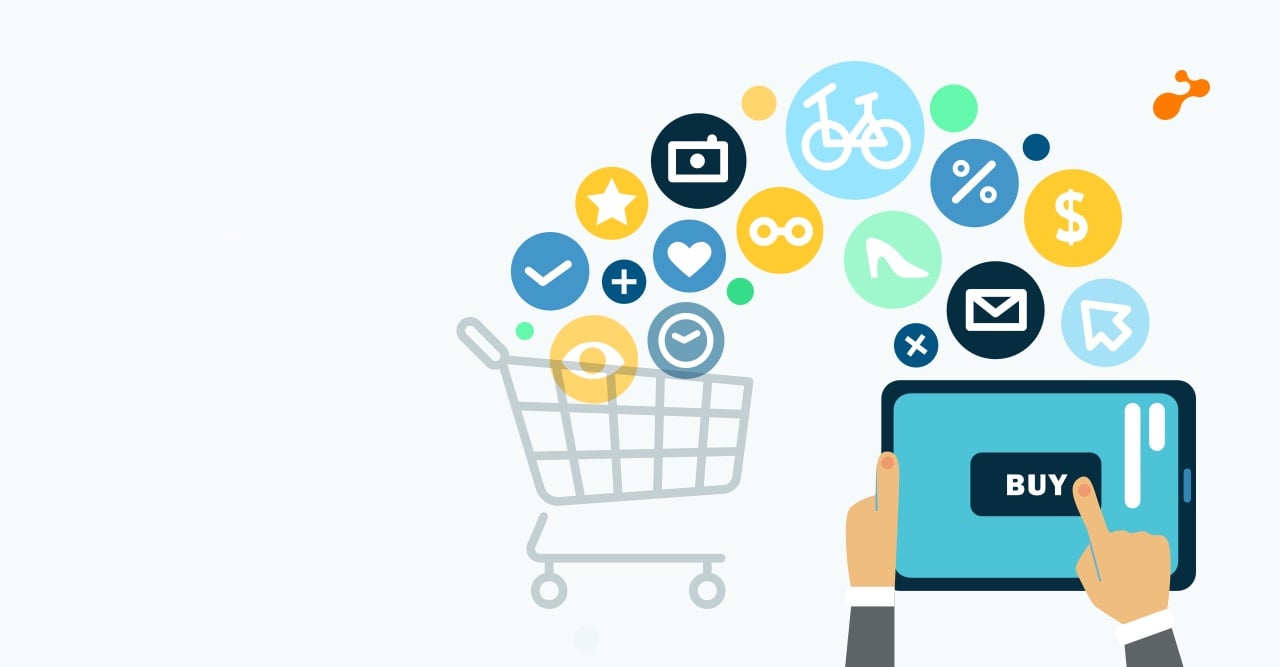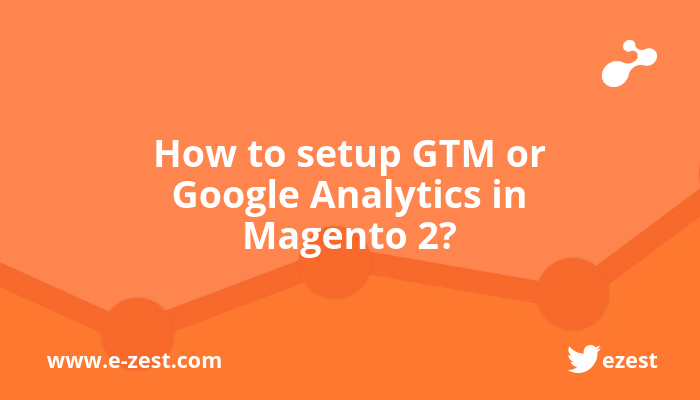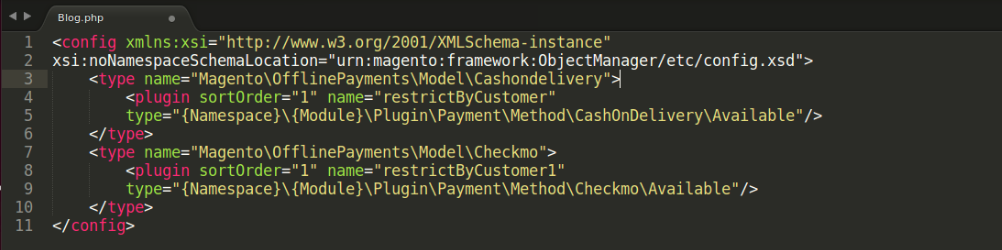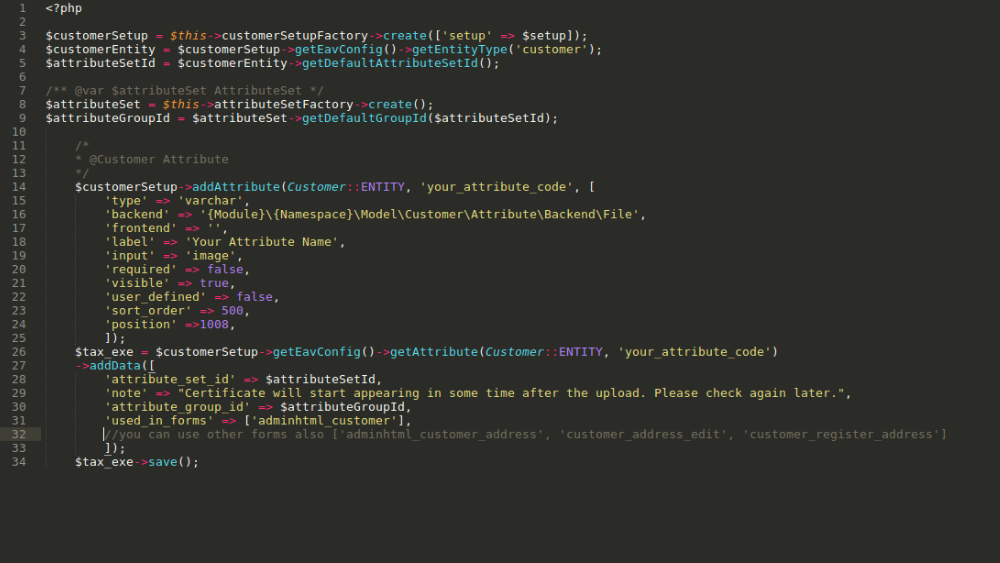What is Marketo?
Marketo is a great marketing automation platform as we know. It is founded by Phillip M. Fernandez, David Morandi, Jon Miller. It focuses on the following areas of digital marketing
- Account-based marketing
- Emails
- Social media marketing
- Digital ads
- Web management
- Analytic
Benefits of integrating Magento with the Marketo
Magento is one of the best open source e-commerce platforms for enterprises. Marketo helps Magento to boost the sales and increase targeted customers. Marketo integration provides an opportunity to execute personalized campaigns to help increase the conversion ratio.
Marketo integration gives automation for syncing the data from Magento to Marketo platform and vice a versa. There are various data sets such as customer data, purchase history of the customer etc. Marketo collects such data and tracks the customers’ behavior, triggers future email campaign and generates the effective reports which help to analyze the sales behavior of the store.
Also, Marketo is provides marketing automation which helps the customer to understand the landing pages, personalized web content, forms etc. Through account-based marketing, Marketo targets the greatest revenue potential by engaging high potential accounts and quickly moving them down the sales funnel.
How to connect Marketo with Magento
Zapier allows integrating Marketo with Magento. Zapier and Marketo account will be required for integration. Zapier will ask for the following information to be able to connect with Magento:
- Store URL
- Admin credential (username and password)
- Store code (if multistore)
- Marketo client id
- Marketo client secret
- Account/Munchkin id (unique part of the base URL in Marketo for the specific account)
The following information from Magento will be synced with Marketo once the integration is successful.
- New customer created in Magento
- New order in Magento
- New product in Magento
- New sales order generated
- New sales order invoice generated
- New sales shipment generated
- New sales credit memo generated