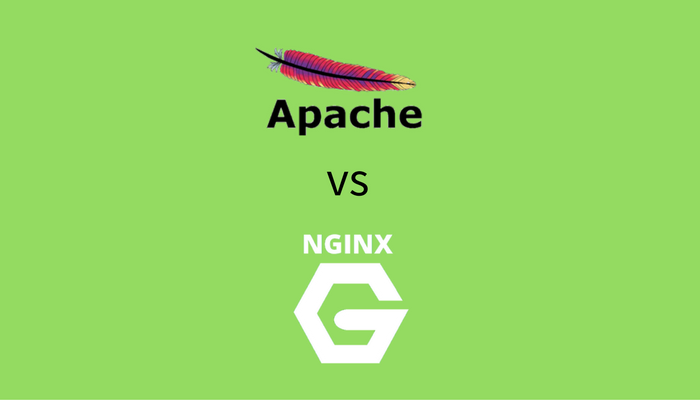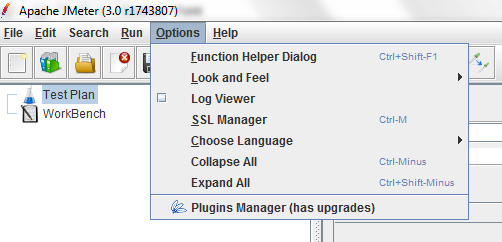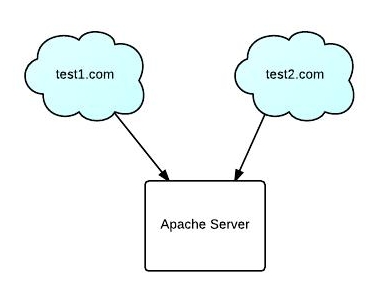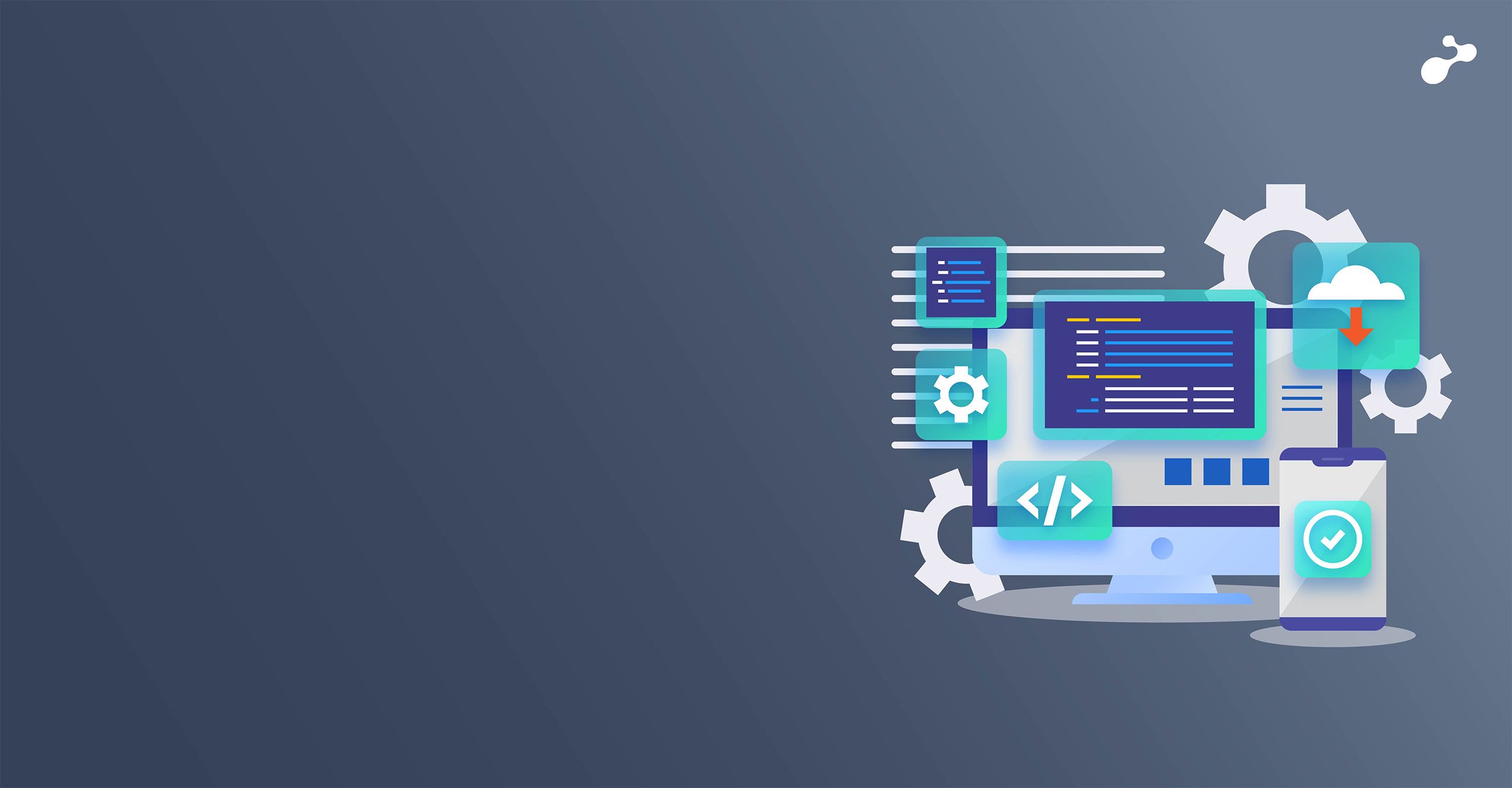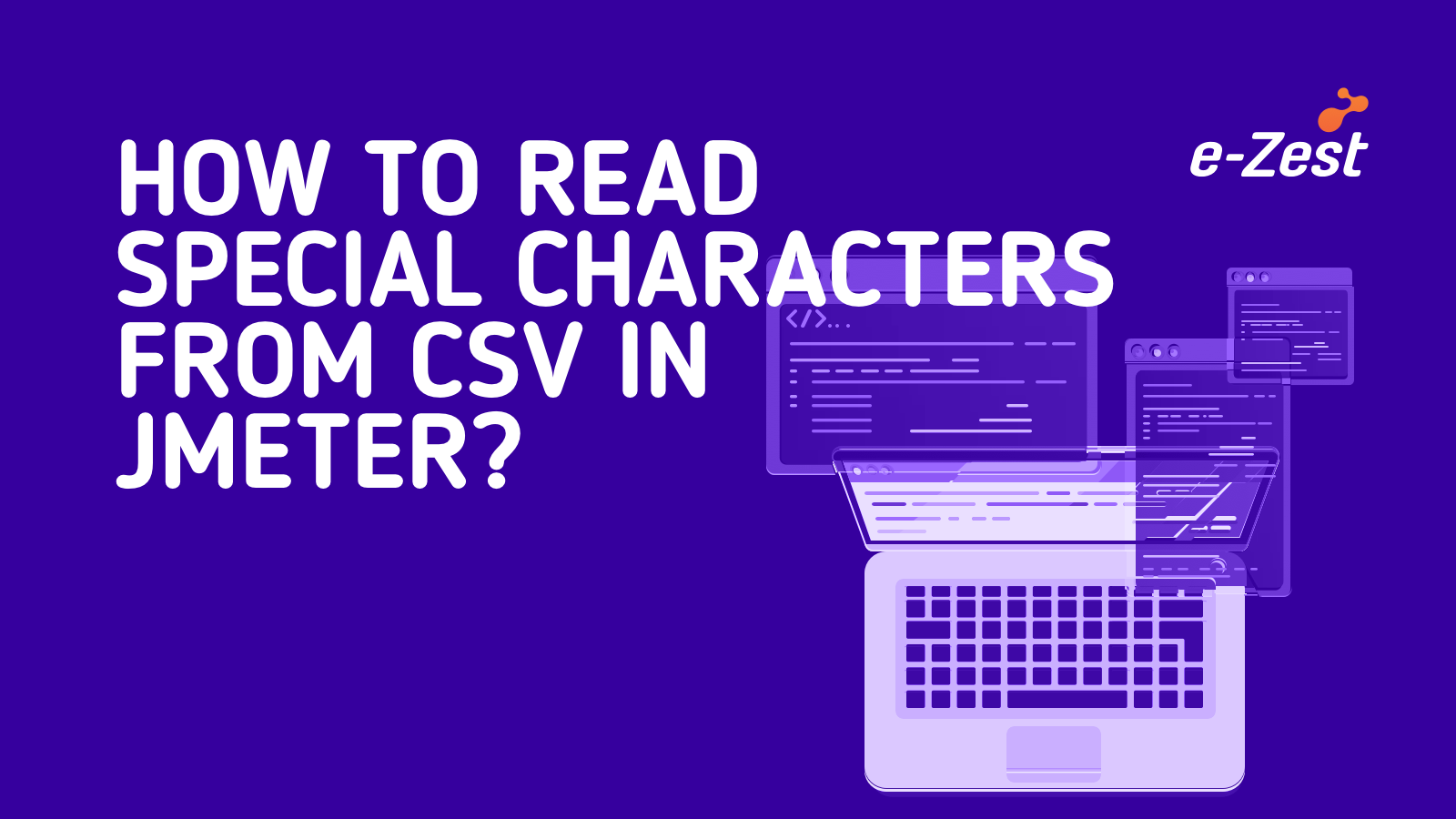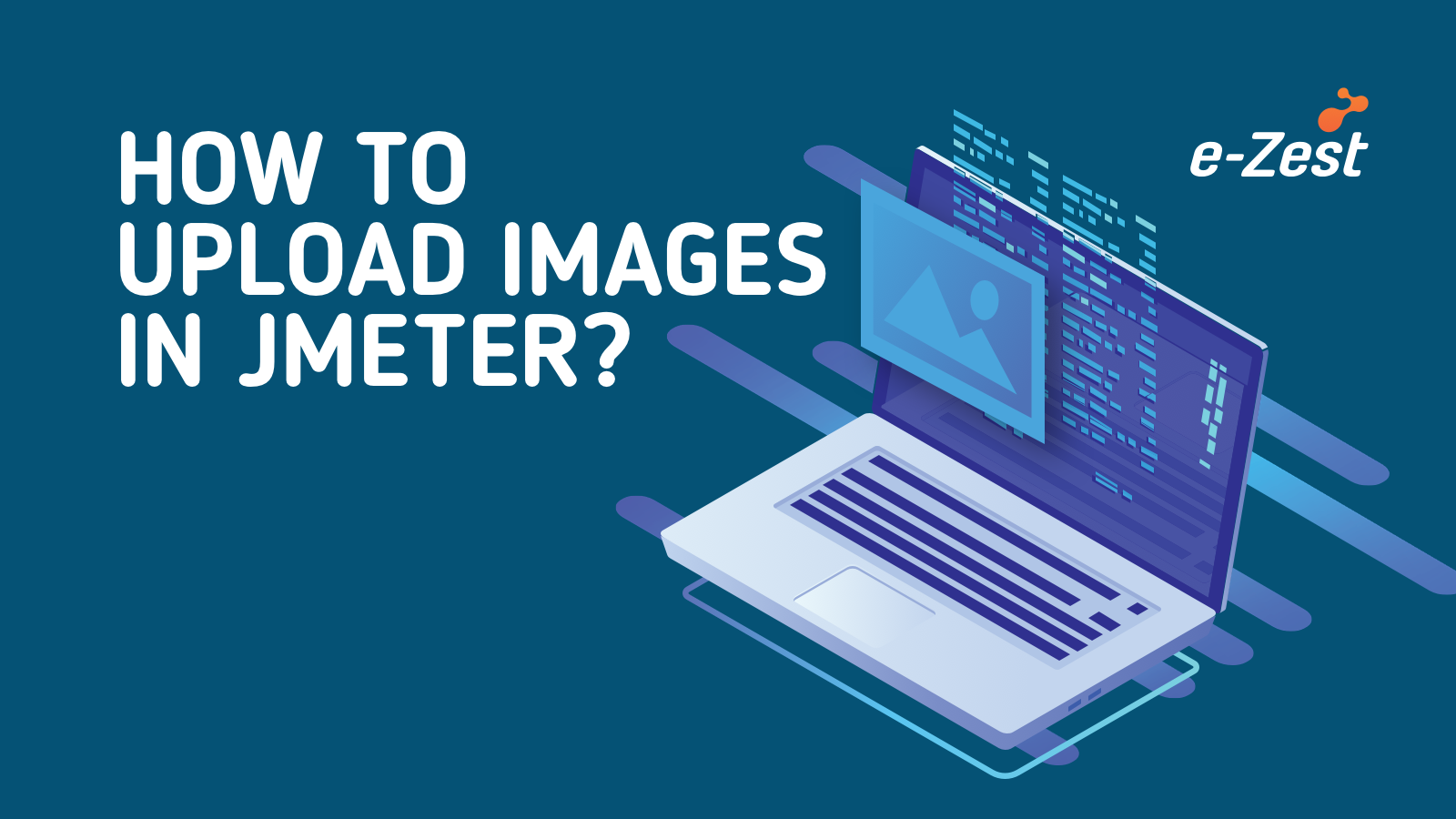The rise of the smartphone and easy connectivity to the internet has made access to information easier with most of them accessing websites and web applications from their smartphones.
The performance of these mobile sites could vary depending on the fluctuations in the networks. Very often users face issue while accessing the web application on their mobile devices. This is the reason why telecom network related scenarios should be taken into consideration while doing performance testing where different network bandwidths are tested.
In Apache JMeter, we can simulate network bandwidth very easily.
Following are the steps to simulate network bandwidth:
- Open ‘jmeter.properties’ file in notepad (location: apache-jmeter/bin)
- Search ‘cps’ (characters per second) you will find
- Define characters per second > 0 to emulate slow connections
- #httpclient.socket.http.cps=0
- #httpclient.socket.https.cps=0
- Change cps value as per your need
cps = rb*128 (rb= Required Bandwidth)
Network bandwidth cps value
Mobile data GPRS : 171 kbit/s 21888
Mobile data EDGE : 384 kbit/s 49152
Mobile data HSPA : 14,4 Mbp/s 1843200
Mobile data HSPA+ : 21 Mbp/s 2688000
Mobile data DC-HSPA+ : 42 Mbps 5376000
Mobile data LTE : 150 Mbp/s 19200000
WIFI 802.11a/g : 54 Mbit/s 6912000
WIFI 802.11n : 600 Mbit/s 76800000
Ethernet LAN ; 10 Mbit/s 1280000
Fast Ethernet : 100 Mbit/s 12800000
Gigabit Ethernet : 1 Gbit/s 128000000
10 Gigabit Ethernet : 10 Gbit/s 1280000000
100 Gigabit Ethernet : 100 Gbit/s 12800000000
WAN modems V.92 modems : 56 kbit/s 7168
ADSL : 8 Mbit/s 1024000
ADSL2 : 12 Mbit/s 1536000
ADSL2+ : 24 Mbit/s 3072000 - Save the file and restart JMeter
- Example if you want to simulate 1000 kbps speed for the test then
cps = 10000 * 128
cps = 128000
If you want to set a bandwidth while executing in non GUI mode, below command can be useful - jmeter -httpclient.socket.http.cps=<cps value> -n -t <path of .jmx>
In a distributed mode, you can set a different bandwidth for each remote engine by specifying your desired ‘cps’ value in the user.properties file to run the test cases.