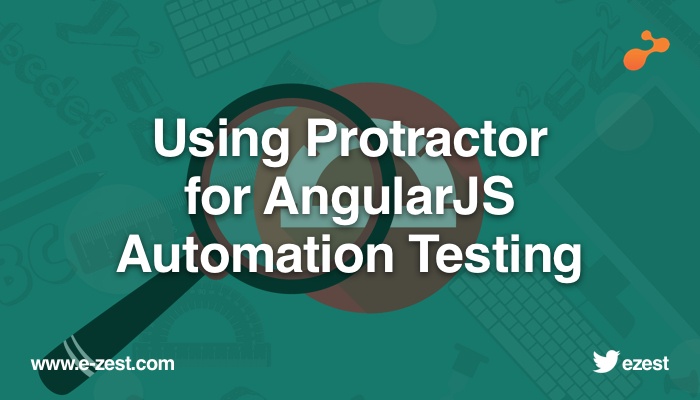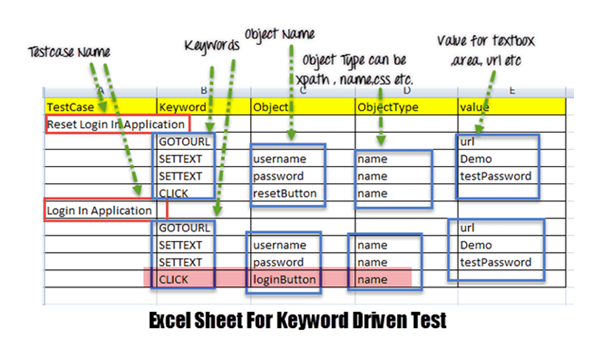Fruitful testing is the key for successful project. However, managing and running tests manually can be waste of time and money. That’s why many organizations are choosing to utilize automated testing in order to maximize efficiency and make the best use of resources. A test automation strategy is an ideal way for teams to focus on features of a project to be automated. Some factors that influence whether a project requires manual or automated testing includes budget, timeline, expertise and project specifications. Of course, the goal for any project is to deliver a quality product in a timely and cost-effective manner. Automation testing can help to do that.
Why to automate?
For projects, there are several reasons to consider for transition to automated testing. Test automation allows test teams to use automation software in order to execute tests and report results. Manual testing prone to human errors, automation maximizes efficiency and streamlines projects for success. Manual testing is also time-consuming, takes lots of time in total test time. Using manual testing is effective when test cases are executed only a few times without frequent repetition. As automation testing is executed by running script, it is much faster than manual methods, especially when you plan to run same set of tests multiple times, automation is a good choice.
When to automate?
There is no meaning to automate everything. However, there are some scenarios where manual testing is preferred over automation for example, while exploratory testing of new requirements. Exploratory testing needs very few specification documents and carries out tests with error guessing ability of the tester. Also smoke and sanity tests should be carried out in manual environment as this are basic tests.
Automation testing is preferred when similar set of steps are executed repetitively. It is more suitable for regression tests. As the changes occurs frequently, team can run regression tests easily if automated, which reduces total test time and efforts of testing. Load testing and performance testing are other areas which are suitable to automate as it requires to simulate many virtual user’s actions.
Consider below points while transitioning from manual to automation testing:
- Determine which cases to automate: Choose cases which need to execute multiple times during test process, i.e. cases from regression tests, functional tests, load and performance tests.
- Define automation test strategy: The automation test strategy defines a framework for reusable automated scripts and approach. It outlines overall plan for automation testing, test coverage, resources utilization etc.
- Choosing test tool: Make sure the tool you use supports intended automation needs. It should support scripting languages you know, allow to manage test scripts easily and should be suitable in every aspect.
- Error handling: Handling exceptions and errors occurred while test script execution is an important task to create robust automation solutions.
- Create test data for data driven: While automating cases which needs to execute same actions with different set of data, it is good to create test data in advance so that it can be used in data driven automation tests.
- Test environment: Set up required the test environment for automation tests creation and execution. For example, in order to automate with codedui you must have intended visual studio software version installed and configured.
- Avoid record and run approach: Record and run approach is not suitable for complicated cases as software is prone to changes. Steps recorded for one version may not get executed on next version. Hence, it is better to implement scripting instead of record and run approach.
- Use of descriptive programming: Use of descriptive programming is better if the objects in an application are very dynamic in nature. When the object repository grows big it results in poor performance as objects utilizes large part of memory. Testers can write scripts which will identify controls at runtime without considering any object stored in repository or object map.