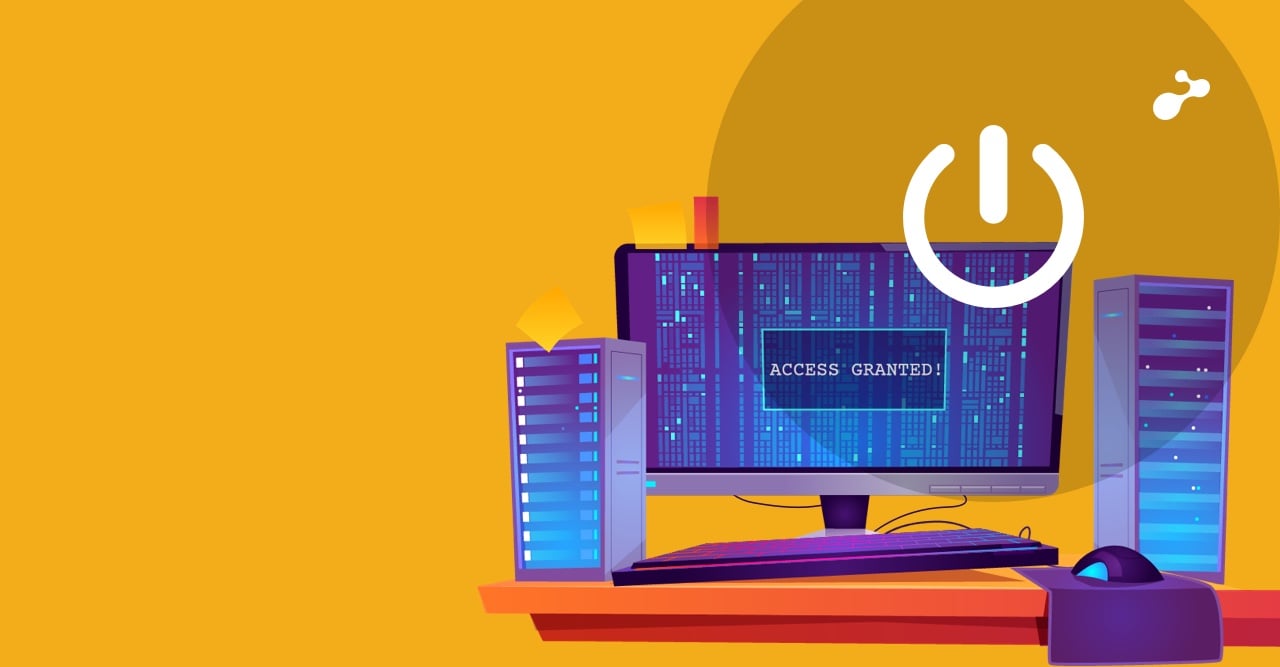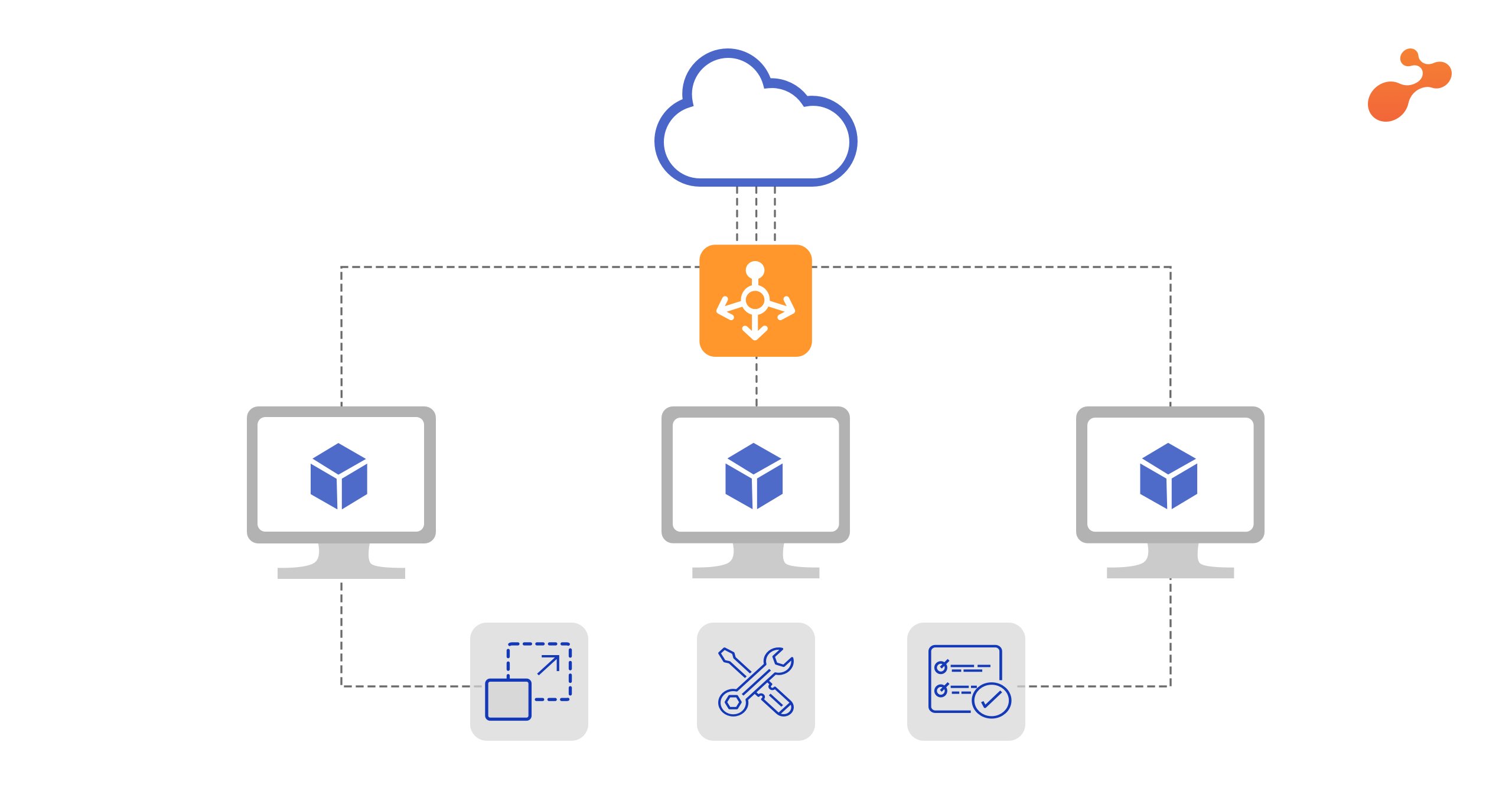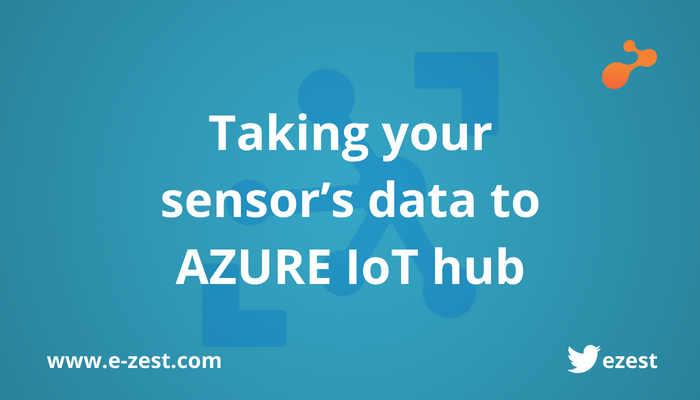In the era of digital transformation we have to deal with ample amount of data originating from various sensors/IOT devices, which in turn actually makes it difficult to process and segregate the data because of its high complex nature. Thus processing this data to generate meaningful information becomes a primary concern. Microsoft Azure gives the best solutions for your IOT devices. Thanks to AZURE stream analytics to make it easy for us to process and present the data.
Stream Analytics is a simple event-processing engine, which actually monitors your data coming from different resources. In short it actually does the job of streamlining your data. Along with that it can actually perform some real time analytics, and generate real time alerts over your IOT devices. Here we will learn how to analyze the data coming from your device and store it over the blob storage to check on real time data.
I am presuming that you have succeeded in connecting your raspberry pi to the IOT hub.
Create Stream Analytics job
- Log in the Azure portal and click on NEW icon residing in the rightmost corner.
- Select Data + Analytics --> Stream Analytics job
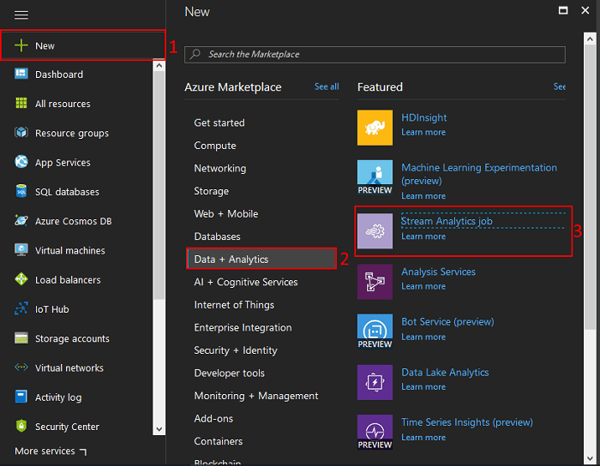
Enter the job name as per your wish, resource group, and location.
- Click on Create.
- Alongside navigate to all resources. -->Storage --> Storage accounts – blob,file,table,queue --> Fill the details --> create.
- Select INPUT from the left panel --> add stream input -->(Select) IOT hub -->Name the input alias.
- Select OUTPUT from the left panel --> (add) select blob storage --> Name the output alias.
Create stream analytics query
SELECT
*
INTO
[output_alias_name]
FROM
[input_alias_name]
- Please update the queries with your Input and Output alias names as mentioned above.
- Click on save.
- Right click on the Input alias under Input panel-->Sample data from Input.
- Click on TEST button provided in the corner above input panel.
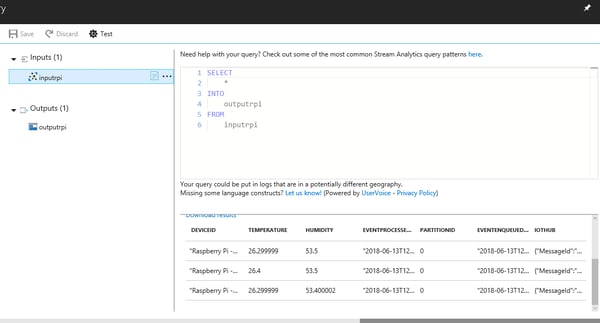
- Start the stream analytics job.
- Navigate to overview and click on start. You will see your data analytics over here now.
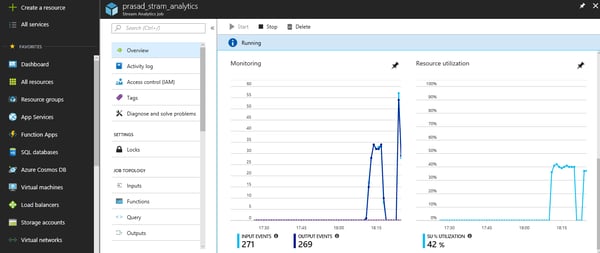
- Monitoring the Real time data using device explorer.
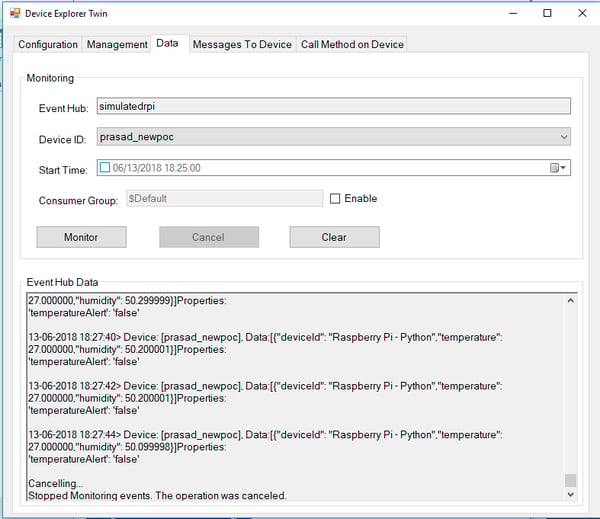
Using Stream Analytics you can actually streamline your real time data coming from various resources and analyze the data as well. Blob storage gives you the freedom to analyze your real time data. Combination of both streamlines the entire process.