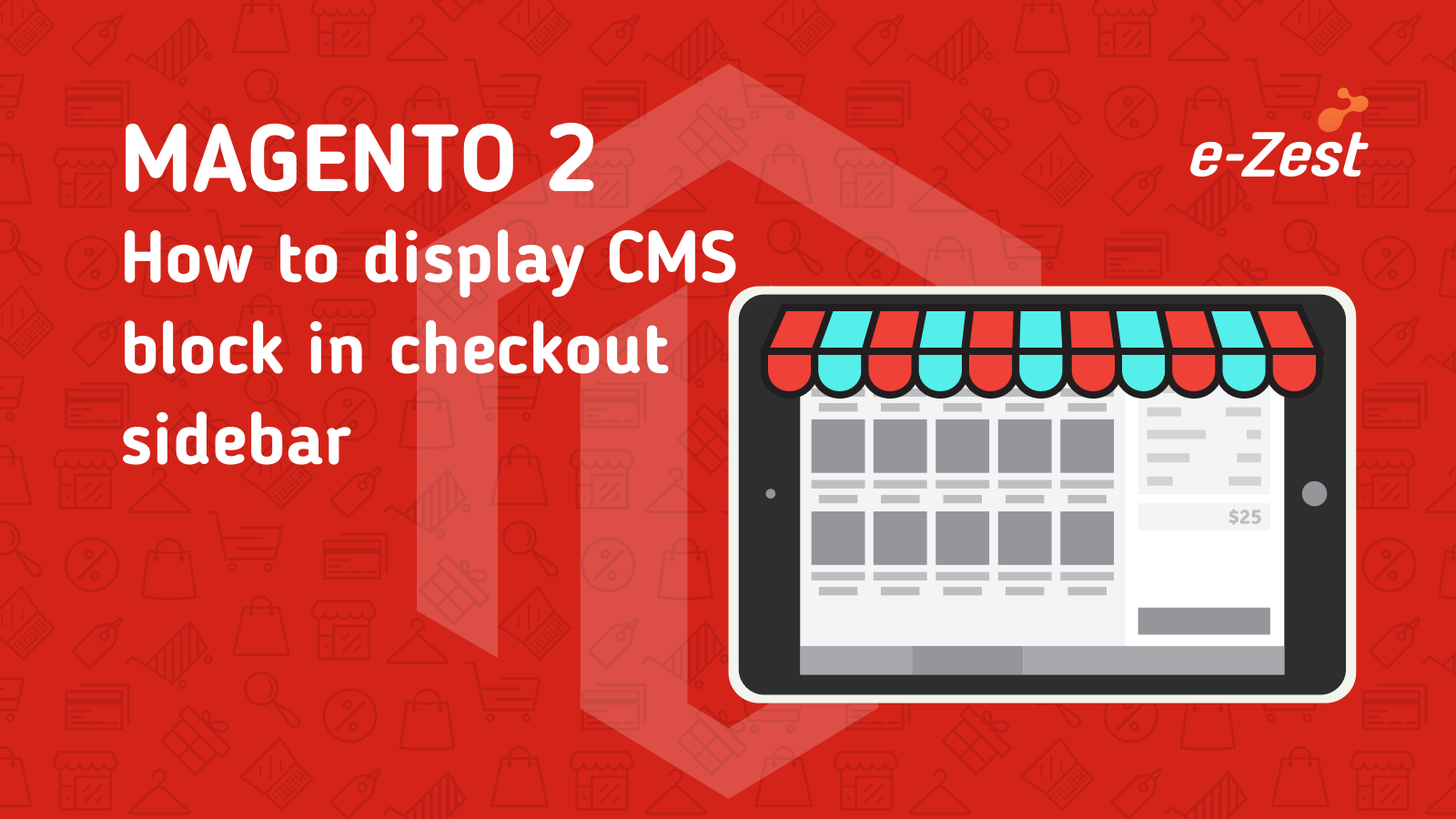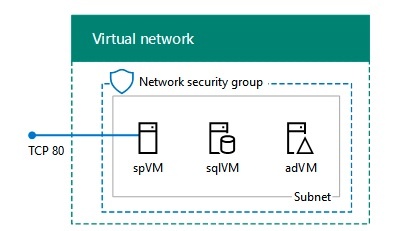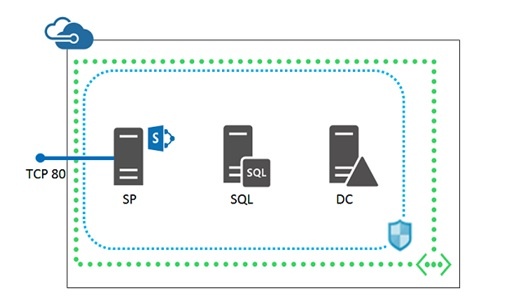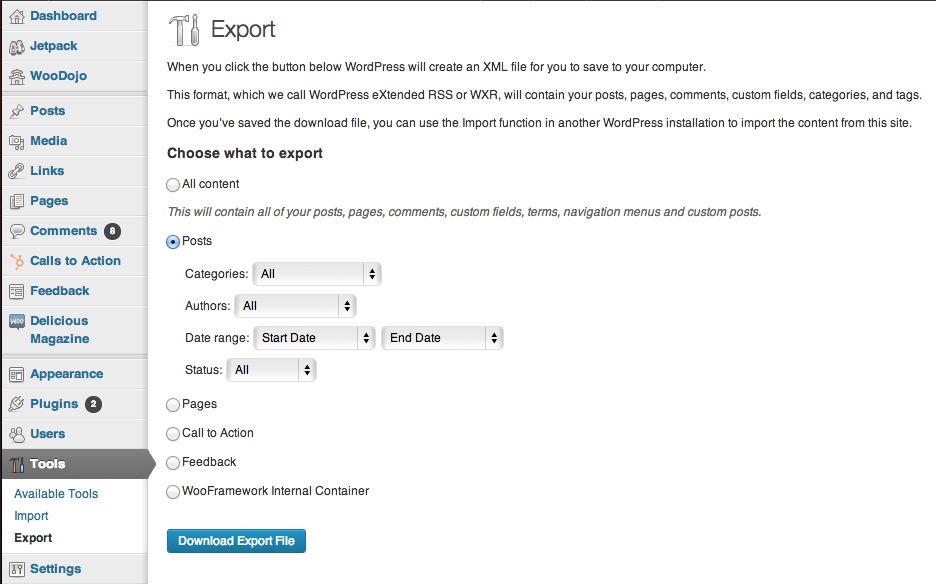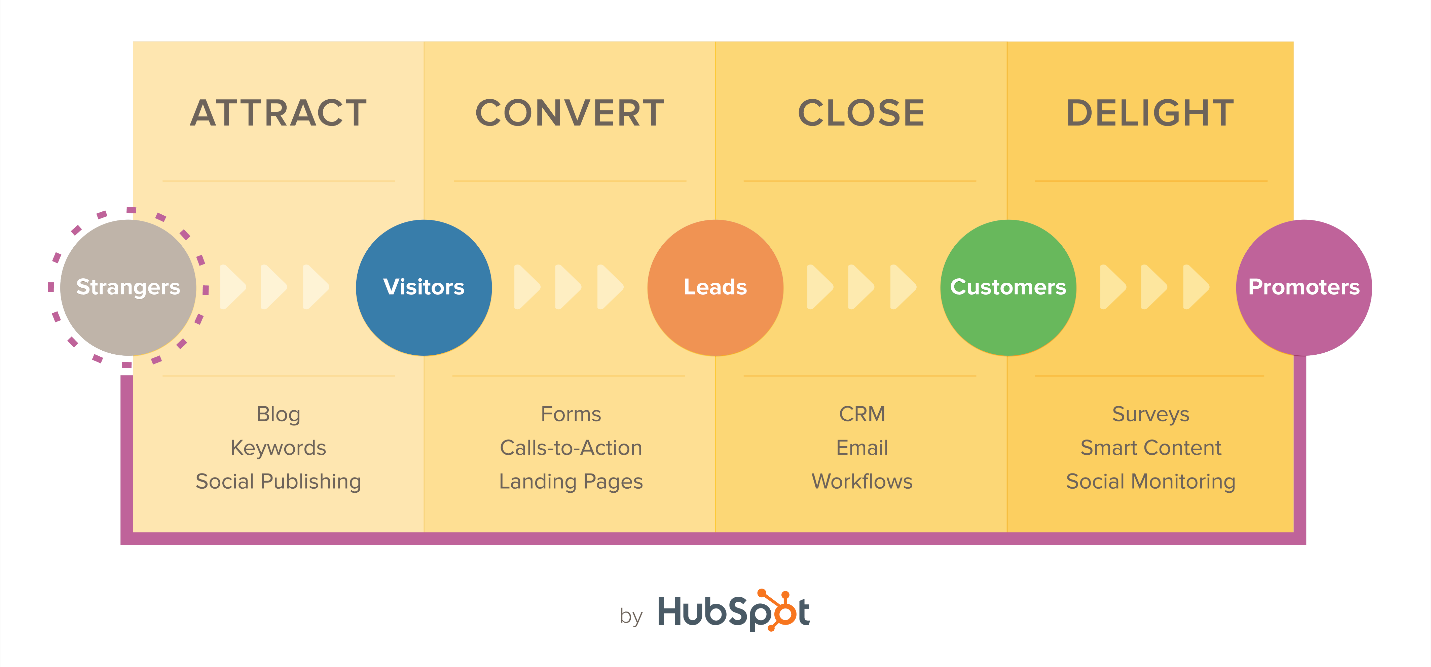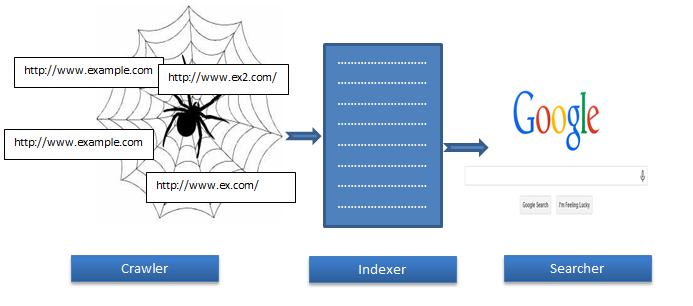Already using HubSpot for Inbound marketing? If yes, this gives you all reasons to move over to HubSpot CMS.
Before upgrading your WordPress site to HubSpot, make sure your new site pursues all the process of inbound marketing.
A detailed step-by-step guide is mentioned below for migrating your WordPress site to HubSpot
- Create templates for set of pages like service/product, industry, about us. For example, if your company provides services in different industries like healthcare or manufacturing, then for every industry you will have to create templates for separate set of content.
- After creating the templates, assign them to their respective pages. This will be helpful in customizing sections independently. Make sure before assigning template to the page, the template is ready.
- Migrating the website means you will definitely have to do few enhancements. These enhancements may be from a template, images or any other. All you want is a different appearance for your website. So, create a list of all the graphics, images you need to add in your website with proper dimensions. Once the template is finalized, handover the list to the graphics team so that they can create the images for the website.
- You also need to have the list of all the pages with an organized structure. The best possible way to do that is through your XML/HTML sitemaps of your website.
- Once you are able get the list of all the pages of your website, add them into an Excel sheet. It is always recommended to add the data into Google Sheets so that it’s easy for your graphic team or other team members to track it.
- An important thing to keep in mind before copying the pages to the website is the URL. If you are willing to change the URL of the pages for instance from domain.com/parent-page/child-page to www.domain.com/child-page, you will have to create a sheet to be used for redirection.
- As you have the list ready for all of your pages along with the links and HubSpot platform, copy the content and add it to your new pages.
- Below are the steps which you need to follow while adding the content.
- Login to your HubSpot account.
- Click on Content section > Website Pages.
- Click on Create on the upper right side of the page.
- Select the template which you had created and customize it, if required.
- Copy the title of your old page and add it to a blank field on the template page.
- Click on Create which takes you to a new page.
- Copy the content from the old website page and add it to your page.
- Go to Settings and add the title, meta tags and URL.
- Click on Publish.
- Once the page is published, copy the link and paste in the column of your old page link which is present in your URL redirection sheet.
- Repeat the same process for all the pages. Remember, you will have add in some extra efforts for the index page or other internal pages which has a different design.
- Add Menus, by going through the Advanced Menus.
- You need not to worry about the XML sitemap as HubSpot has an inbuilt functionality which takes care of it.
- In the Domain Manager section, by default HubSpot has a temporary domain is selected. You will have to change it according to your domain.
- Once you change the domain, you will receive a NS record which you will have to update it in your domain settings where you have registered your domain. For example, GoDaddy.
- Once the NS record is changed, your domain will point to the HubSpot website.
That’s the overall process to migrate your Wordpress CMS to Hubspot.
If I have missed any points which you think are important in migrating the WordPress to HubSpot feel free to add it in the comment section.