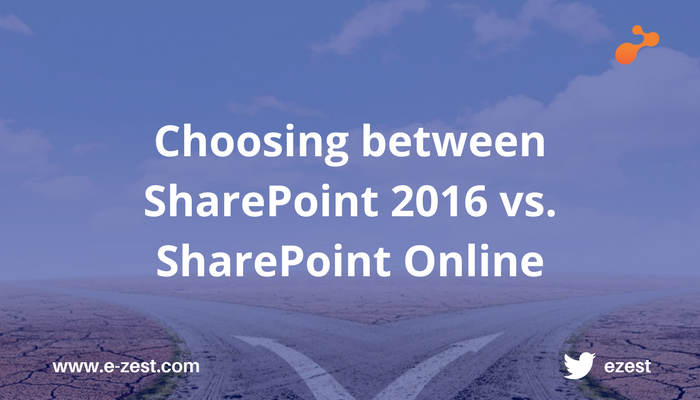Every year, newer technologies or versions of technologies are released that are better from the previous ones. Newer technologies are built to simplify the lives of people and the way things are done. They also play a major role in increasing the productivity and help in better decision making. With these new horizons, everyone around is looking to migrate or upgrade to newer technology, which is natural as nobody wants to stay behind.
In this blog, we are going to talk about SharePoint on-premise migration to SharePoint Online. There are myriad things to consider while migrating to SharePoint Online which can be critical and have certain limitations. Hence, this blog will help you in planning a proper migration to SharePoint Online.
Here are some recommendations for smooth transition to SharePoint Online.
Evaluation of current SharePoint platform - Directly jumping to migration process might not be a good idea. Instead, it is vital to evaluate user’s requirement and the features required by them. It is also mandatory to check if the current cloud version is compatible with your SharePoint environment. If not, then it is essential to customize it accordingly to experience a migration without any hiccup.
Following a proper methodology - While considering your content migration, it is necessary to check if there are compliance limitations. Because, if any limitations persist, the content cannot be migrated. However, it is suggested to opt for a hybrid migration because there are chances that your content might be recovered on-premises.
Assessing custom functionality – Your SharePoint on-premise platform might have some custom integrated functionality which cannot be deployed on SharePoint Online. Thus, a proper assessment is required for the functionality to figure out what needs to be recreated with newer version or to be replaced.
Pre-planned strategy – Prior to your migration, a proper planning is required. Migration can be performed in stages. Initially, you can transfer your file by testing every phase in between or you can directly move all your files to SharePoint Online. Remember, modifications after the migration might not be a good idea.
Proceeding with migration - After working on all the above mentioned points, it is now time to move ahead with migration process. However, having an expert by your side to guide in your migration would be extremely beneficial. Also, have a testing strategy ready, to test your migration process can help in optimizing your migration.
Support – Once your migration is completed, make sure you train your users on how to use newly implemented features of SharePoint Online. Also, provide support in case there are any issues faced in handling the application.
Would love to hear your experience about SharePoint Online migration through comments!