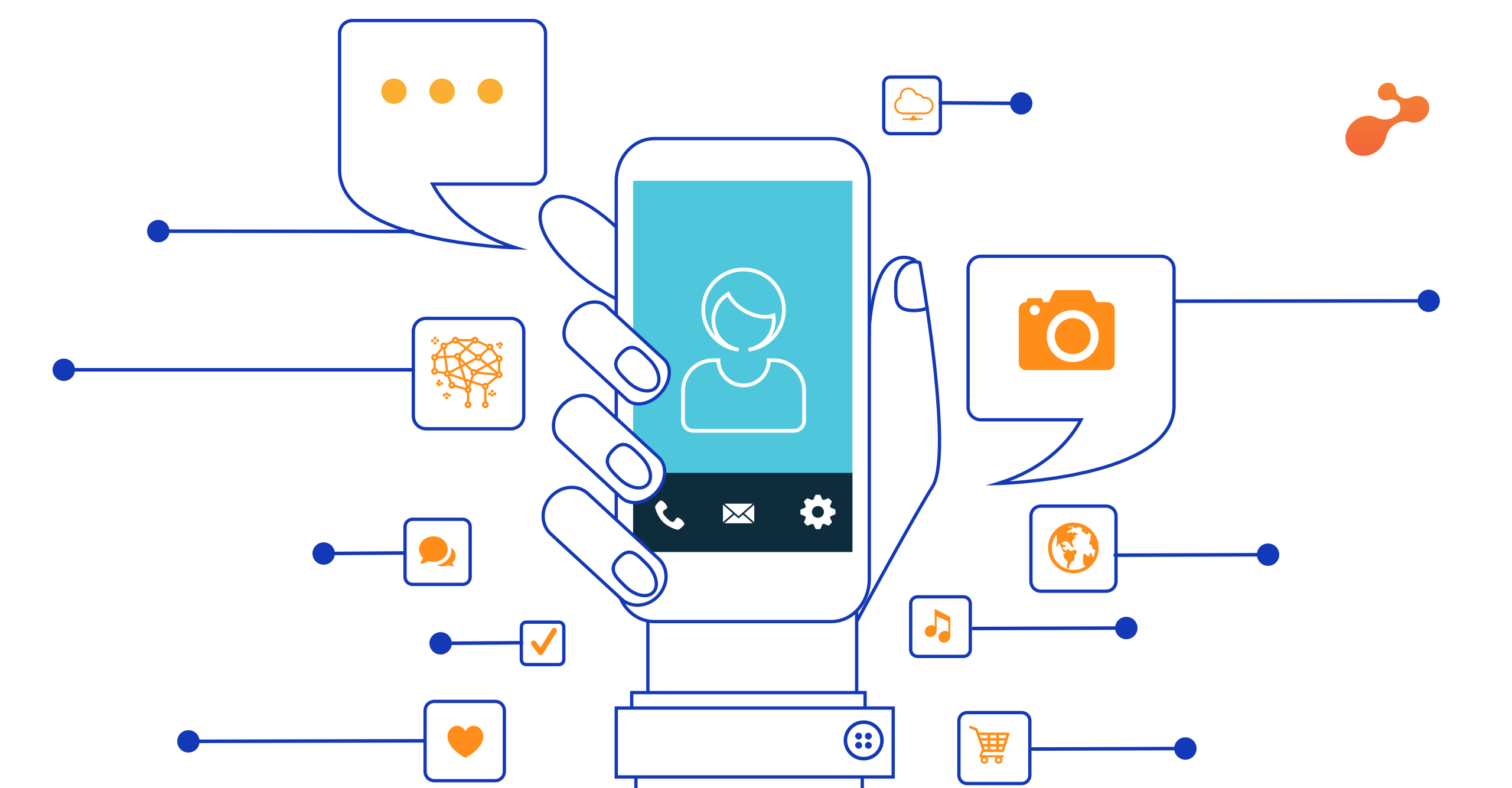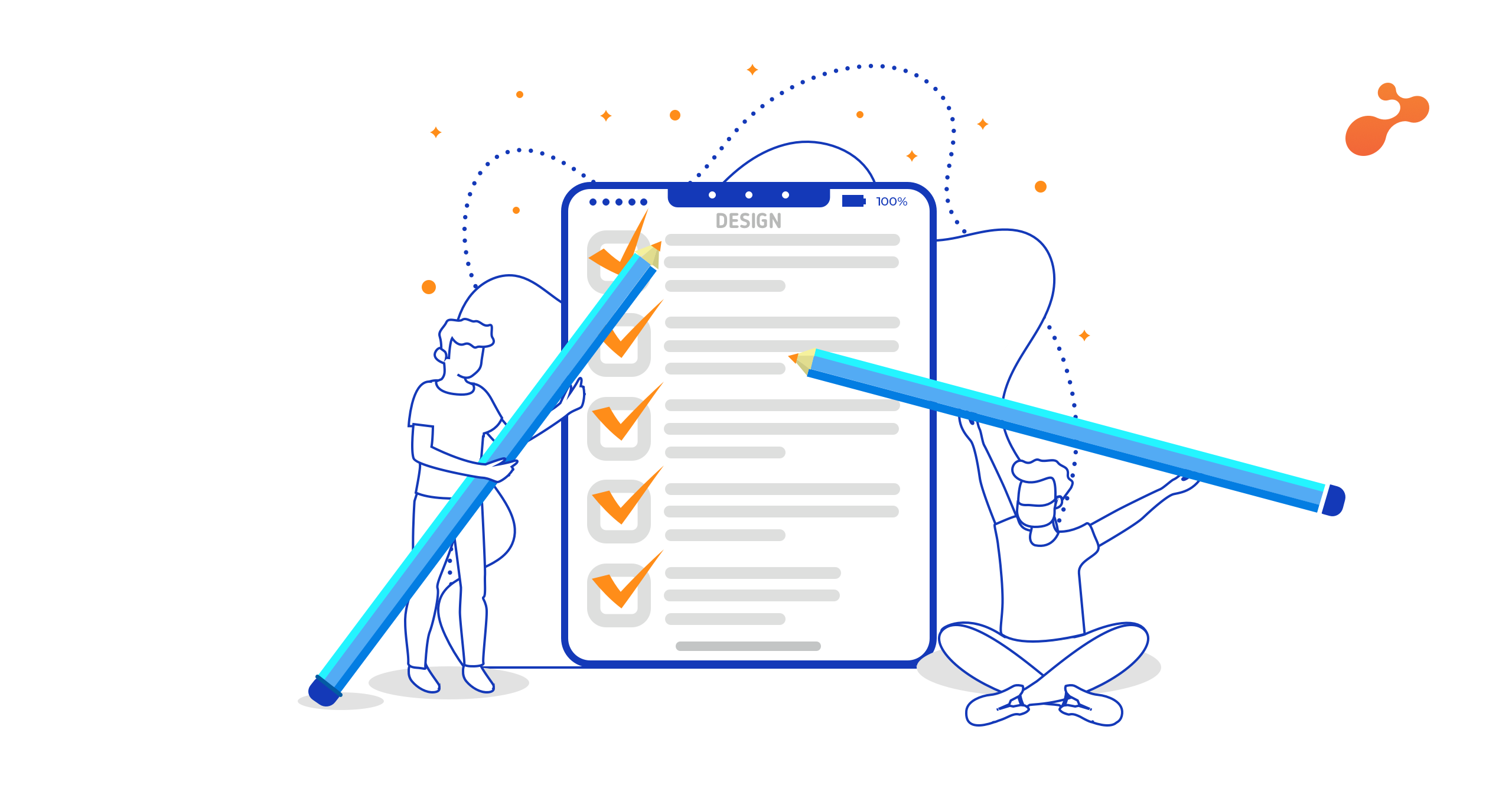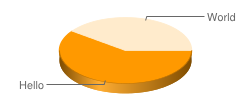My inspiration of writing this blog was the activity conducted by e-Zest on Nov 14, 2014. The concern that we showed to those kids could be as well applicable to the rest of the world!
Website designs with simple HTML pages. Surely, that should be easy for anyone to access right? But hang on! Have we thought of all the aspects? Not really. However, some people have thought about it and floated an initiative called the Web Accessibility Initiative (WAI). WAI develops Web accessibility guidelines, technical reports and educational resources to help make the web accessible to people with disabilities.
Anyone would think about the rationale behind taking so much effort when there is no guarantee of the number of people that will really use it. But when you think of a government site or an NGO website which works for disabled people, this concept shows its utility. It also gives accessibility to the colour blind (cannot see one of the colours at all).
In 1998, even the US Congress amended the Rehabilitation Act to require Federal agencies to make their electronic and information technology accessible to people with disabilities. Section 508 was enacted to eliminate barriers in information technology, to make available new opportunities for people with disabilities, and to encourage development of technologies that will help realize these goals.
Now, even in India some of the government organizations are taking a step forward to achieve the same. However, they will need some guidelines to stick to.

Listing a few below:
- Text Alternatives: Provide text alternatives for any non-text content so that it can be changed into other form of communications according to the need of the people. Examples include large print, braille, speech, symbols or simpler language. Have some buttons which will allow increase/decrease size of text for those who have less visibility. Also, have information about images displayed in the alt and title.
- Keyboard Accessible: Make all functionality available from a keyboard. Define tabindex for each element and each control should be made accessible from a keyboard.
- Enough Time: Provide users enough time to read and use content. If you have certain text which is scrolling, have enough loop timings defined so that slow readers can read the content.
- Navigable: Provide ways to help users navigate, find content, and determine where they are. This means there has to be a link to every piece of content from anywhere. Additionally, a sitemap would be helpful while the logo should always have a home link. Each page should also have a breadcrumb. If that is not possible, a back button should be provided.
- Input Assistance: Help users avoid and correct mistakes. Add on hover to each input field to help users know what they are supposed to enter there. Here alt, title, placeholders etc will be useful.
- Distinguishable: Make it easier for users to see and hear content including separation of foreground from background.Good color contrast, text in at least 14 point size, highlight mechanism for links or controls when received, keyboard focus among others will help.
Here is link which will help you select the font size and color contrast:
http://webaim.org/resources/contrastchecker/
For detailed guidelines, visit:
http://www.w3.org/WAI/WCAG20/quickref/
There are different guidelines for mobile users as well:
In the upcoming blogs, I will write about related stuff such as UAAG (User Agent Accessibility Guidelines) and ATAG (Authoring Tool Accessibility Guidelines).
(Photo: Wikimedia)