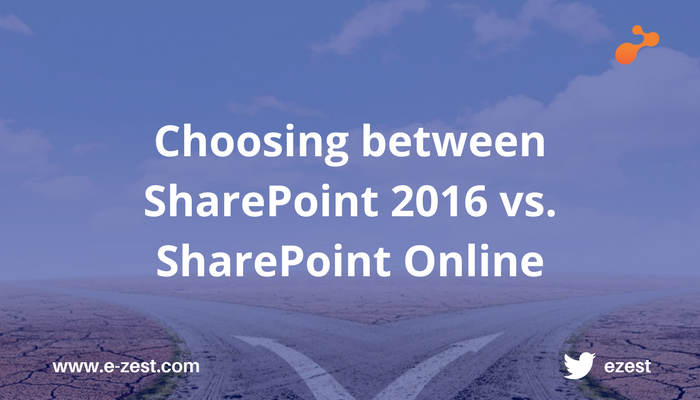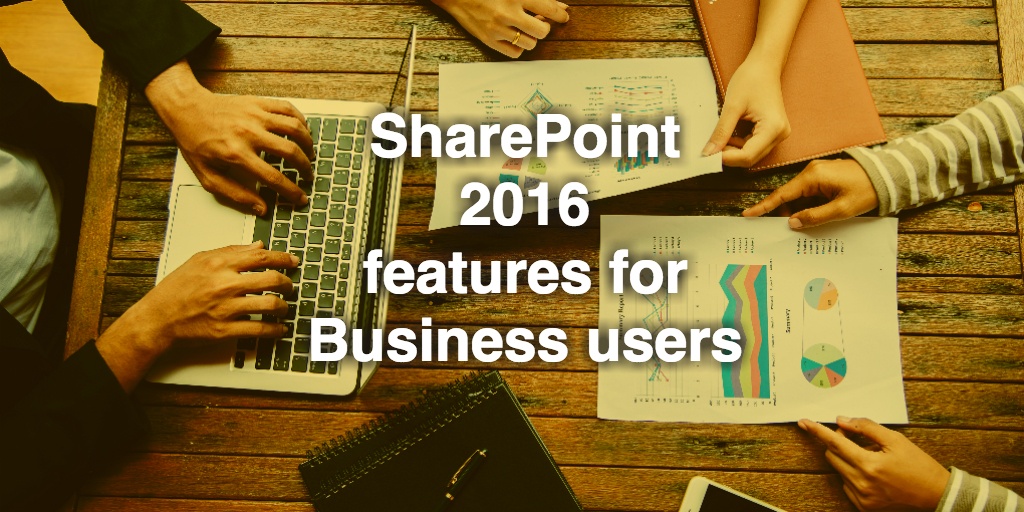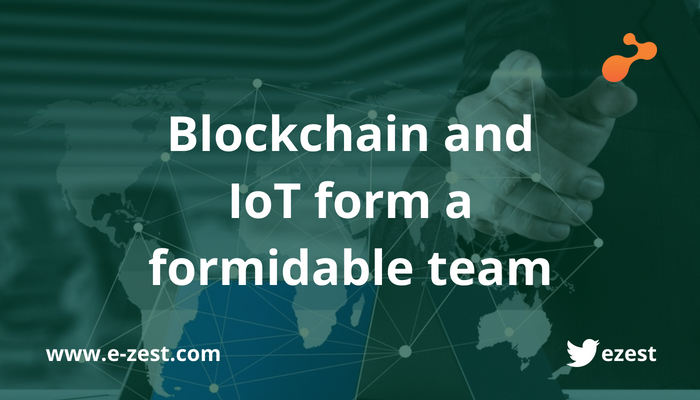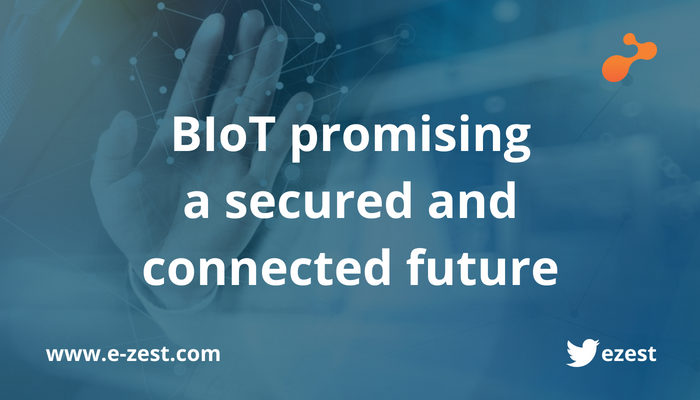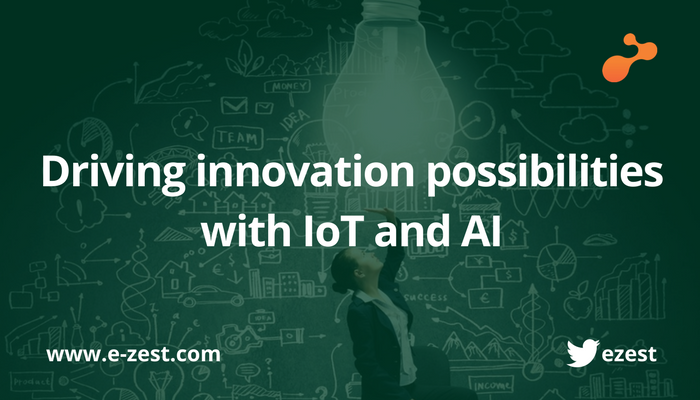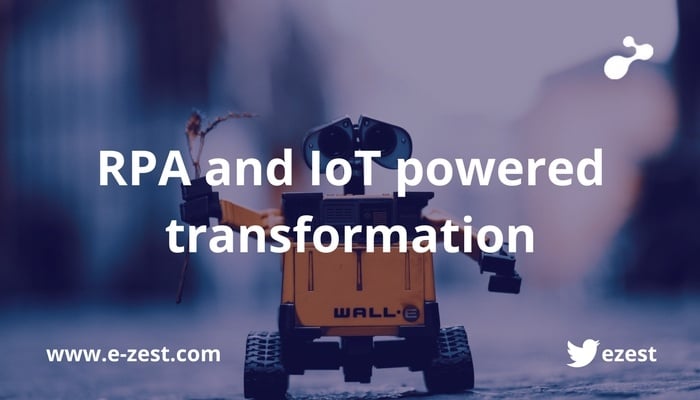The best approach to SharePoint migration
Yes, it is a known fact that SharePoint offers its users a versatile tool for collaboration, productivity and other enterprise based utilities. Its popularity lies in its simplicity which makes it more popular among IT and business professionals.
Microsoft introduces a new version of SharePoint with new features every three years and its users move to this new version with additional features. The upcoming release of SharePoint is by 2018.
It’s therefore no doubt that SharePoint has a lot of features inbuilt which made these professionals life easier. SharePoint migration strategy depends on what version of SharePoint you are using to ascertain to which version be migrated to. Once this is clear, you can move ahead with the right approach for migration.
Migration stages to 2016
Migration from one version to other version is easier if done only in a sequential manner.
Whether you are planning to migrate to SharePoint 2007, 2010 or 2013 to 2016 version, below is the sequential staged approach to migrate to SharePoint 2016. These stages need to be carried out in a sequence of these below steps.
Stage 1: Preparation of SharePoint 2016 server
This is the first step where a new SharePoint 2016 server needs to be prepared for database upgrade and operation. Here we must understand that we are just upgrading the content and not the configurations. Before you can upgrade the content, you must configure a new server or server farm by using SharePoint2016.
Stage 2: Copy SharePoint 2013 content database
This stage contains the important task of attaching the database to newly installed SharePoint 2016 site and upgrading it for new SharePoint environment. The first step in this stage is to copy the content database by setting the SharePoint 2013 database in read-only mode.
Once done, it’s time to take the backup of the SharePoint 2013 databases. After backup, copy all the databases to SharePoint 2016 environment. The important step is now to restore these databases.
You can restore these databases using SQL server restore feature.
Stage 3: Upgrade Service Application to SharePoint 2016 Server
This is the third stage in the sequence where we do upgradation of SharePoint services to SharePoint 2016. After starting all the service applications, upgrade each service application with Windows Power Shell command.
Stage 4: Upgrade content databases to SharePoint 2016 server
This is the fourth and final stage in SharePoint migration process. In this stage, the content which is attached to the new site collection will be upgraded with standard commands.
Now it’s time to create new web applications as per SharePoint 2013 application count.
Use below instructions while creating web applications:
- Create the new web applications with same SP 2013 URL which includethe name of application, port and host headers. Also, need to configure the AAM once application is created.
- Use same authentication method once application is created.
- Configure email settings in central admin site.
- Create managed paths, my sites and quota templates.
- Configure any new permission.
- Create web application policies.
Once done with this configuration, check for the failed custom component in a migrated environment. Add necessary files and components to the server and fix the issues.
This is a simple and straightforward process for migrating from SharePoint 2013 to SharePoint 2016 using content database attach and detach method. The migration methodology cannot be single and it has to be changed with respect to the context, scenario and type of SharePoint versions used in migrations.
Hope this article will help you to start thinking with migration concepts.