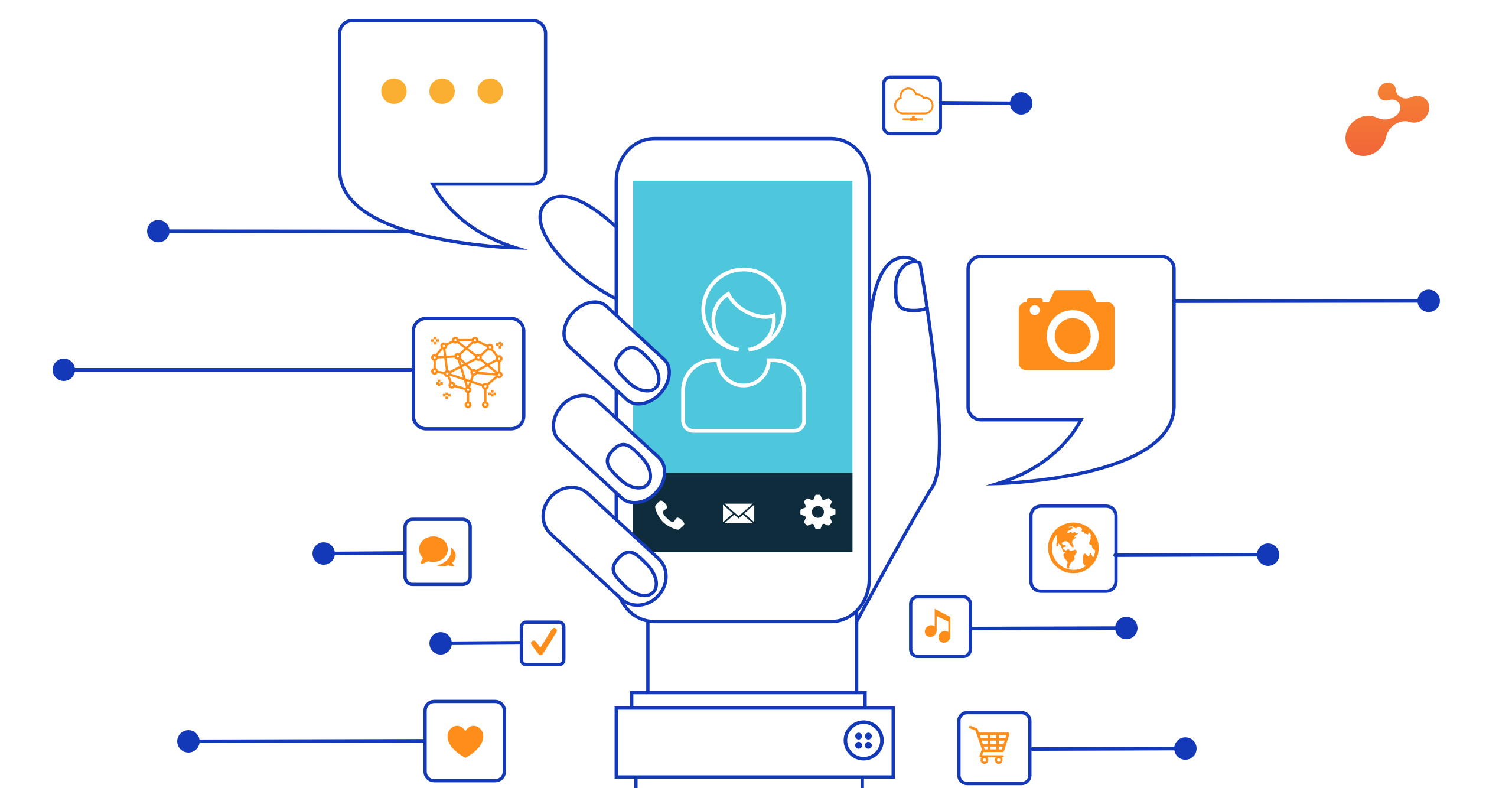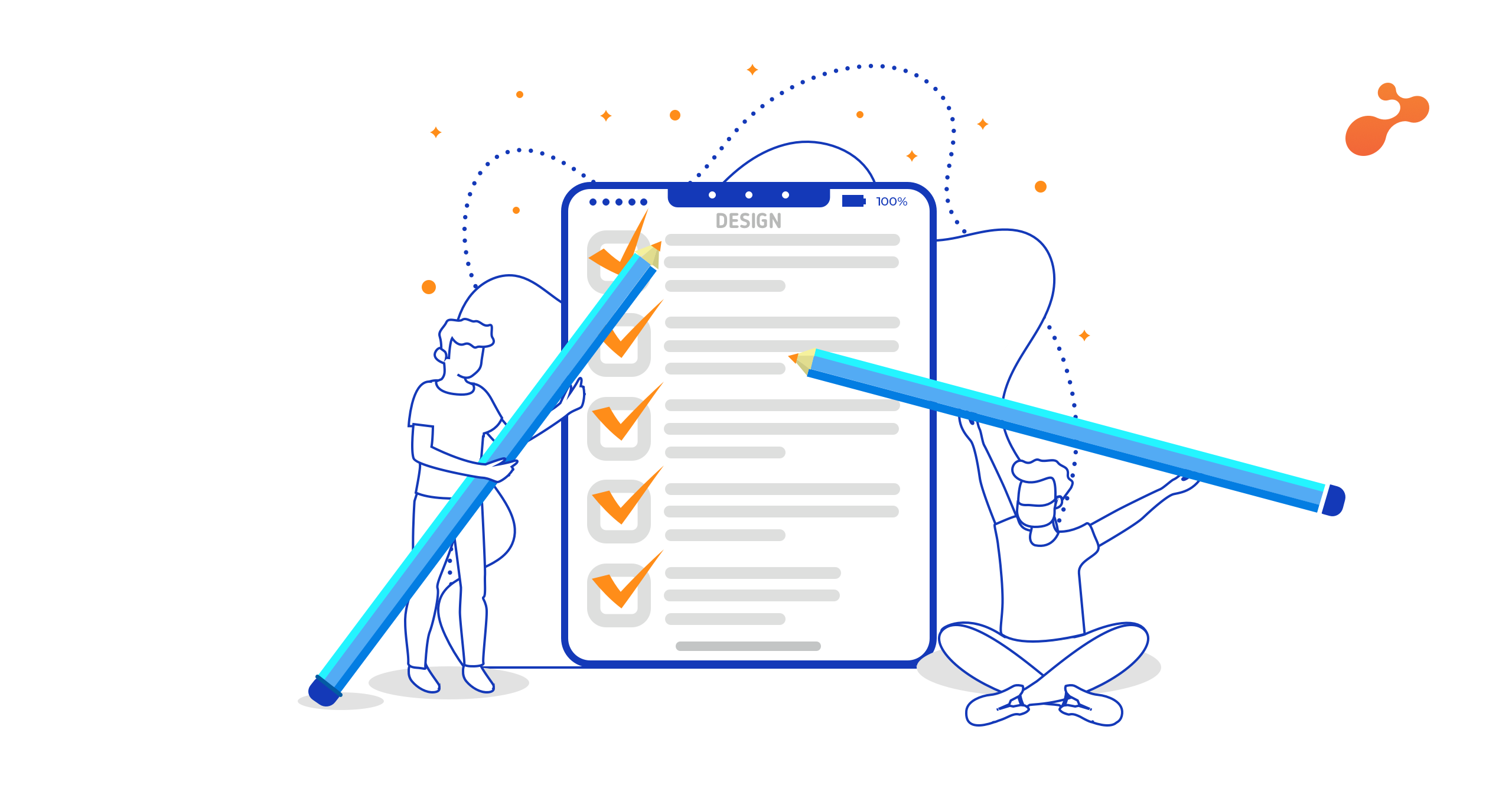Use-Case:
This approach is particularly useful for customers who are making use of virtualization for hosting their virtual instances on Windows Hyper-V stack and want to migrate to private cloud like OpenStack to get benefits of Cloud within their intranet. It should also help in better utilization of the hardware resources and automatically scale, based on demand.
Implementation Details:
Following are the steps involved to migrate instance from Microsoft Hyper-V virtualization to OpenStack environment. This assumes you already have an environment running Hyper-V instances and an OpenStack environment.
- Check the disk storage type of Hyper-V instance.
- If it is of type VHD then it needs to configured as IDE disk on OpenStack
- Download virtio drivers from following link and install the drivers as storage controller type: http://alt.fedoraproject.org/pub/alt/virtio-win/latest/images/ This is required for virtualization disk drivers to work on OpenStck.
- Also install virtualization network drivers from this ISO.
- Stop the instance.
- Import the disk as an image in OpenStack.
- Change the properties of the image to have disk controller as IDE when the instance boots from this image: # glance image-update --property hw_cdrom_bus='ide' --property hw_disk_bus='ide' <image_id>
- Launch the instance from the image.
Start using the instance :)
Learning:
- Microsoft Hyper-V VHD format supports only IDE disk/storage controller
- Microsoft Hyper-V VHDX format supports iSCSI format disk/storage controller
- VHDX format of disk cannot be imported in OpenStack without converting it into VHD
- Virtualization disk IO and network drivers are required in the image for it to work in OpenStack
- Special configuration changes are required in OpenStack glance service to boot the instance with IDE disk controller. Not configurable through UI
Conclusion:
Except for VHDX disk format, VHD disk format is imported as is on OpenStack without compromising on quality.