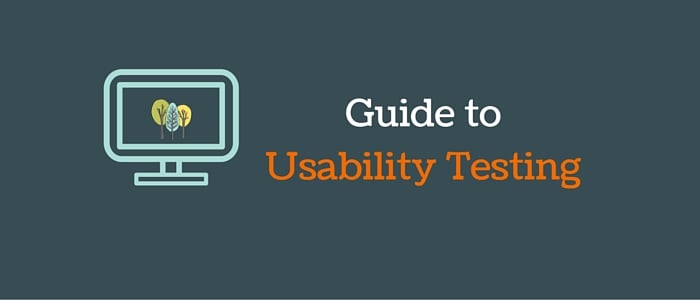Usability testing involves checking the ease with which an end user can understand a product. It ensures that the end user of the app will get the experience the app is designed to deliver.

In usability testing, you confirm the effectiveness, efficiency and satisfaction with which specified users achieve defined goals in particular environments. It is an extremely effective way of helping you understand the steps you can take to improve the user’s app experience and development focus.
In the first step, you find out about the objectives and targeted audience for the application. Then comes the targeted devices such as phones and/or tablet. While developing and testing apps from different domains, you need to focus on different aspects.
Here’s a neat little guide to usability testing:
- Check for easy navigation throughout the app.
- Check whether headers, labels and text on buttons are clear and concise.
- Check whether the app’s focus fulfils its basic objective/functionality. It should serve the intended purpose.
- Check for visual feedback. Whenever a user performs some action within app (e.g pressing a button), you should show an activity indicator while the user waits for the data to load.
- Ensure proper font size and readability of the content.
- The app should always ask for confirmation before deletion.
- Ensure app language and error message are not technical and easy to understand.
Main challenges of usability testing
There are various guidelines for usability testing of desktop applications. However, those established concepts, methodologies, and approaches commonly used in traditional human-computer interaction research are not always applicable to mobile applications due to mobility and the distinct features of mobile devices and wireless networks. Ideally, usability testing of mobile applications should be carefully designed to cover all or the most possible situations of a mobile environment.
Following are the challenges faced during usability testing along with the recommended solutions:
Connectivity Issues: Connectivity has always been a major problem for mobile apps. Due to low connectivity and unreliable networks, mobile app performance is affected greatly which directly impacts the usability of the app. For e.g. slow data downloads or slow video streaming affects user experience.
Solution: Check the network conditions using sim cards and physical devices. The app should be tested with Edge network. This helps in knowing about the app performance in low connectivity. It helps check real-time scenarios such as activity indicator while loading data. Applications with network-related functionality are continuously monitored for their performance.
Different screen size: Different screen sizes of mobile devices, especially small screen sizes, can significantly affect the usability of mobile applications. In some cases, small screen sizes make it very difficult to implement the complete list of features in one screen.
Solution: Finger fact test - test if all interactive points are easily accessible by a thumb. Also, check the Apple guidelines for user friendly app designs. Actually, a QA team should be involved from the design phase of the application development and continuously validate the designs from the usability perspective by putting the prototypes through a series of usability tests. This helps identify issues related to usability that would otherwise get pushed to the latter stages of the development cycle.
Different screen resolutions: Just like different screen sizes of mobile devices, screen resolutions also affect the usability of the app. Low resolution multimedia content degrades the quality of multimedia information, if displayed on high resolution screens. As a result, different levels of display resolution on different mobile devices translate to different usability test results.
Solution: Categorisation of screen resolutions should be done. The testing can then be done on some of the devices from each one of these categories. The team should keep a tab on the resolution of images used in the application. If found inadequate, they should suggest changes and fixes in order to get the best possible user experience for the app.
Limited Processing Power: Applications with high graphic content require a large amount of memory for graphic support or fast processing speed. Due to limited processing power, it is not possible to deliver the same experience in all mobile devices.
Solution: One should validate whether the graphics used are of optimal quality and not unnecessarily large in size. Maintain device repository with various combinations of hardware and OS devices.
User Interaction and Data Entry: Providing ease of input is very important in case of usability. The ease of input is commonly related to interactions such as touch, type, and gestures. Providing this comfort in small devices is very challenging.
Solution: All kind of usage patterns need to be checked for different users. These parameters are derived from a group of users with varied finger sizes using the application on different screens and platforms to account for the errors. It assures that the application can be used by a large majority of user types.
I hope you found this blog useful. Feel free to post your questions in the comments section.