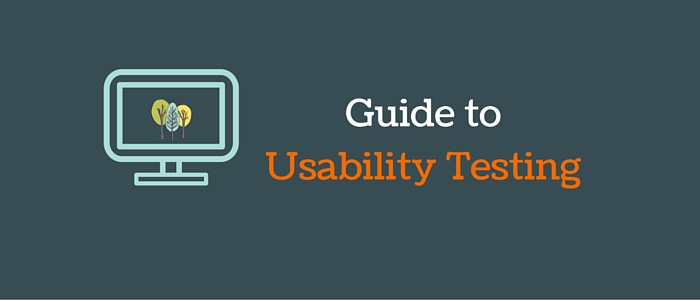It’s a known fact that testing mobile applications to deliver high quality and high level performance is extremely crucial. Similarly, it is necessary to test basic functional scenarios while testing Windows Phone app. Today, I will discuss or share such scenarios one needs to test before submitting app to app store to avoid app rejection.
- Install and Launch – In case of Smoke Testing, which happens to be the most basic and important scenario, if the application fails to launch or doesn’t install at all there is no way to carry out further testing. Also, it’s very frustrating and gives a very bad impression to users when Windows applications fail to install or sometimes don’t launch even on successful installation.
| Test Scenario |
Verification details |
| Verify Application on First Launch |
- Even though application is installed successfully, application should not crash and start in the given specific time
- Notifications or License Agreement, if any, should appear on the very first launch
|
| Verify Application Re-installation |
- Application should be reinstalled
- On re-installation, one time notification or license agreement should appear
- It should delete previous data, if any
|
| Re-Launch the application (when app is ON, tap on home to return to Windows Phone start screen and then again launch the app) |
- By default, it should terminate the old instance and should start afresh. If application uses ‘Fast App Resume’ for Windows Phone then application should resume from the same screen on which it was closed
|
- Application Navigation- Navigation is given great importance while app is in review process on app store. One should check navigation for all possible paths throughout the application. Application should handle all interruptions while navigating, specially where there are transition animations and here are more details :
| Test Scenario |
Verification details |
| Navigate rigorously; tap to navigate when certain transition animation is being shown |
- Rigorous tapping, to navigate between the screens should not crash application
- Application should behave or navigate as intended
|
| Verify navigation using back button |
- If app is on the Top most screen, it should close the app and should display home of Windows Phone
- If the app is on the top most screen, on clicking the BACK button, it should not navigate to any of the application screen creating a loop
- Easy Navigation while some data is loading or while application is waiting for response
|
- UI – Windows Phone supports dark and light theme. If app has hardcoded background or text color then text may not be visible or readable or there may be some UI issues and the app may get rejected from app store. Hence, application should support both dark and light theme as well and it should meet all the requirements for app store submission. Also verifying the workings of all controls and layouts are essential.
| Test Scenario |
Verification details |
| Verify application for Dark and Light theme |
- Text appearance in the application should be readable
|
| Verify Splash Screen |
- Splash screen should appear on the launch of the application
- Splash screen should be shown for intended time only and it should not exceed 5-6 seconds
|
| Verify transitions or animations |
- Transitions or animations should work as expected
|
| Verify screen orientation |
- If application supports orientation, then verify it for all orientations and see to it that the design is not broken
|
- Launchers or Choosers – Launchers in Windows application are those which never return data to an app. A Launcher or Chooser itself is an application which provides you with certain services e.g. maps, media player for playing audio or video. And Choosers are the ones that returns data into your app e.g. contacts and calendar.
| Test Scenario |
Verification details |
| Navigation to and from Launcher or Chooser |
- Navigating back from the Launcher should show same screen as earlier
- Navigating back from Chooser should show same screen as it was earlier and should also show returned information in respective field
- While navigating to Launcher or Chooser, it should continue data entry if any
|
- General scenarios – Here are some more scenarios which are equally essential to test on your Windows phone app.
| Test Scenario |
Verification details |
| Verify camera button is pressed while app is running |
- Application should stop running and camera should start
- On pressing the BACK button, it resumes the application where it was suspended
|
| Verify locking the phone by pressing Power button while application is running |
- Phone should get locked
- On unlock, it resumes the application where it was suspended
|
There are some more scenarios related to Windows FAS (Fast Application Switching), looking forward to sharing many more details about FAS and related scenarios.