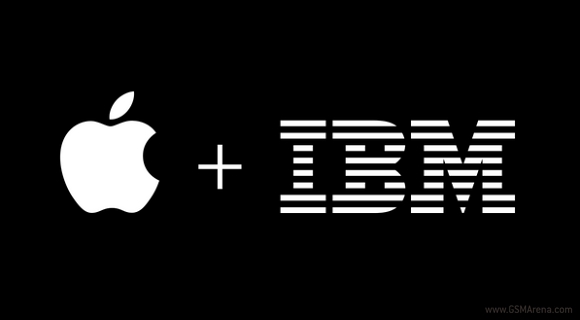Using software has almost become a part of our life, so knowing your software may just help a little more to understand it and make optimum use of it. Similar to software, wire framing tools are advanced tools primarily used for gathering data/information for projects. They offer huge advantages and since they help build a foundation, it makes the job of the UI/UX team and the developers quite easy. At times the UX team even works in the wire framing tools. Today I will be sharing some features and other details of wire framing tools such as the Balsamiq, HotGloo, Flinto etc.
Balsamiq:
It is essentially a web tool used for static pages. A rapid wire framing tool, Balsamiq allows designers, developers to be a part of the design process for any new website or application project. It easily facilitates a flawless flow for wireframe ideation with no fuss at all. It also comes with plenty of widgets such as the browser window, a search box, tabs etc.
Balsamiq can also be viewed on iPad and while moving widgets around, a smart guide too appears to help. This wire framing tool may not be supporting real time collaboration, however it does offer change detection.
HotGloo:
This interactive wire framing tool is upbeat and versatile in every manner. It can help the user build an application, add notes whenever possible, making room for the user to review it from time to time. HotGloo also facilitates Chat features making it easier for users to interact with the client. Another additional feature of HotGloo is that it allows a public link facilitating its use to many viewers at a time. HotGloo makes things very easy, less fussy and more engaging. HotGloo wire framing tool is like experiencing something even before it is built.
The superb feature of this tool is the Master Library that makes reusability very easy and imparts a lot of convenience and versatility to it too. Owing to this fabulous feature and also the availability of live communication, this tool helps review wireframes from clients. It is possible for various users to work simultaneously on one single project.
The versatility of HotGloo makes the interactivity, usability and information architecture of website pages quite easy and accurate. Some of the distinct features are as follows,
- Facilitates rapid prototyping and wire framing
- Includes smart navbars, re-usable masters and 50 such UI elements making it very versatile
- Feedback notes that help discuss specifications
- Links can be sent to the client for approval
- Compatibility with iPhone and iPad UI elements
- Exporting files in Png/Pdf format possible
- Chat facility within app is available
- Set-up costs not required
Flinto:
One of the famed advantages of working in an interactive wire framing tool such as the Flinto is that it becomes easier to catch issues in a design at the very beginning stage. With Flinto you achieve quick and easy prototypes and that too without disrupting or interrupting the current workflow. It is known to be the best web app for several of its unique features as follows,
- Connects screens visually
- Updates screens for time to time
- Draws links automatically
- No need to wait for uploads to happen
- Gives a very realistic look
- It’s got fixed headers and footers
- Smooth screen scrolling
Other than the above features there is lot more that makes Flinto unique. Flinto supports iPhone, iPad, iPod touch and Android devices. It also facilitates creating prototypes such as Nexus4, Nexus5, and Nexus7 etc.
So all the wire framing tools having their own unique USPs, offer great advantages as per your requirement and thus makes designing better apps a smooth and enjoyable process. These tools also take a lot of load off the UI/UX team.