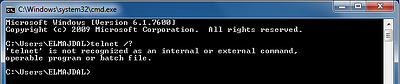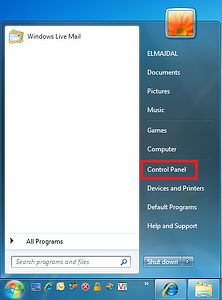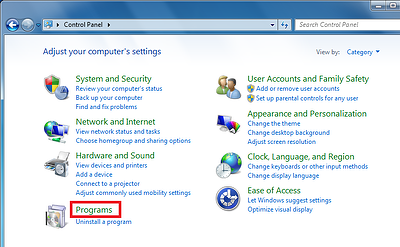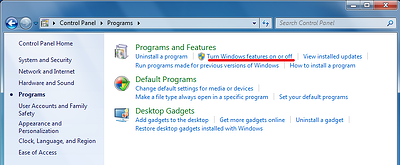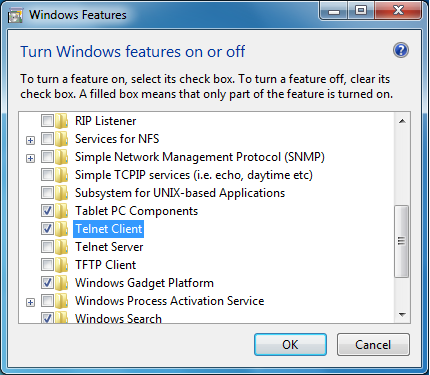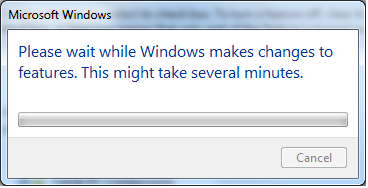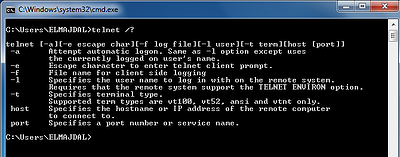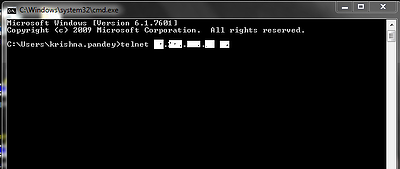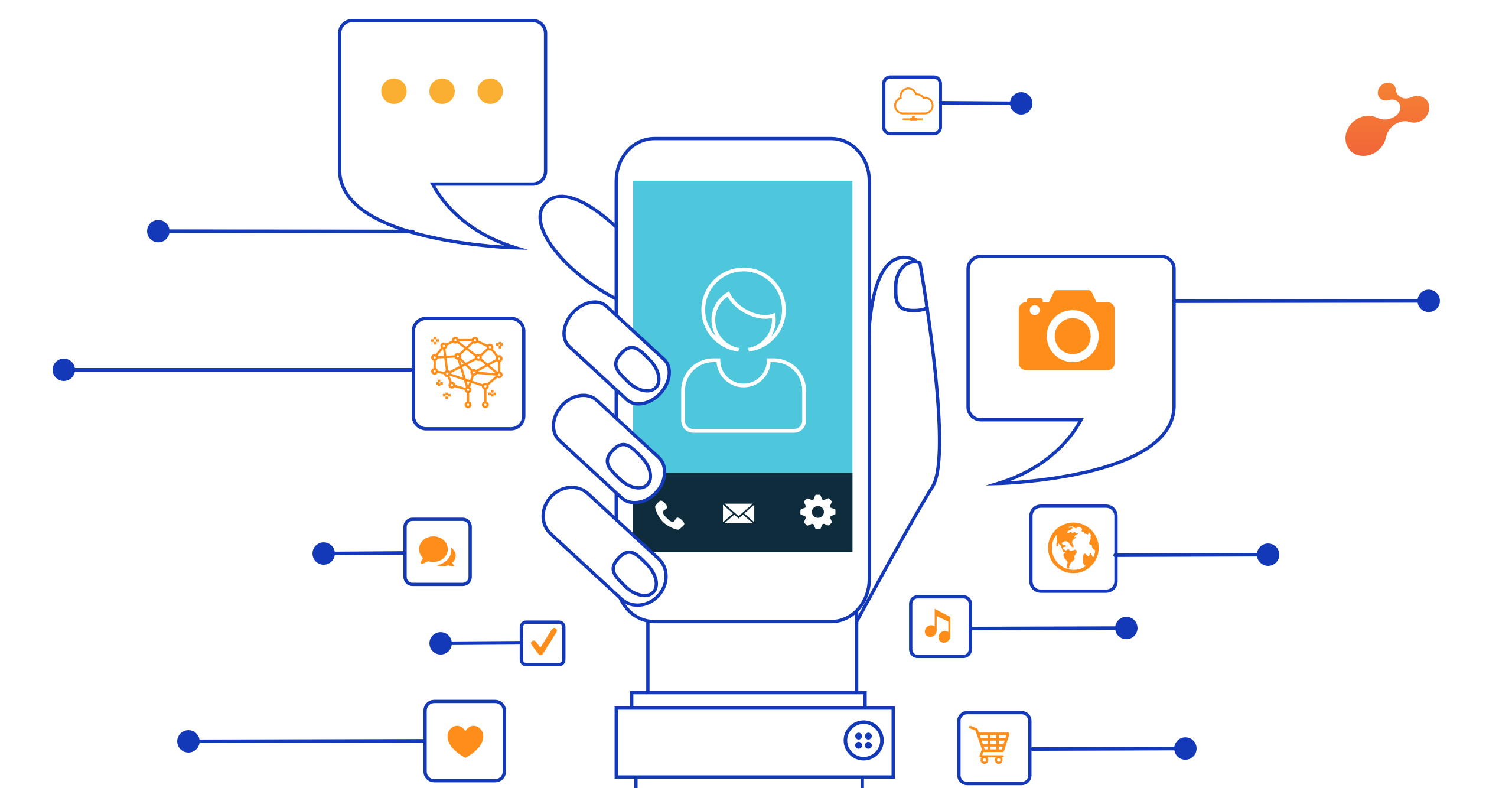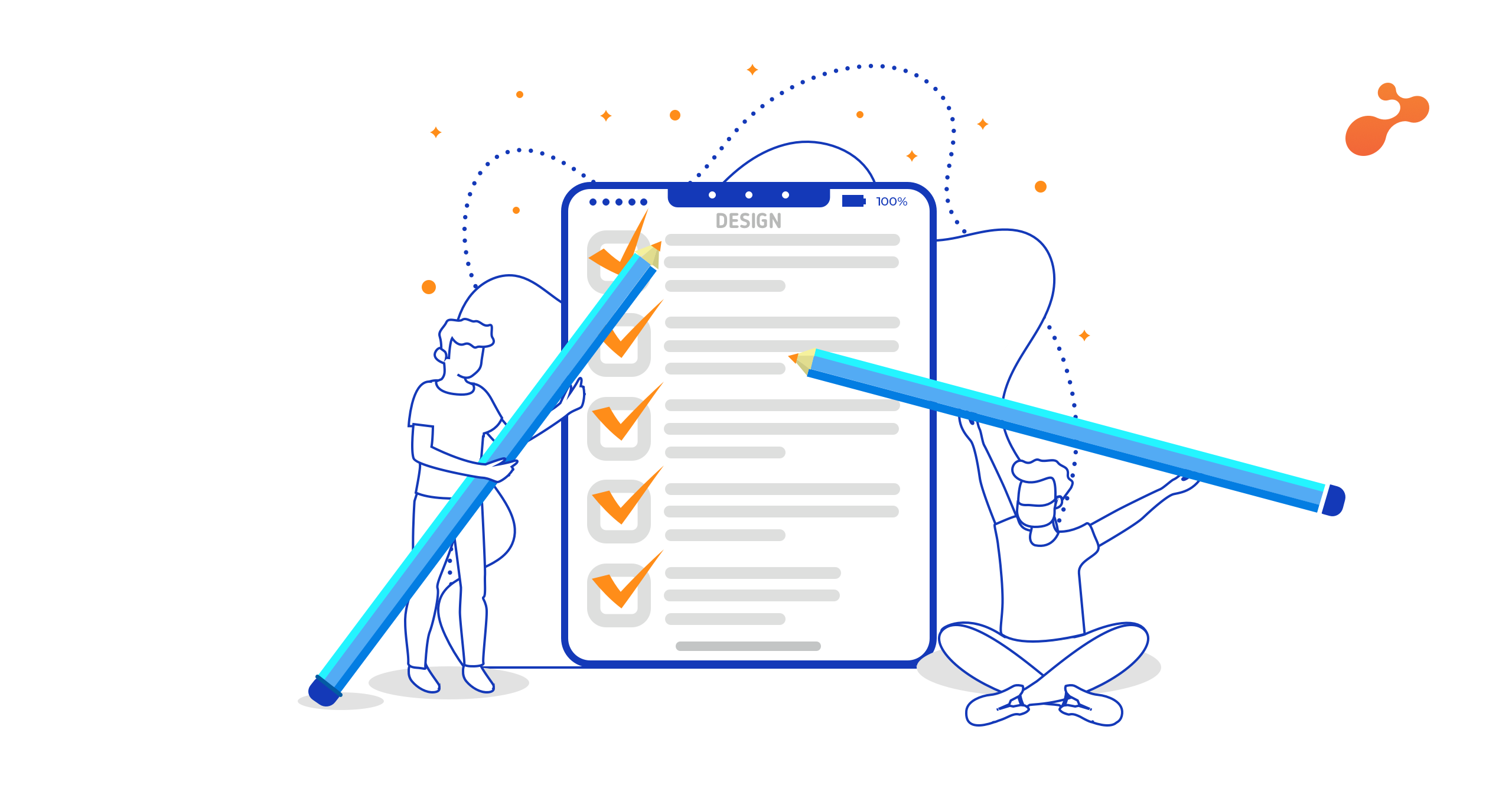When you first try to run a telnet command, Windows will inform you that telnet is not recognized as a command,
Click Start ![]() and then right click the Control Panel
and then right click the Control Panel
From Control Panel, click Programs
Under Programs and Features, click Turn Windows Features on or off
From the Windows Features window, using the slider, scroll down till you reach Telnet Client, select the checkbox beside it, then click OK
and the selected feature will then be installed.
Once it is installed, the ‘Windows Features’ window will be closed.
To confirm successful installation of Telnet, open command prompt and type telnet /?