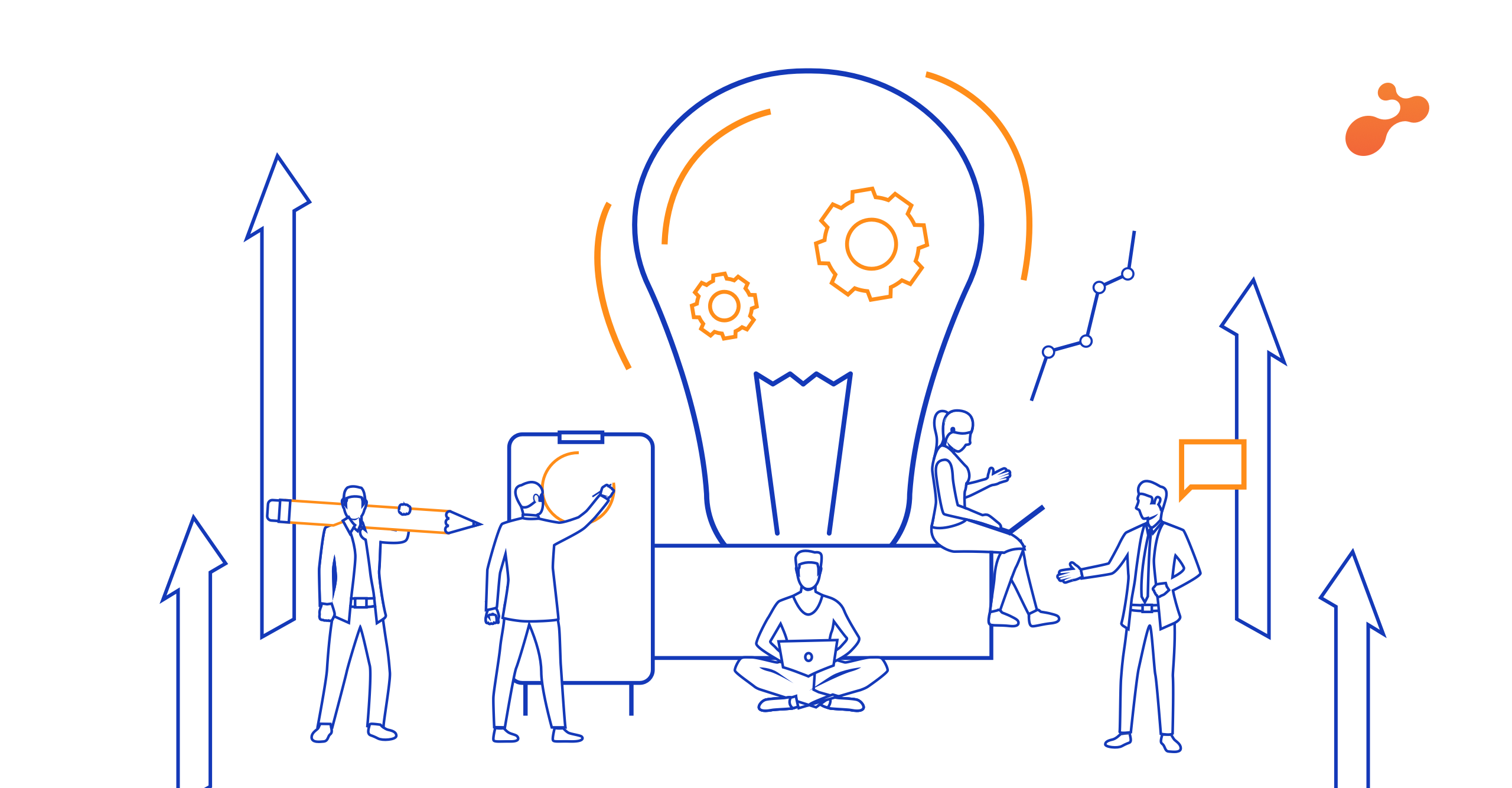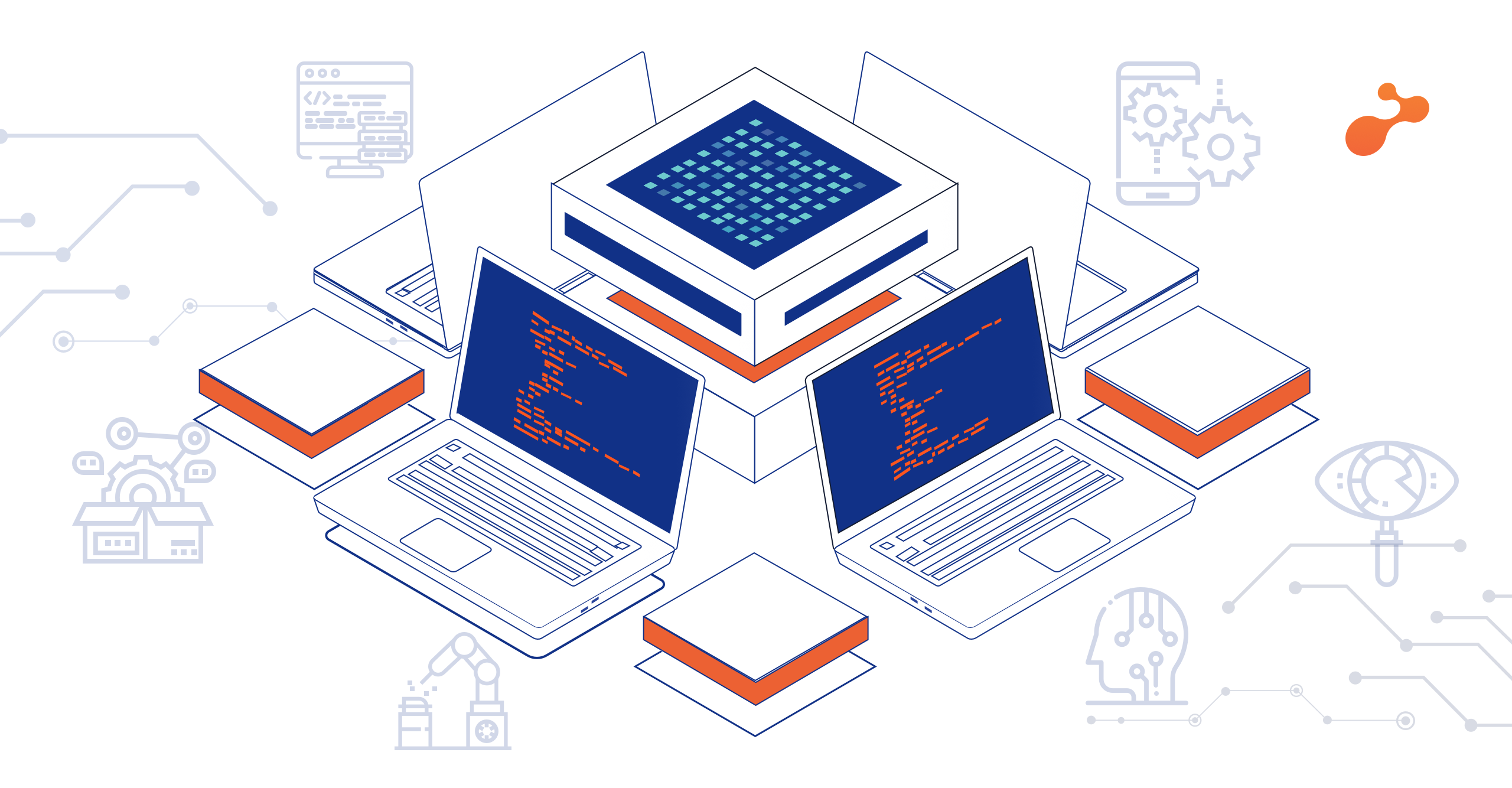Back in the days, I started my tryst with IT using the black DOS screen to input dir /p and dir /w in white. This was a ‘Computer Lab’ in the seventh grade where the teacher expected us to drool and oooh and aaah when the cursor blinked back and returned the list of files by page or in the wide manner. Some of us did. Quite a lot of us didn’t.
Fast forward a decade, and I am sitting in for my friend, taking notes about this ERP system that was the rage at the time. A bunch of grey and blue screens greeted me, accented by the explanations of how useful and functional those “modules” were. I am into the more functional side of things usually. But even then, I couldn’t help wondering the silent plight of the ones interacting with those trays of blue and grey.
The memory of those days seem nostalgic, but once in a while the nostalgia comes rushing back to the present and becomes some demo of a system that is functionally genius but looks slightly more vibrant then monochrome (I am really running out of ways to say ‘ugly’ here).
The question is, does it need to be?
The thing about trends is that they tend to stick. Even the bad ones. Somehow this bad one, did. And now, we must find ways to drive the much needed change.
The same talent and thinking that has helped create the much applauded consumer-used designs, and sell in millions, can very much be applied to the enterprise systems today as well. Nothing stops them. Except, well, quite a few factors. But I was on a roll there. Sorry.
- Enterprise Systems are complex.
Yes, large and complex, comprising of intricate information architectures and sometimes an endless abyss of screens that can induce vertigo. The best way to deal with this is to divide the user base as much as possible. No point having all thousand users going through the motions, without half the screens having any relevance. This is the hardest part. Getting micro-accesses in place and showing people the exact sequence of relevant screens to complete a workflow. SO MUCH WORK. It is extremely tedious going back to those ancient looking use-case diagrams and re-wiring them to better differentiate users. I am not here to argue the volume of effort. I am here pounding the table, saying that it is worth it! This is the part that most “product modernizations” miss. The pretty screens look nice, yes. But most modernization proposals tend to ignore the accesses and workflow rewiring that is complimentary to the functioning of a new design.
- Enterprise systems are familiar
I once saw a teller, tap on the mouse twice, press a seemingly random series of keys with wide finger stretches (probably a good keyboard player) and wait patiently for some minutes, before launching into another intricate sequence of key stabs. All this to dish out a few notes (pun intended). No matter how painful the process is, the nuclear launch sequence sits in his muscle memory. There is always resistance that may come from the users of the legacy systems, sometimes unvoiced as well.
It is the familiar resistance to a new learning curve. There are numerous ways around this. Some good designs gamify the learning curve, with simple virtual reward declarations for completing workflows. Then there are short videos that venture to explain each new screen as you encounter it. A pro tip here could be to have a pane in the video, with the left one showing how the workflow happened earlier and the right one, showing how it happens now (possibly driving home, how easy the activity is post the change). Why is this a good idea? Because, we aren’t brushing aside the big change and asking people to move on like it was nothing. We are telling them what changed and how it affects their work now.
A skilled analyst’s study said instances of muscle memory executions that derive ideas about systems may look radically different but still can be operated with the same set of user actions. Once again, the user is the king. No matter how uncool and un-savvy they seem, if they are going to use our system, it is better to create something that puts them at ease, rather than perturb them.
- Enterprise systems are expensive!
Third point? Really? Yeah, I know. There is no order here. It’s just that this is the most obvious point. Of course they are expensive. Some of these are so complex and ancient that it may be a challenge to locate anyone alive in the world to maintain them. And if we dare find one, the cost could keep mounting. That is where the resistance (I am making them sound like a cult by now) expresses wariness about investing any more funds in an already deeply-funded application. Technology allows us to keep well-organized backups so that no change can prove too costly, just-in-case things go south. The other option is to roll out design changes progressively and workflow-wise rather than a big dive. It is easier to budget for subsequent changes and also convince management of greater adoption with each new revamp rollout.
The best things digital experience companies can do is propose a clear ROI about how the change will affect the bottom-line. Imagine a board-room member hearing ‘this new screen will bolster our ticket-turnaround time by 40%’ instead of, ‘this new screen is in line with modern design best practices’. Figures and how they affect the bottom-line talk way more than best-practice gibberish. Hence, crisp proposals and systematic rollouts are the best ways to cope up with the modernization of an expensive system.
There is more. Enterprise system modernization needs the tipping point where the productivity decline overturns the expense associated with redesigning it. Can anyone do this analysis and arrive at convincing results? Not possibly. However showing the industry trends can be a good nudge (with the occasional innocent slide which says, this is what the competition has been up to). Imagine showing the management a video of my bank-teller executing his cryptic maneuver! Such examples with some guesstimates go a good way in convincing the organization that change is important.
There are some strong arguments for responsive design that have also been doing the rounds for a long time now. But we need to start somewhere. With a successful product modernization project, the next phase can be about responsive design. In this circumstance, designers can implement a grid layout in the first phase itself which would be simpler to carry ahead to other form-factors. But then again, we need to start somewhere. The trends, the facts, the infographic-laden market surveys, the groaning bank-teller banging at his keyboard (he graduated from maneuvering the keyboard), the falling adoption tell us do the right thing.
Hence, we must start somewhere. Now.