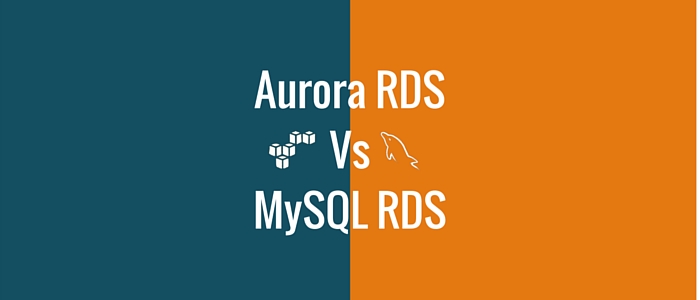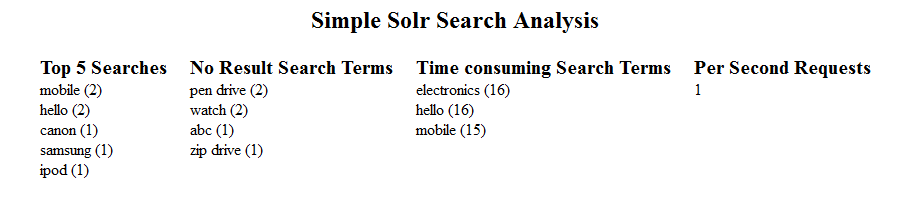The organizations that can take quick decisions have the potential to lead the industry. The decision-making ability of the organization is highly impacted by the format of data being presented to the decision makers. Visualization tools help to comprehend maximum data in less time and hence data analytics is catching everybody’s attention.
In this blog, we will speak about a few tools which makes data analysis much easier.
Dremio:
Dremio converts raw data to an easy, approachable and interactive format. It optimizes the data and brings agility to analytics. Dremio simplifies and accelerates analytics for all kinds of data including Azure ADLS, Amazon S3, RDBMS, NoSQL and many more. It makes all tools better, including Tableau, PowerBI, and Qlik as well as Python and makes it easy for everybody. It connects modern and traditional data sources to your favorite BI and data science tools.
Grafana:
It is an open-source general-purpose dashboard and graph composer, which runs as a web application. It supports Graphite, InfluxDB, OpenTSDB, Prometheus, ElasticSearch, CloudWatch as backends for your time series data (data source). Each data source has a specific query editor that can be customized for the features and capabilities that the data source exposes to.
When does it fit?
It works for recording purely numeric time series of all kinds. It fits for both, the machine that is centric monitoring and monitoring for highly dynamic service-oriented architecture.
It supports multi-dimensional data collection and querying. It is specially designed for a dynamic cloud environment where things are moving around a lot.
Work that has been followed:
- Create a Dremio plugin and customize Grafana data source as an ODBC connection. Now connect MySQL with Dremio and Grafana.
- Dremio would be used for the database queries. This way, data can be fetched through a database and visualization of data can be shown using Grafana.
- In Dremio, we are making the query and then pulling the output from it using MySQL.
- While the last step for visualization is taking a query, calling the Dremio’s API shows the output from that query.
In this way, data will be captured and thereafter gets visualized on Grafana. Data presented this way format would make it easier for decision makers to act on the data.