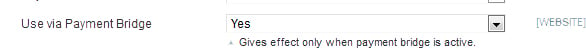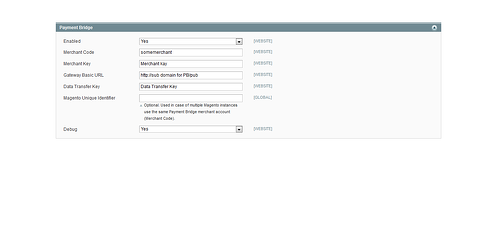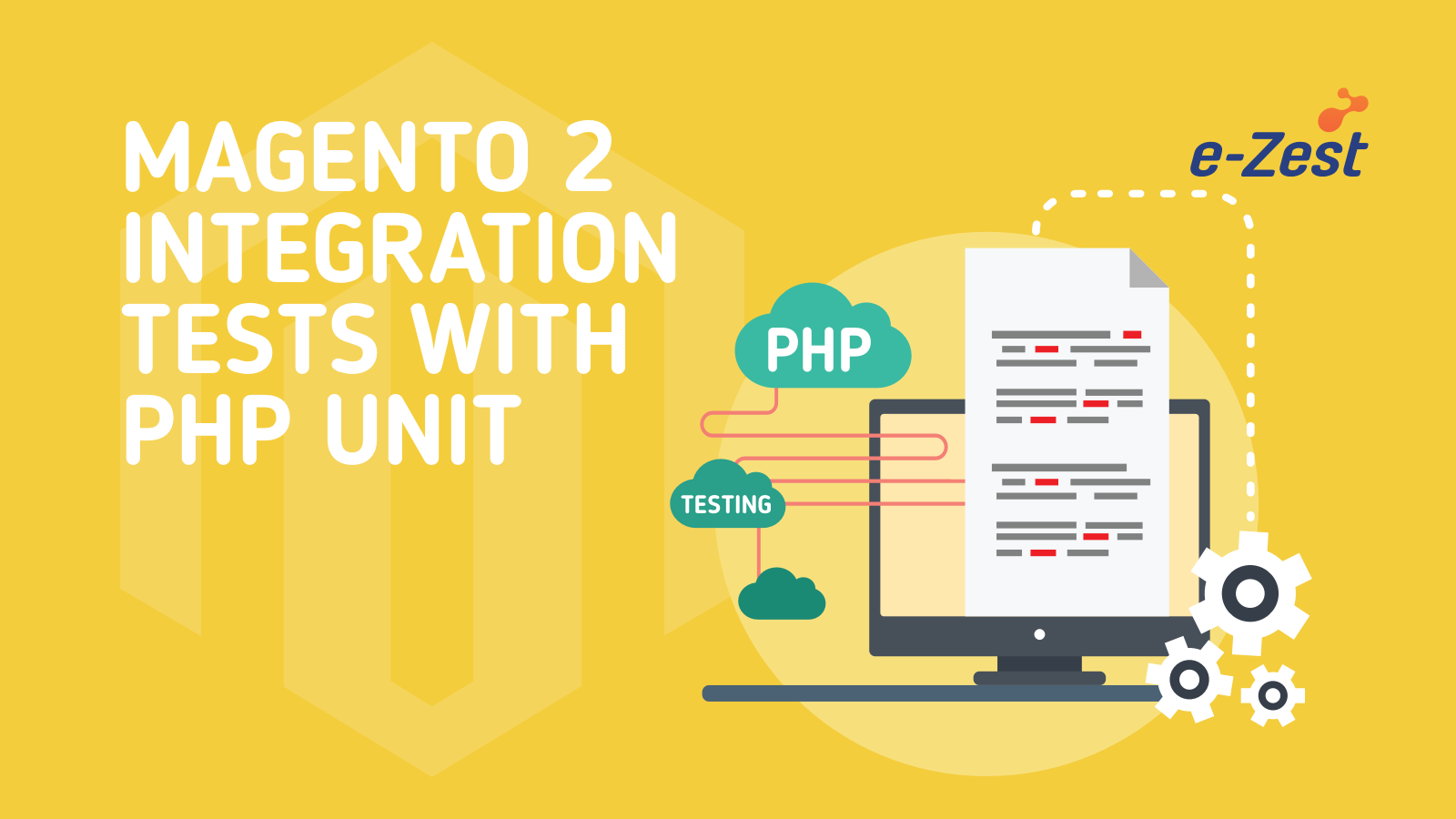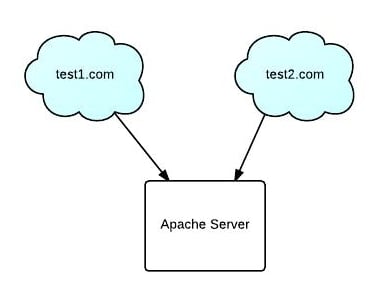I’m sharing a very important topic for – ‘Payment Bridge’ for Magento developers
• Login to Magento ecommerce site with your credentials
• Go to the download option and download pb-1.11.18.0.tar-2012-06-28-09-20-49.gz (choose the latest edition, this is just for your reference) and follow the installation steps below.
1) Create “payment bridge” folder under /var/www/html on your server document root and extract archive pb-1.11.18.0.tar-2012-06-28-09-20-49.gz into the paymentbridge folder
e.g. /var/www/html/paymentbridge
2) Create separate subdomain for your paymentbridge folder.
e.g. paymentbridge.yourdomainname.com
3) Configure subdomain for folder payment bridge, go to your apache configuration file “httpd.conf” and make Virtual Host for document root paymentbridge folder with both port HTTP(80) and HTTPS(443)
e.g.
For HTTP(80)
<VirtualHost *:80>
DocumentRoot /var/www/html/paymentbridge
ServerName paymentbridge.yourdomainname.com
ErrorLog /var/log/httpd/paymentbrdg_error_log common
CustomLog /var/log/httpd/paymentbrdg_access_log common
</VirtualHost>
For HTTP (443)
<VirtualHost *:443>
DocumentRoot /var/www/html/paymentbridge
ServerName paymentbridge. yourdomainname.com
SSLEngine On
SSLCertificateFile localhost.crt
SSLCertificateKeyFile localhost.key
SSLCertificateChainFile server-chain.crt
</VirtualHost>
4) Rename cfg/config/*.php.template files into cfg/config /*.php so that they are executable.
5) Edit config.php and place databse access data into it
6) Edit cfg/allowedips.php and add your Magento server external IP (even if Magento is on the same server it needs to be external IP)
7) Chmod –R 777 PB_root_folder/var
8) php tools/setup_db.php, this command will run DB structure installation
9) To set up payment gateway follow instructions
- First you need to create Merchant
To create Merchant use the command given below and follow the instructions>$ php tools/merchant.php -a
Please note that "Data Transfer Key" and "Merchant Key" - To configure payment gateways for the merchant, follow the instructions and set up a different payment gateway
$ php tools/merchant.php --pgc somemerchant
Use the same step as above to set up for different payment gateway - After set up you can see all set up information by using the command below,
$ php tools/merchant.php -i somemerchant
10) Install mbstring php module. Please enable it on the server.
11) As we get the merchant information, go to admin side of magento site.
12) In system/configuration path, select PAYMENT METHODS option.
13) Please enable option “USE PAYMENT BRIDGE” from your selected payment gateway option such as,
14) Under Payment Bridge option and put all merchant info such as
That’s all one needs to do!
At checkout process, open firebug tool in Firefox browser and near the payment detail process you will see request back and forth from payment bridge domain.