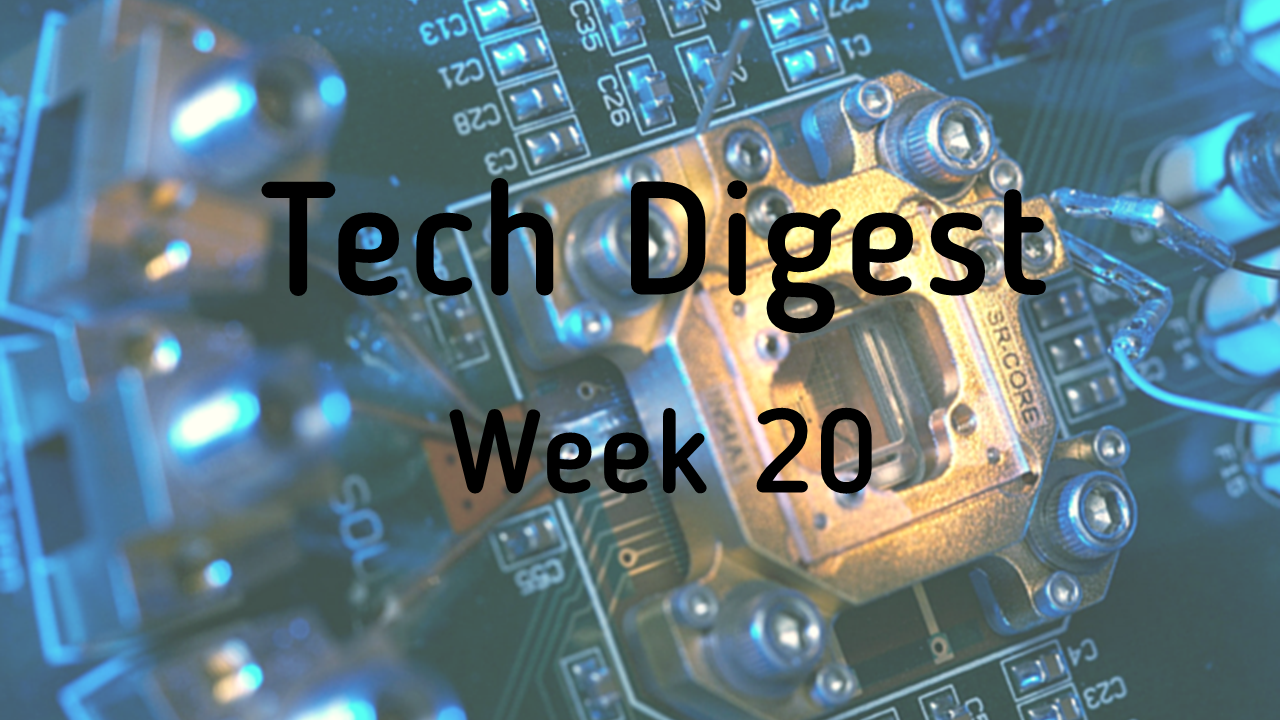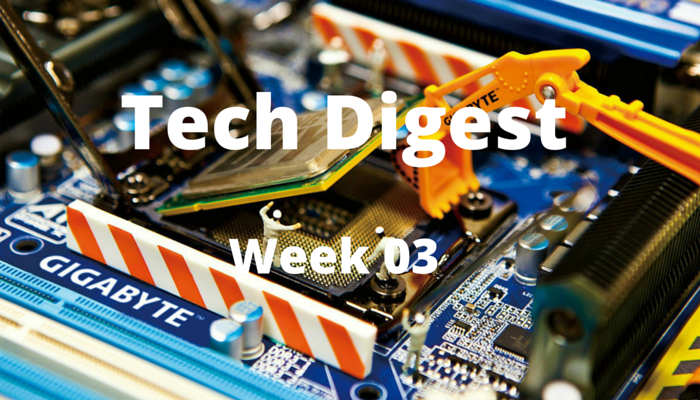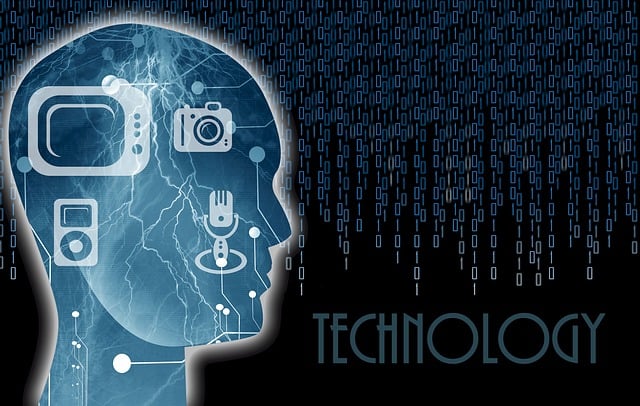Steve Jobs believed that ‘phones should match the ergonomics of your hand’. That's the reason Apple started off with smaller screen but then moved to bigger size smartphones few years back. Now with the launch of iPhone SE, they have again embraced the ergonomics philosophy.
Bigger screens have their own benefits while smaller ones enjoys the ergonomics. With bigger screens media consumption has been excellent, text input on soft keyboards is way too easier and readability is much better. Whilst, with smaller screens, thumb movement across every corner is very easy.
Apple has brought the limelight back on ergonomics and it controls a reputation in the mobile handset market. This forces app developers to give serious consideration for building apps for such smaller screens without shrinking interactive elements too much.
The dynamics of the market are ever changing, and nobody knows what technology you’ll be implementing next. Future-proof app has to be adaptive to changing screen sizes or platforms.
Few pointers for designing an app that might help developers excel in the dynamic world of mobile ecosystem.
- Follow the best practices: First and foremost, read & apply the guidelines, best practices shared by OS vendors. You can read more about it on respective developer portals of Android & Apple.
- Understand your users: Understand your users, their objective of using the app and circumstances in which they will be interacting with the app. Based on this information group the screen sizes that you want to offer custom support for. This decision is critical from design, app size, development efforts and app performance perspectives.
- Select the right design strategy: Understand the difference between responsive layout and multiple layouts. According to design needs and screen sizes to be supported, pick the best approach. You do not want your mail app to stretch the mail list while used on tablets. You rather want to see a list on left panel and mail body on right when used on tablets. Identify and apply similar cases while designing your app.
- Custom graphics resources: Ensure you have the right bitmap resources that are properly scaled to each of the generalized density buckets, select fonts wisely
- Test, test & test: Test your app for each resolution and form factor combination. As far as possible use the real devices for UI testing. You can also use device simulators offered by OS vendors for developers. There are also 3rd party solutions that offer real device instances to test your apps.
For app developers every screen size should be important and every pixel density should count. Although, it’s not an easy task for developers. They will need a lot of planning and thinking for these changing screen sizes.
If the Android phone manufacturers pursue the small screen philosophy then there could be a surge in new way of app development where 4 inch is pivotal and primary screen size for app designs.