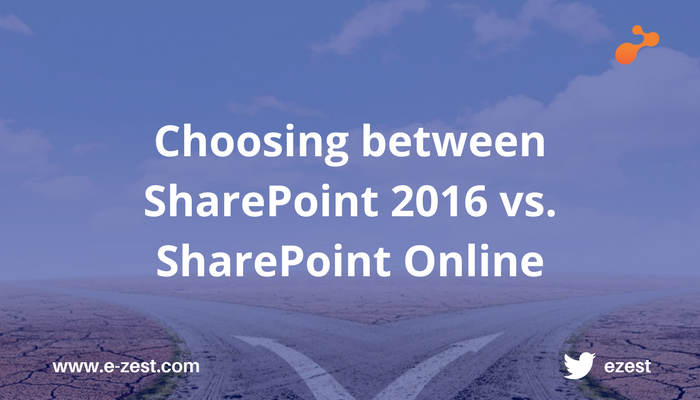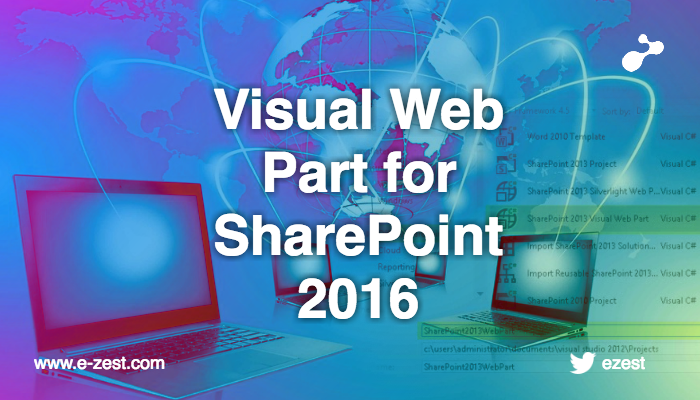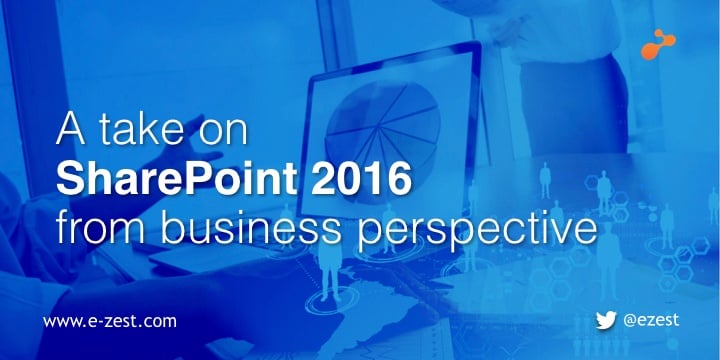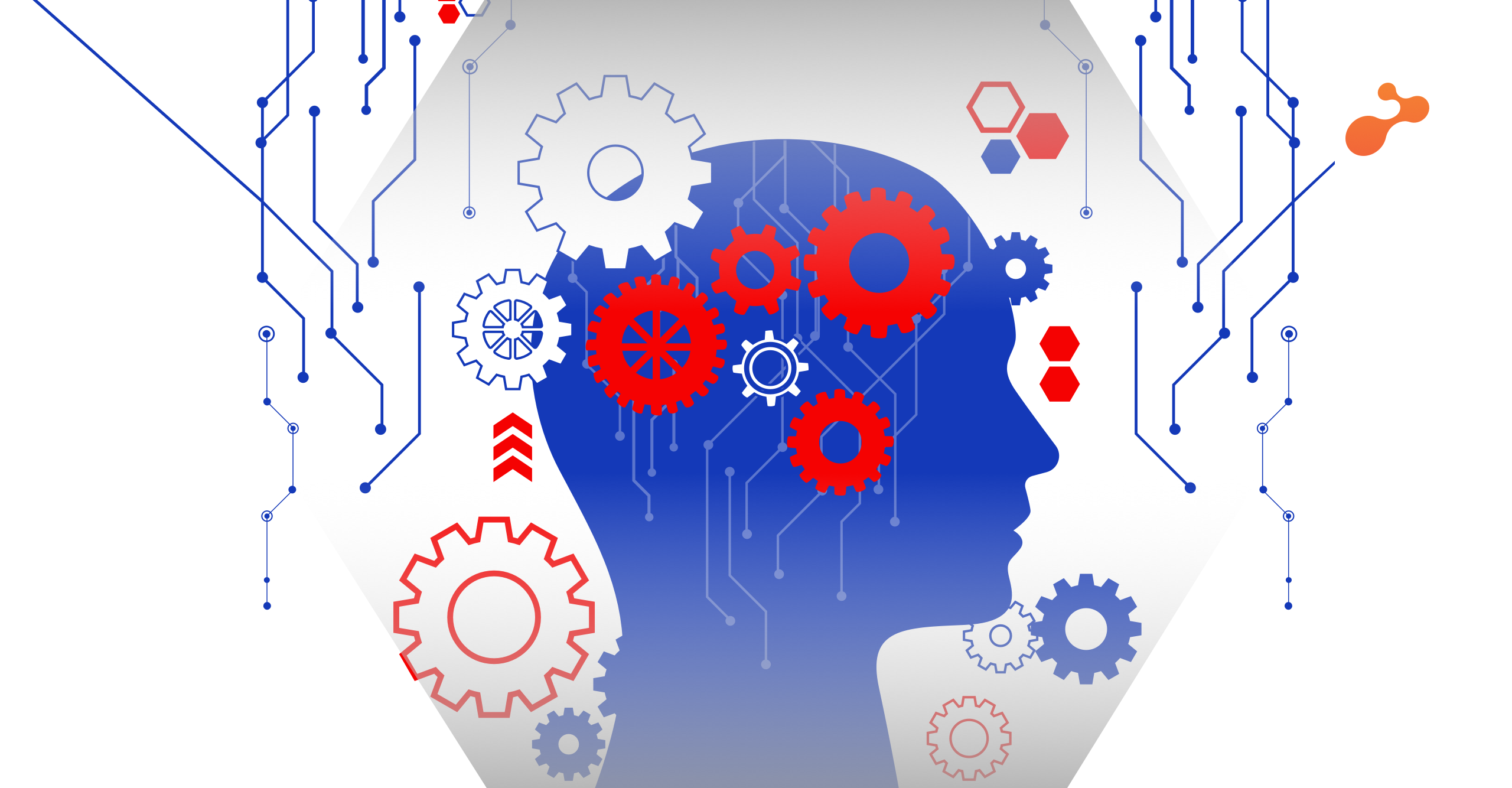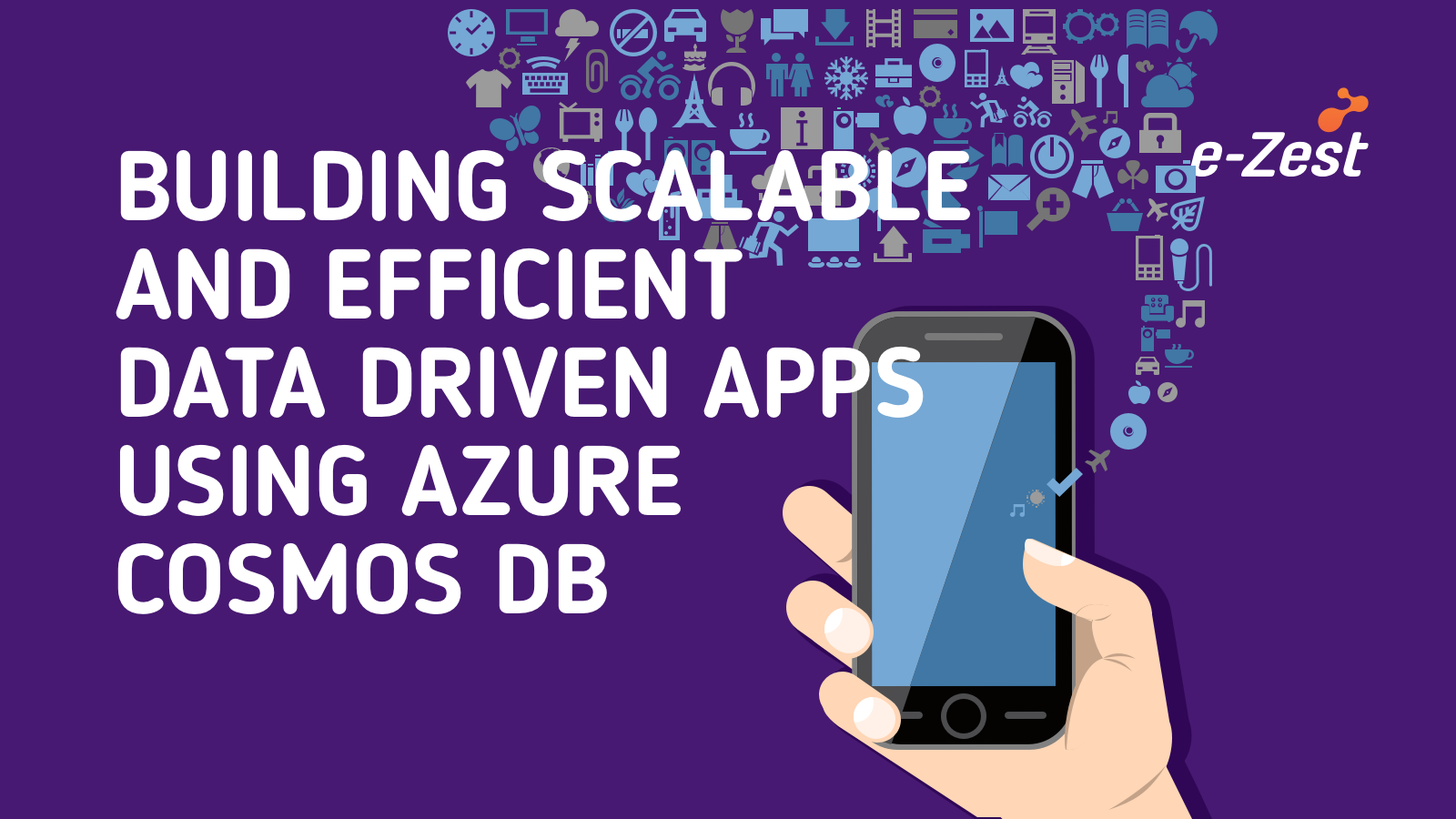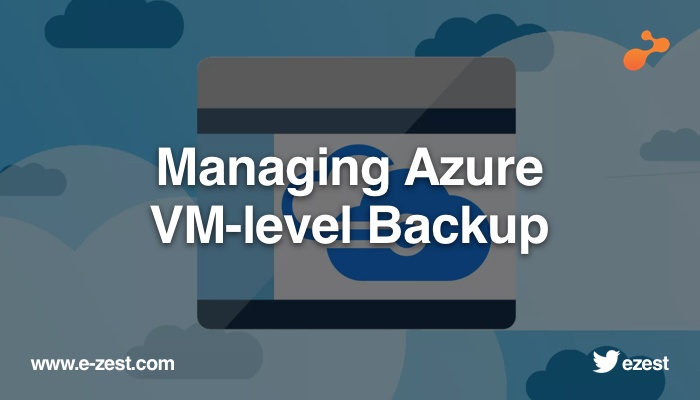After waiting for such a long time, SharePoint 2016 is finally out. If you have been using SharePoint 2013 for a while, you might wonder what’s so different about SharePoint 2016. Looking further, there are numerous features in SharePoint 2016 that are different from SharePoint 2013.So, let us find out the new features of SharePoint 2016.
- Enhanced mobile experience–Microsoft has introduced this feature providing ability for users to work from their mobile devices. This feature allows users to collaborate and share useful information anytime and at anyplace. In SharePoint 2013, there was no specific feature of mobile app or responsive design. The user interface of the SharePoint 2016 app is mind blowing as it has clear and crisp features. This new feature has enabled users to work proficiently by boosting their productivity concurrently.
Furthermore for on-premise SharePoint platform, Microsoft has launched a User Interface package. This is designed so flexibly that it can adapt SharePoint views automatically to your screen size.
- Hybrid SharePoint sites–Apart from the exclusive mobile experiences, another important feature is the hybrid SharePoint sites. If the user has online and on-premise sites then using this feature, users can access sites from a centralized location. Using hybrid SharePoint site wizard users can configure a connection from one server to another server and reap the benefits of both environments. When users tend to follow a SharePoint site, a link to particular site is embedded to the followed site lists which can be accessed from top level navigation launcher. This is one of the best ways for users to access and maintain list of their favorite sites, irrespective of where they are hosted.
- Easy to use hybrid search –Hybrid search is an important feature and lot of emphasis has been given to its implementation by Microsoft. Hybrid search provides an ability to search across SharePoint on-premises and SharePoint online for end users. However, it is necessary to certify that users are well-aware of the hybrid implementation protocols. Earlier in SharePoint 2013, there was no such feature and users used to get different search results of the on-premise and SharePoint online within a single page. With this newly introduced hybrid search feature, users can index all of the content and get combined results with an improved user experience.
- OneDrive for business – If you are considering moving to cloud, opting for OneDrive can be the initial step. OneDrive helps users to organize their documents and files efficiently by enabling them to access it from any geographical location. To access OneDrive for business users can redirect their on-premise MySites/OneDrive host to SharePoint Online OneDrive for business.
If you have anything more to share with us on SharePoint 2016 features, kindly mention in the comment box below.