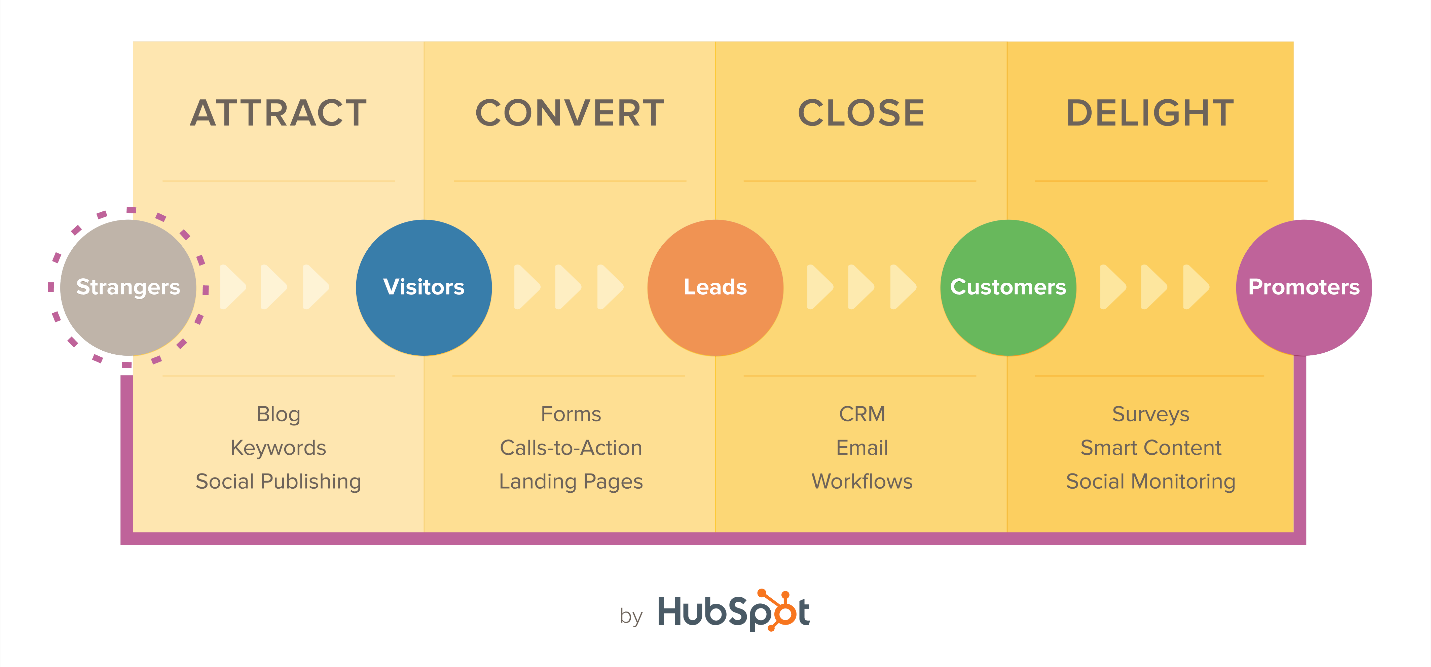SEO (Search Engine Optimization) is the process used to improve the search engine rank of a website. It is done by providing information to search engines to get more user clicks and visits on a website.

Tags play a very important role in SEO. Let us understand the tags used for SEO implementation:
- Title Tags
- Meta Tags
- Description Meta Tag
- Keywords Meta Tag
- Revisit-After Meta Tag
- Keywords Meta Tag
- Distribution Meta Tag
- Refresh Meta Tag
- Robots Meta Tag
- Charset Tag
- Title Tag:
Title tags are part of the meta tag. It is written inside the <head> tags. Title tag contains important keywords that tells the search engine what the page is about.
Syntax of Title Tag:
<title>Sample Title Here </title>
Things you should know while writing title tags:
Length of Keywords: The length of title tags should be 70 characters long, including spaces.
Position of Keyword: While writing keywords in the title tag, the most important keywords should be written first followed by the less important keywords.
How to separate of Keywords: While writing keywords use pipes | to separate important (keyword) phrases (do not use commas, underscores, dashes or any other punctuation symbol).
How to use a phrase as keyword: Keep important phrases simple short. Try not to use words like ‘and’, ‘if’, ‘but’ and ‘then’, which would make the phrase read like a sentence.
Title Tags Duplication: While writing title tags, never duplicate them. Title tags must be different for every page.
Keyword Stuffed Title Tags: Title tag should be very clear and specific to the page. Keyword stuffing should be avoided. Never repeat keywords or use them out of context. This hurts the ranking of a website.
- Meta Tags:
Meta tags are the page data tags. It provides the information about the web page to the search engines. It is written inside the opening and closing head tags in the HTML code. The text written inside this tag is not exposed on the page. This text is parsed and provides the information to the browser about the page.
Below is a code example of meta tags.
<head>
<title>Sample Title for the page, it is not meta tag </title>
<meta name="description" content="Sample Here">
</head>
- Description Meta Tag:
Description tag provides the information to the search engine about a page or site. If Google finds any badly written or inaccurate description, it replaces that description with its own description of what is on the page.
Syntax of description meta tags:
<meta name="description" content="Description of the page ">
A good description will not allow Google to rewrite the description again. It also helps to get more people clicking on your site. A well-written description tells users what is on your page, and also attracts them to visit your site. Search engines demote websites with badly written descriptions and they get lesser clicks as a result.
Description can also be kept empty. In this case, Google will fill it in for you. Description should not contain full quotation marks (“ ”), it will cut off the description instead you can use single (‘’) quotes.
Keywords Meta Tag:“Keywords” meta tag was considered as a critical element for early search engines. It is good to avoid the use of this tag as it is not advantageous. Moreover, avoiding this tag can reduce page weight and load times.
Syntax of Keyword tag:
<meta name="keywords" content="Sample here">
‘Keyword’ can be used when you specifically want your site to be searched by the words in “keyword” meta tag. Limit the number of keywords to the 10 most important keywords. Keywords added should be inbound.
- The revisit-after Meta Tag:
When we add revisit-after meta tag, it tells the spider when to come back and revisit the page. You may add this tag to all of your web-pages. Make sure that relevant metatags are added on every page.
Syntax of revisit-after meta tag:
<meta name="revisit-after" content=" Time period to add here">
Example meta tag revisit-after
<meta name="revisit-after" content="5 days">
The Distribution Meta Tag:The distribution meta tag defines the level of distribution of the webpage
The three forms of distribution are given below:
Global – It specifies that the webpage is proposed for everyone.
Local – It specifies that your proposed webpage is for local distribution of your content.
IU - Internal use, not intended for public distribution.
If this meta tag is added in your webpage and the selected form is IU, then your website cannot be searched. The Distribution Meta Tag is not a frequently used tag because most web pages set distribution form to Global distribution.
Distribution meta tag can be added to all of the webpages. If you are using this tag, use the Global-option at most times.
Syntax of distribution meta tag:
<meta name="distribution" content="option">
Example
<meta name="distribution" content="global">
The Refresh Meta TagIt specifies the time after which a web page needs to be refreshed. You can also use it if you want to redirect the user to a different web page after some time.
Syntax of refresh meta tag :
<meta http-equiv="refresh" content="Time period to add here">
An example of a refresh value is:
<meta http-equiv="refresh" content="20; URL=http://www.metatags.info/login">
This refresh-tag will redirect you to a different webpage automatically. "20" stands for the number of seconds after which the user will be redirected to a different page.
The Robots Meta TagThe robots tag is considered as one of the most important tags. The robots meta tag states that a specific page should not be indexed by a search engine. You can also use if you do not want links on the page to be followed.
Here are four implementations of the Robots Meta Tag:
<META NAME="ROBOTS" CONTENT="NOINDEX, NOFOLLOW">
NOINDEX means “not to index the page” and NOFOLLOW means “not to follow the links on the page.”
Page will be dropped out of the search index and the links to other pages will not be followed. This will break the link path on the web site from current page to other pages.
<META NAME="ROBOTS" CONTENT="INDEX, NOFOLLOW">
INDEX means “index this page” and NOFOLLOW means “not to follow the links on the page.”
Page will be indexed while links to other pages will not be followed. This will break the link path on the web site from current page to other pages.
<META NAME="ROBOTS" CONTENT="NOINDEX, FOLLOW">
NOINDEX means “not to index the page” and FOLLOW means “follow the links on the page” if someone clicks it.
Page will be dropped out of the index but links to other pages will be followed. This will not break the link path on the website from current page to other pages.
<META NAME="ROBOTS" CONTENT="INDEX, FOLLOW">
INDEX means “index this page” and FOLLOW means “follow the links on the page” if clicked on the links.
In this case, the page will be indexed and links to other pages will be followed. This will not break the link path on the web site from current page to other pages.
- The Charset Tag
Charset tag is used to validate the characters on the website. If HTML is written using English characters, then UTF-8 tag should be added to the web page.
For Example:
<meta http-equiv="Content-Type" content="text/html; charset=UTF-8">