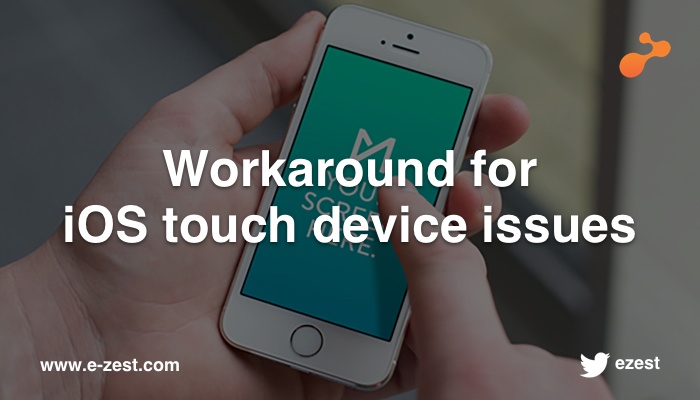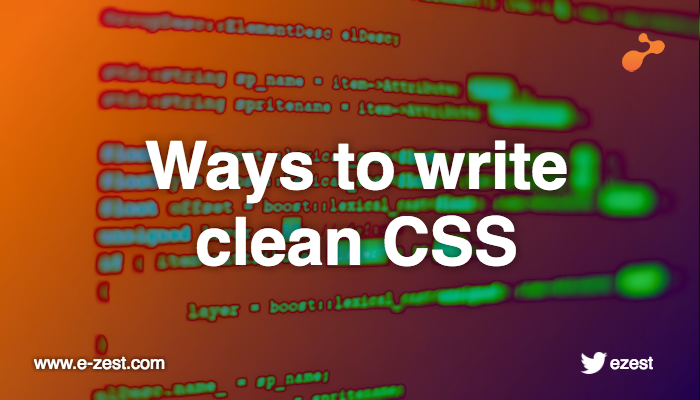Search engine optimization (SEO) is usually a bunch of rules followed by website owners to improve site rankings in search engines and also used to optimize the websites for search engines.
In today’s world everything is getting digital, where smartphones, tablets, laptops are vital for current generation. Shopping, banking, marketing, bookings are happening through a single click. Thus, everybody wants to be a part of this digital world which is making our life easier.
To match up with the era of digitization, website owners are utilizing SEO, as it plays an important role in the online world. SEO helps the search engine to figure out what is the website about and helps business website in visibility and branding.
There are lots of free and paid tools available for SEO in market. But before using the tools, I would like to share few best SEO practices and benefits as per my understanding and work experience.
Below are some observations and benefits of SEO:- Helps in increasing traffic to website
- Improves your site position on search engine
- Helps in brand promotion
- Provides return on investment as compared to other ads
Here are few best practices to follow for search engine optimization:
- Content
- Head
- Title
- Every page should have a unique keyword focused title.
- Primary keyword of the page should be included in the title
- The title tag should generally be 65 characters or less
- When relevant, use call to action or benefit language in title tag
- Each title tag should end with "[ Company Name]
- Meta Description
- Meta description should summarize page content
- Every page needs a unique keyword focused meta description
- Meta description should generally be 150-160 characters or less
- Include Call to Action in the meta description
- Real Content
- Primary keywords must be included in first 100 words of the page content
- There must be minimum 300 contextual words per page
- Reserve the H1 tag for actual unique headline related to page content
- Generally primary keyword should be included in the H1 tag
- H2 tags should be used for secondary content section headlines
- Assets
- Alt attributes should be used for any key images. (A brief summary of what is in the image)
- Keyword mapping
- From content map, primary keywords should be selected and mapped to each page using keywords research
- Title
- Information Architecture
- Unique Content to Unique URL
- Create separate pages/ URL's for different content theme blocks and link them in navigation or non nav on page links.
- Images- All primary images must have alt attributes named descriptively, hyphenated if multiple words
- Tagging- Do not use header tag to the site main "tagline"/ each page should have unique H1 tag
- URL Structure
- Sub folders vs Sub-domains (Sub folders preferred structure)
- Search engine and user friendly URLs
- Themes in URL
- Cases- Preferably use lower cases for URls
- Navigation
- When possible in navigation link text use primary keyword targeted on linked page
- Breadcrumb navigation should be used throughout the site
- Pagination
- Use the rel=prev/ rel=next method
- Use the rel=prev/ rel=next method
- XML sitemap
- Dynamically/ automatically populated using canonical URLs
- Ensure all legacy URLs are redirected to new destination using 301 redirects
- Monitor for 404s to old pages
- Marketing landing page
- Not part of main navigable site should be disallowed
- Not part of main navigable site should be disallowed
- Technical (Dev/ Back-end Team)
- Page load time- Major factor determine the rank by major search engines
- Do not use meta refresh to load page content or redirect users
- Do not show search engine user- agents different content than users including content loading using IP detention
- Java Script and AJAX- Page content must be loaded without having to wait for the script
- Do not load content on the same URL after the page loads
- Canonical- All pages should have canonical tag to avoid duplication The canonical page must be the one used in the site navigation and sitemap
- Default 301 redirects- Choose to end URLs with or without a slash at the end. Site wide rule to consistently redirect to the preferred version of all URLs
- Add and verify webmaster tools- Google and Bing
- IP Detection and Redirects- Crawlers and user should be treated alike, same content to be shown to both from same IP
- Content accessibility- Content should be loaded with initial page load. Anything loaded later will not be seen by search engines
- Analytics- Ensure analytics is set up appropriately site wide
- Robots.txt- Follow structure from www.robotstxt.org
- Disallow- Internal search results page generates new URLs and paid campaign landing page folders unless part of the main site
- External script and style files- Wherever necessary use external code and script files such as JS or CSS
- Custom 404 page- Needs to return to an actual 404 server response code
- Head