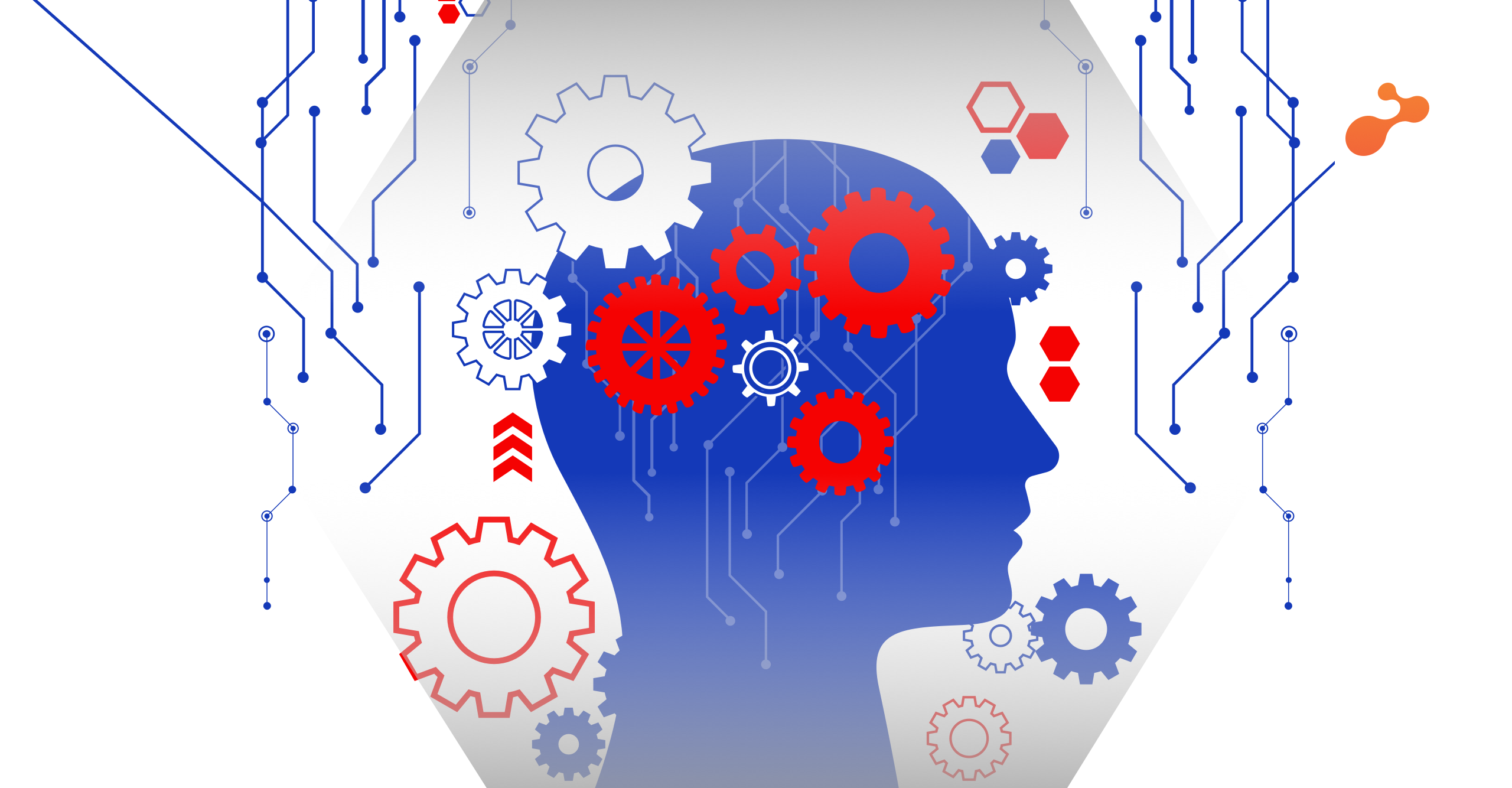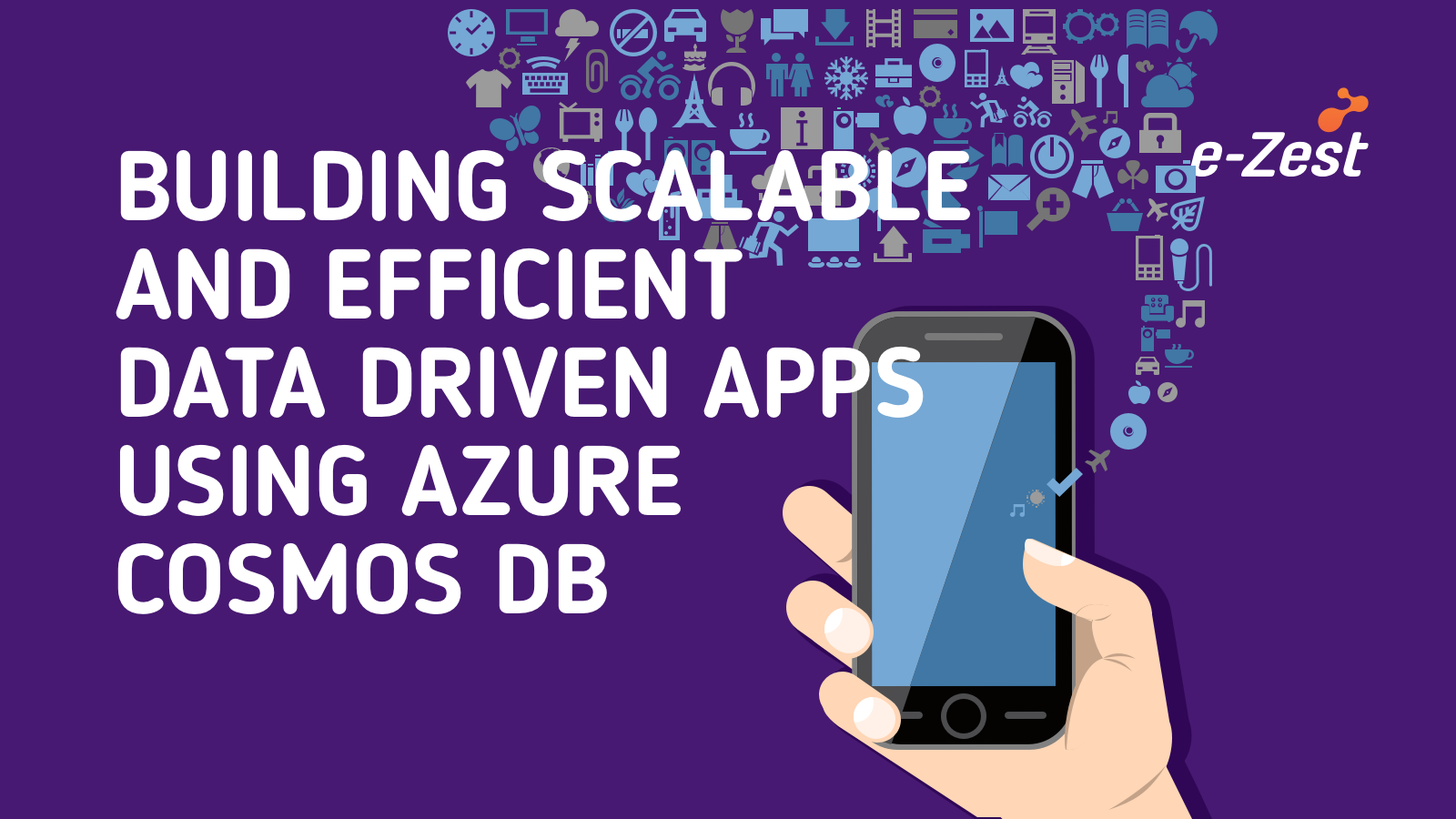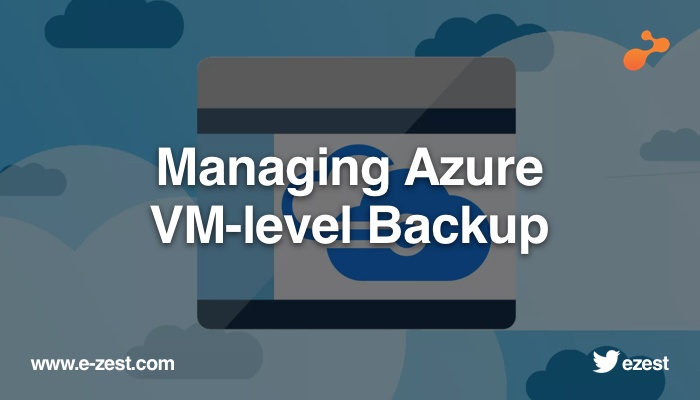Recently, Microsoft announced SharePoint communication sites. This fresh and dynamic sites are introduced to target wide-range audiences. They are compatible on web, SharePoint mobile app and on PC and Mac where adding content to sites is extremely simple. They have a fantastic layout with multiple sections and columns.
If you are planning to work with SharePoint communication sites, these are the few points you might need to look upon.
- Use it for planning purposes: Creating a planning template in SharePoint sites can enable in documenting each step of configuration in the site itself especially, if the configurations are complex. The planning template has a section where all the list of the pages can be stored along with the required content. Furthermore, the template facilitates to leave comments on every document. This feature allows the users to leave feedback for every document and receive response for the same.
- Prioritize content first and home page later: The elements within the new hero web part is supposed to be connected with something. Usually, the hero web part is linked to the pages before they are created on the site. However, it is much simpler if we create the pages first and then connect them with the hero web part.
One time-saving tip is that, while creating modern pages you can add images as banner to replace grey swirl. These banner images can be automatically selected while wiring the pages to the hero web part. As a result, the page banner image becomes the image for the hero web part tile. - Use custom columns to separate the site pages: It is extremely difficult to categorize site pages in the library. Therefore, using a Page Type column can help in classifying whether the site pages fall into the category of News, Category Navigation or Site Pages. The ‘quick edit’ option allows you to organize the site having lot of pages.
- Place components appropriately for better mobile experience: It is essential to carefully consider the mobile experience while planning your page. This is because, the hero web part collapses into a side scrolling panel on mobile devices. The primary image is always displayed first and users will have to scroll from left to right view the secondary images.
- Use images with legal rights: The modern communication sites look very appealing if they have images displayed as banners or in the page body. But, it is necessary that the images you use are either purchased from respective sites or are free.
- Make sure you have good content: Just having a site page with lots of images might not work. Having a great and attractive content for your audience will increase the value of your beautiful site pages.