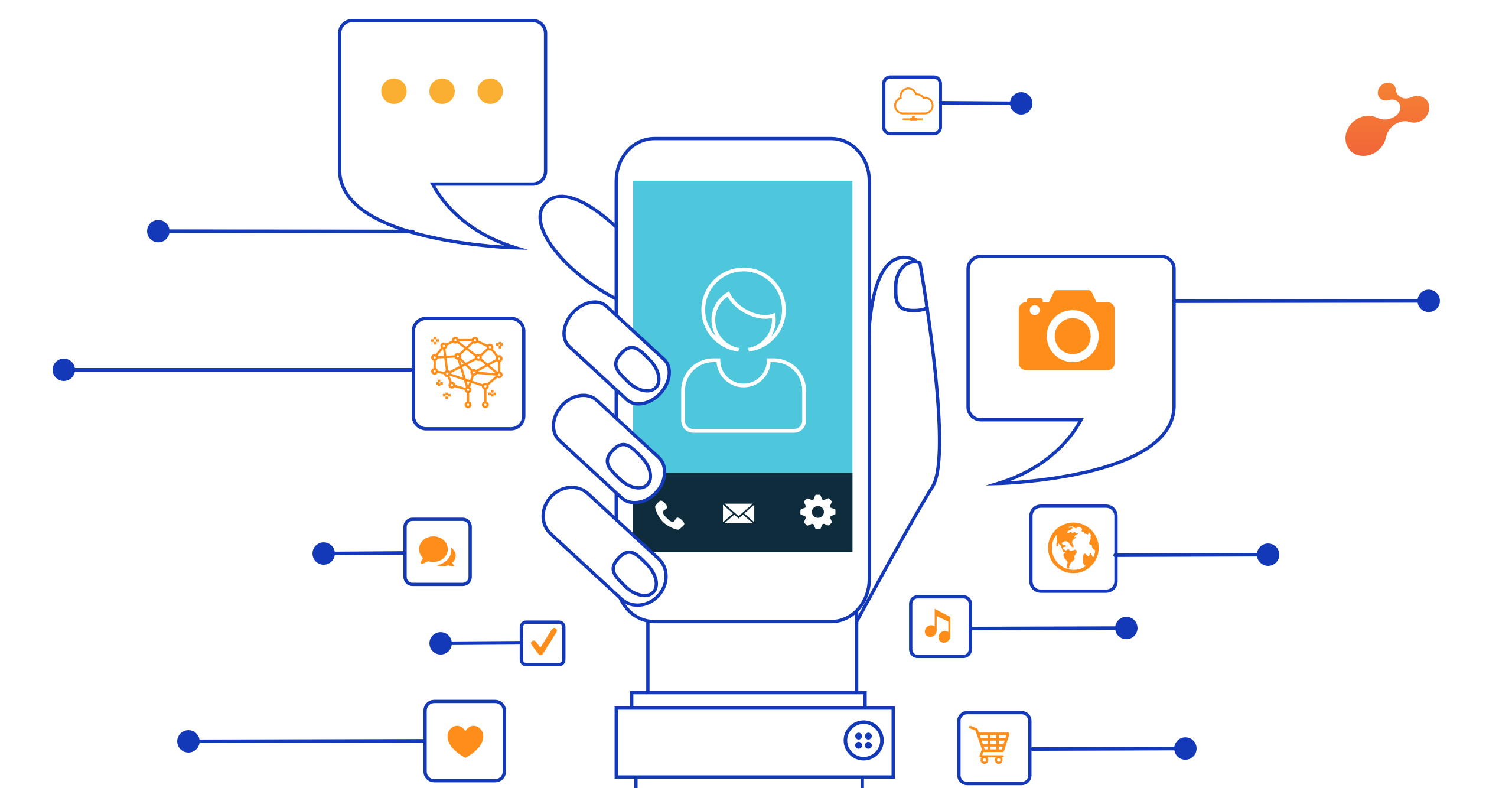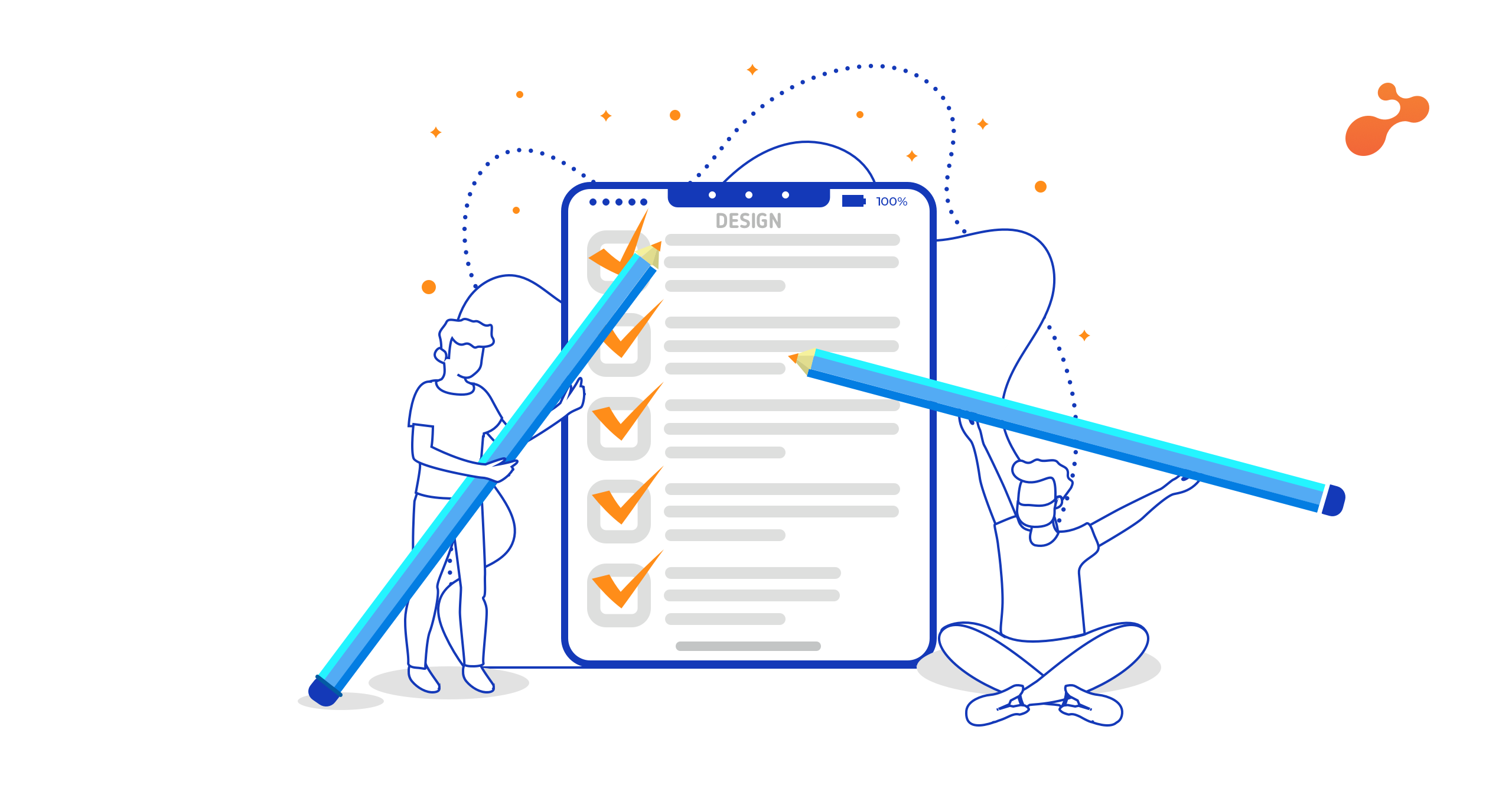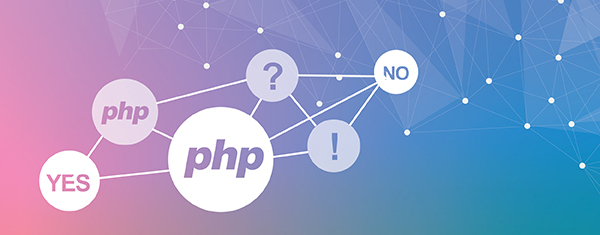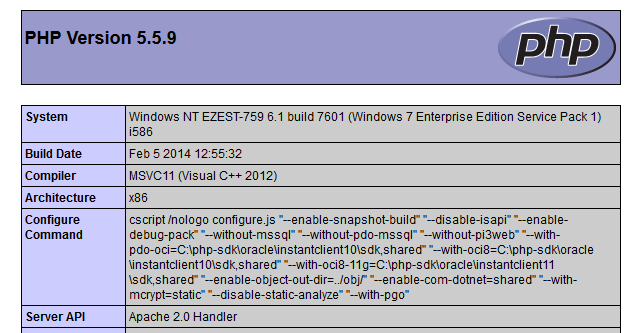Step 1:
kunal@kunal:/var/www/html/p/phalcon$ sh phalcondevtool/phalcon project multimod –type=modules
kunal@kunal:/var/www/html/p/phalcon$ cd multimod
kunal@kunal:/var/www/html/p/phalcon/multimod$ cd apps/
kunal@kunal:/var/www/html/p/phalcon/multimod/apps$ ls
frontend
Step 2:
kunal@kunal:/var/www/html/p/phalcon/multimod/apps$ cp -r frontend/ admin/
kunal@kunal:/var/www/html/p/phalcon/multimod/apps$ ls
admin frontend
kunal@kunal:/var/www/html/p/phalcon/multimod/apps$ cd admin/
Step 3:
kunal@kunal:/var/www/html/p/phalcon/multimod/apps/admin$ sudo vi Module.php
In the above file make changes in namespace and in registerAutoloaders
namespace Multimod\Frontend;
Change to
namespace Multimod\Admin;
And
$loader->registerNamespaces(array(
'Multimod\Frontend\Controllers' => __DIR__ . '/controllers/',
'Multimod\Frontend\Models' => __DIR__ . '/models/',
));
Change to
$loader->registerNamespaces(array(
'Multimod\Admin\Controllers' => __DIR__ . '/controllers/',
'Multimod\Admin\Models' => __DIR__ . '/models/',
));
Step 4:
kunal@kunal:/var/www/html/p/phalcon/multimod/apps/admin$ cd controllers/
kunal@kunal:/var/www/html/p/phalcon/multimod/apps/admin/controllers$ sudo vi ControllerBase.php
In above file change the namespace.
namespace Multimod\Frontend\Controllers;
Change to
namespace Multimod\Admin\Controllers;
Step 5:
kunal@kunal:/var/www/html/p/phalcon/multimod/apps/admin/controllers$ sudo vi IndexController.php
In above file change the namespace.
namespace Multimod\Frontend\Controllers;
Change to
namespace Multimod\Admin\Controllers;
Step 6:
kunal@kunal:/var/www/html/p/phalcon/multimod/apps/admin$ sudo vi views/index/index.phtml
Add following line in above file to make sure that your admin view is different.
<h1>Congratulations! you are in admin view</h1>
Step 7:
kunal@kunal:/var/www/html/p/phalcon/multimod/config$ sudo vi modules.php
Add new register modules.
'frontend' => array(
'className' => 'Multimod\Frontend\Module',
'path' => __DIR__ . '/../apps/frontend/Module.php'
)
Add new line below to this is as follow....
'admin' => array(
'className' => 'Multimod\Admin\Module',
'path' => __DIR__ . '/../apps/admin/Module.php'
)
Step 8:
kunal@kunal:/var/www/html/p/phalcon/multimod/config$ sudo vi services.php
You foud the default module is frontend so we need to add the routing for admin module. So here is the code.
$router->add("/admin", array(
'module' => 'admin',
'namespace' => 'Multimod\Admin\Controllers',
'controller' => 'index',
'action' => 'index',
));
URL for front end : http://localhost/p/phalcon/multimod/
URL for Backend Admin : http://localhost/p/phalcon/multimod/admin