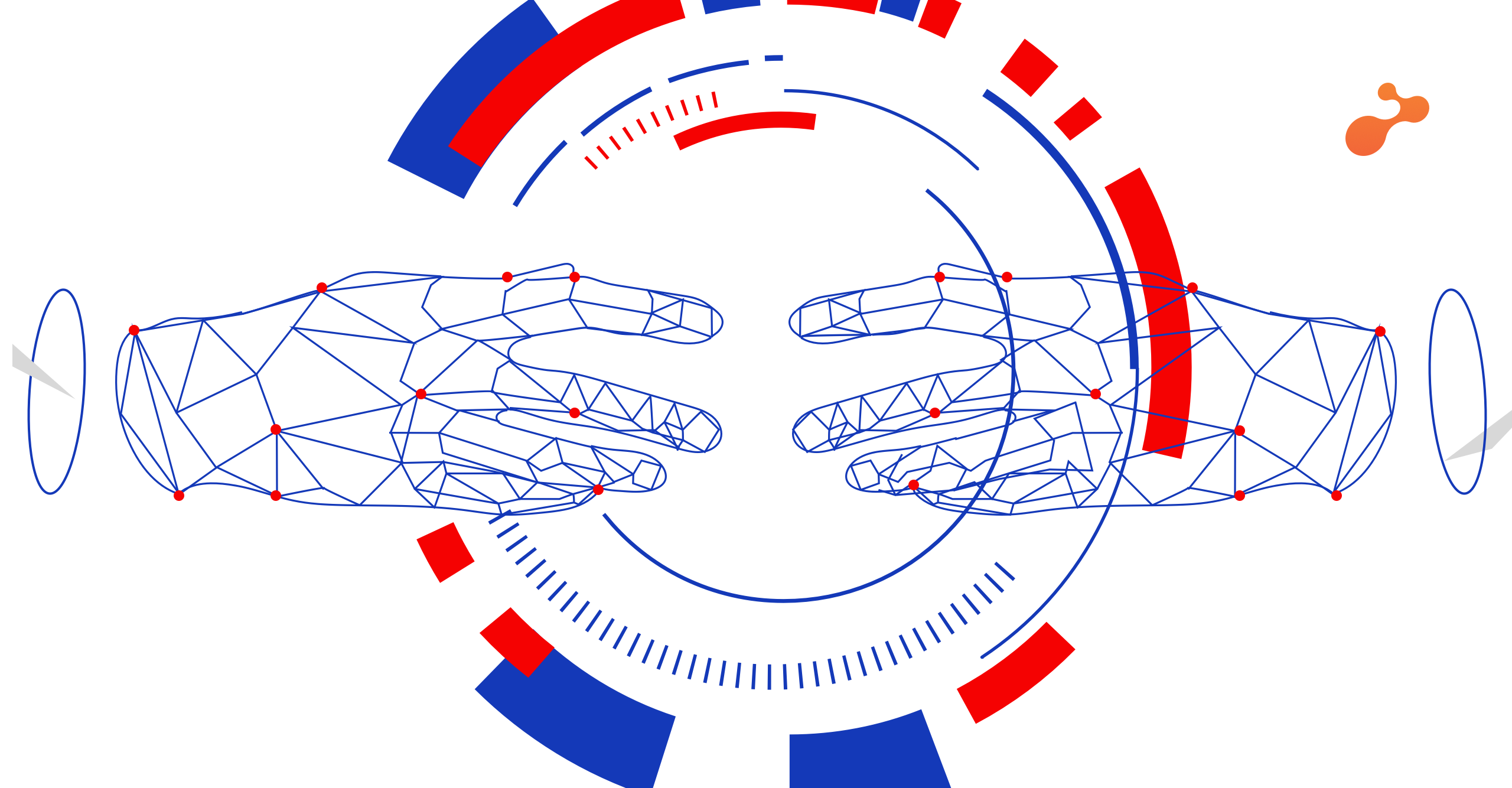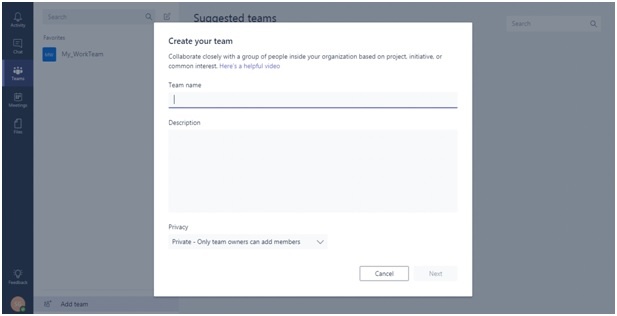Wow! What an apt name – PowerApps. The itself signifies that it is something having powerful properties or functionality. PowerApps gives one a way to show SharePoint List/Library Data with interactive interface which can also be customisable. And it justifies its name because even if you don’t know the coding, you can create your own Apps and share with others to use it with SharePoint on Windows OS.Introduction
PowerApps is a collection of software services and apps that work together to fundamentally transform and accelerate how you build and share custom line of business applications.
PowerApps connects to the cloud services and data sources you're already using. It gives you the ability to quickly build your own apps as per your needs. You can share it with your co-workers across the web, tablets, and mobile devices. PowerApps can also be integrated with Microsoft Flow which give you one more feature which is "Implementation of work flow" in your apps. It can pull data from Excel spreadsheet or a cloud service. You can also track assets across the corporation and tie it with your backend system.
PowerApps has different component which give it power of administrating, creating and sharing and configuring to run the apps. You create apps in PowerApps Studio for web or PowerApps Studio for Windows, using the data connections that your app requires. You use web.powerapps.com to configure and manage data connections and on-premises gateways, and to work with the Common Data Service, which we will cover in a later section. After you create an app, you often share it to Microsoft AppSource, and administer it in the admin centre. You can run apps in any web browser from Microsoft Dynamics 365 or by using PowerApps Mobile, which is available for iOS, and Android devices.
Data is stored in a data source, and you can bring that data into your app by creating a connection. The connection uses a specific connector to talk to the data source. PowerApps has connectors for many popular services and on-premises data sources, including SharePoint, SQL Server, Office 365, Salesforce, Twitter, and more.
PowerApps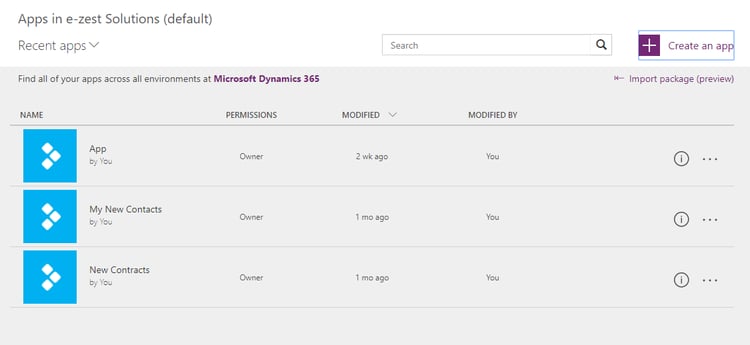
Click on + Create an app from top right corner, a new tab will open which gives you an option to select different layout of PowerApps.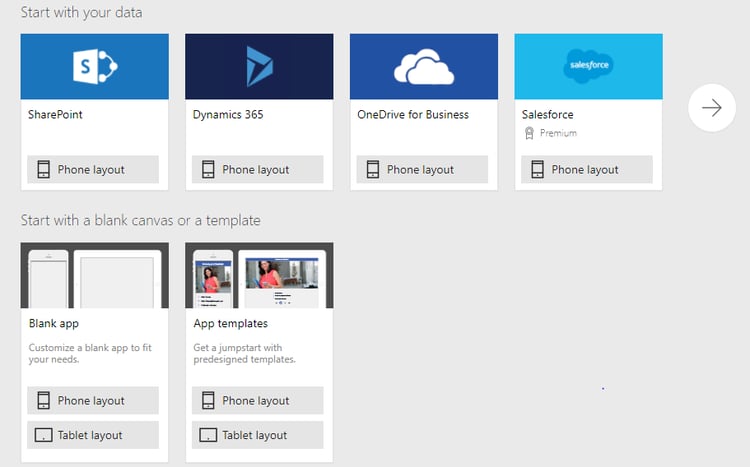
Select SharePoint Phone Layout, it will redirect you to new page where you need to provide your SharePoint Site URL.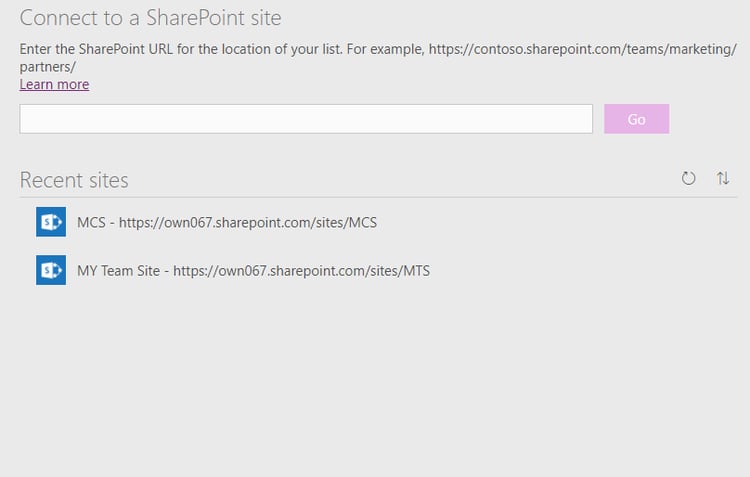
Once you are done with providing SharePoint site URL you will get following screen. Select the list you want use.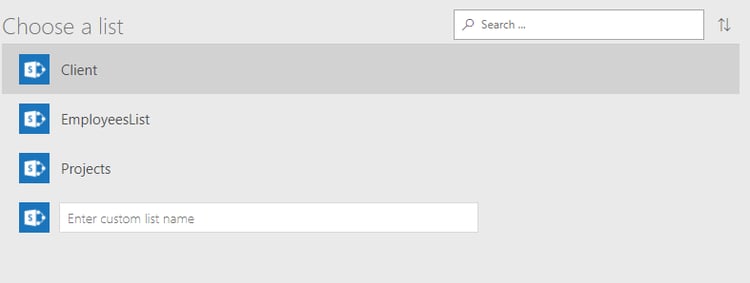
Now what if you don't have SharePoint site, you have your data in other place such as Asana, Amazon Redshift, Apache Impala, MySQL, Oracle database and many more. PowerApps can be connected with them too.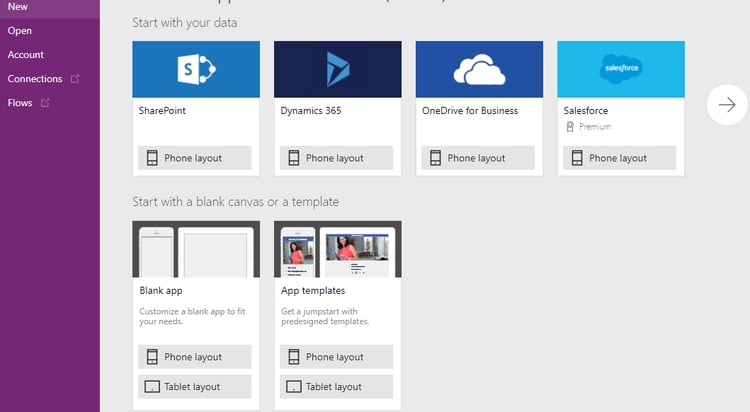
Go to Connections in left pane and select your desired option from below list.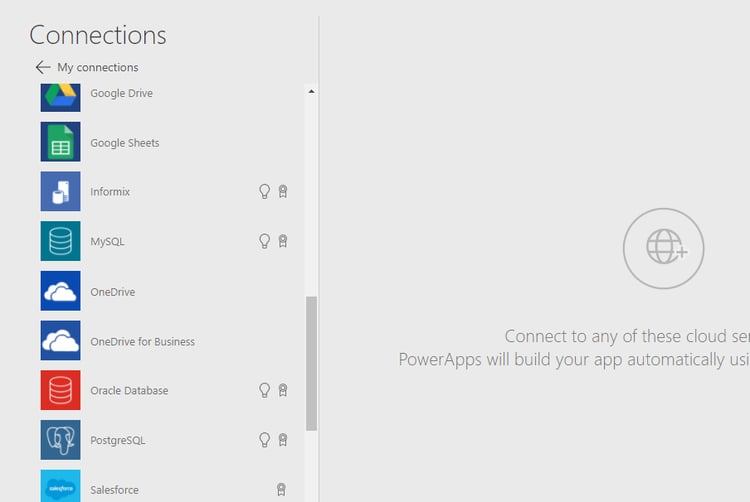
It’s really amazing. No matter where your data is, you can create an app (PowerApps) which can be run through your phone. No matter where you are, you can manage and track your work from anywhere using your phone. Try using Power apps for your work. It will give you the easiest way to do things. Using PowerApps, you can create apps to track your budget, product showcase, health plan selector and many more. PowerApps with flow gives you much more flexibility to automate your process and an easier way to manage your work.
In next blog, we will see complete steps on creating and working with PowerApps using Excel sheet or phone contact list.