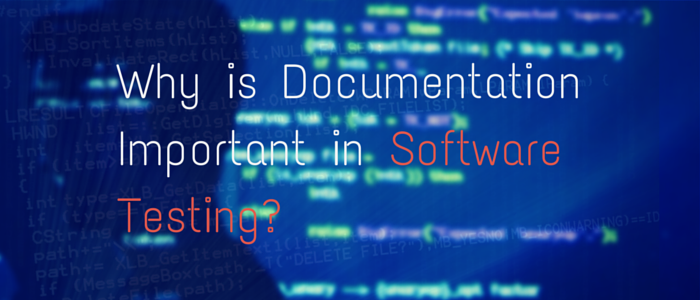As a test engineer we have to ensure that a bug-free and fully tested application gets delivered to the end user. Complete testing requires a lot of time which is a rare scenario. In such a situation, a quick list of testing scenarios might prove to be the much needed companion of testers.
Below are some of the test scenarios that are essential for an application and must be tested irrespective of the industry or domain.
General Test Scenarios
- Validate and ensure that all the mandatory fields are indicated by an asterisk (*) symbol
- Make sure validation error messages are displayed properly at correct positions
- Check if all the error messages are displayed in the same CSS style (e.g. using red color)
- Ensure general confirmation messages are displayed using CSS style (e.g. using green color) and not error messages style
- Tool tips text should be meaningful
- Dropdown fields should have first entry as blank or text like ‘Select’
- Ensure that delete functionality for any record on page is asking for confirmation
- Provide select/deselect all records options if page supports record add/delete/update functionality
- Confirm if amount values are displayed with correct currency symbols
- Check if default page sorting is provided
- Reset button functionality should set default values for all fields
- All numeric values should be formatted properly
- Input fields should be checked for max field value. Input values greater than specified max limit should not be accepted or stored in the database
- Check all input fields for special characters
- Ensure that the field is labeled in a standard way e.g. field accepting user’s first name should be labeled properly as ‘First Name’
- Check page sorting functionality after add/edit/delete operations on any record
- Check for timeout functionality. Timeout values should be configurable. Check application behavior after operation timeout
- Check cookies used in an application
- Check if downloadable files are pointing to correct file paths
- All resource keys should be configurable in config files or database instead of hard coding
- Ensure that standard conventions are followed throughout for naming resource keys
- Validate markup for all web pages (validate HTML and CSS for syntax errors) to make sure it is compliant with the standards
- Check if application crash or unavailable pages are redirected to the error page
- Check text on all pages for spelling and grammatical errors
- Check numeric input fields with character input values. Proper validation message should appear
- Check for negative numbers if allowed for numeric fields
- Check amount fields with decimal number values
- Check functionality of buttons available on all pages
- Verify that the user is unable to submit a page twice by pressing submit button in quick succession
- Divide by zero errors should be handled for any calculations
- Input data with first and last position blank should be handled correctly
GUI and Usability Test Scenarios
- Check if all fields on the page (e.g. text box, radio options, dropdown lists) are aligned in a proper manner
- Right justify numeric values unless specified otherwise
- Provide enough space between field labels, columns, rows, error messages etc.
- Make sure that the scroll bar is enabled only where required
- Font size, style and color for headline, description text, labels, infield data, and grid info should be standard as specified in SRS
- Description text box should be multi-line
- Ensure that the disabled fields are grayed out and user is not able to set focus on these fields
- Upon click of any input text field, mouse arrow pointer should get changed to cursor
- User should not be able to type in drop down select lists
- In case there is an error message on page submit, make sure that information that was filled in by the users is remaining intact. Also check if the user can submit the form again by correcting the errors
- Check if proper field labels are used in error messages
- Verify that the dropdown field values are displayed in a defined sort order
- Tab and Shift+Tab order should work properly
- Default radio options should be pre-selected on page load
- Make sure field specific and page level help messages are available
- Check if correct fields are highlighted in case of errors
- Check if dropdown list options are readable and not truncated due to field size limit
- Ensure that all the buttons on the page are accessible by keyboard shortcuts and also check if the user is able to perform all operations using the keyboard
- Check all pages for broken images
- Check all pages for broken links
- Ensure that all the pages have titles
- Confirmation messages should be displayed before performing any update or delete operation
- Hour glass should be displayed when application is busy
- Page text should be left justified
- Validate that the user is able to select only one radio option and any combination for check boxes