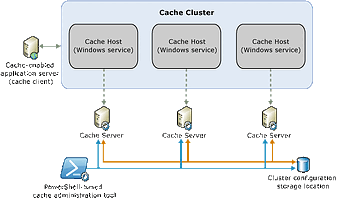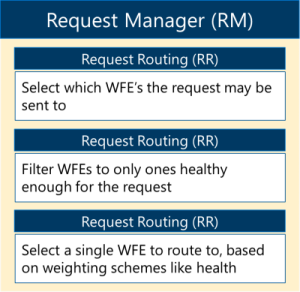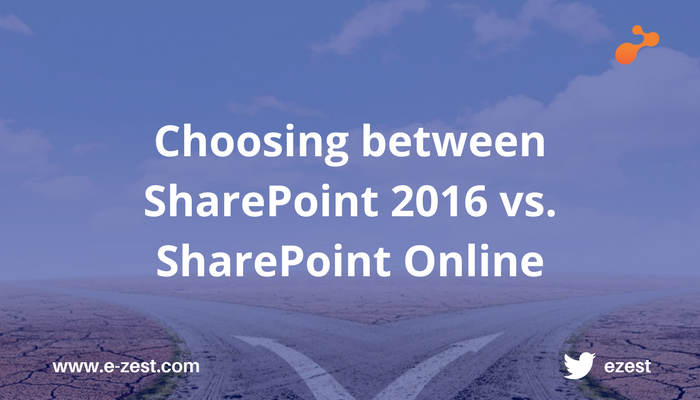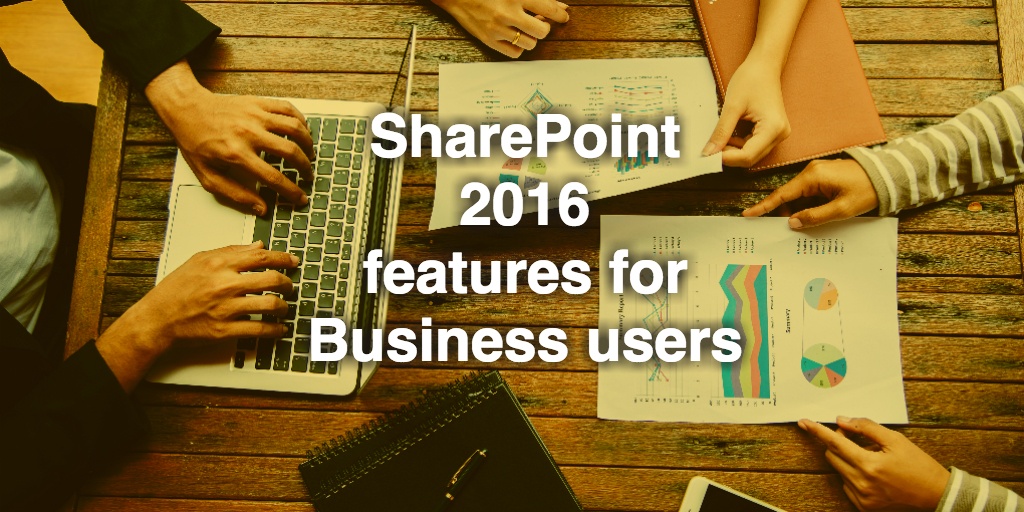Released by Microsoft on 17 July, SharePoint 2013 public beta is being discussed worldwide for its advanced features and improvements. I was fortunate to get enlightened at Microsoft India, Hyderabad when Wayne Ewington, the Principal Consultant at Microsoft Corporation spoke on ‘Architectural Changes in SharePoint 2013’. I’m sharing the same with you; following are the changes in the architecture of SharePoint 2013:
- Shredded Storage:
- pull the entire file to the WFE
- merge the changes into it
- write the entire file back to SQL
- The file is broken into pieces and stored in SQL
- On update only the shredded blobs that correspond to the updated bits are touched
- No more round tripping entire files to the WFE and back
- SQL Improvements:
- Cache Service:
- Request Management:
The goal here is to make changes equal to the size of the change, not size of the file. Let’s have a look at how it works in SharePoint 2010 and 2013 to understand the purpose.
How It Works in SharePoint 2010:
When a file is updated via Cobalt, only the bits that have changed are sent over the wire from the client to the SharePoint WFE. However, because SharePoint lacks the concept of incremental updates to SQL it is forced to:
How It Works in SharePoint 2013:
In SharePoint 2013, Microsoft has tried to make significant improvements in server performance. They have reduced scenarios that might invoke full table scans. Also, there have been lots of improvements around finding docs for link fix-up and alert handling. They have reduced data redundancy for some features using advanced indexing features provided by SQL 2008 R2. The major change in architecture is to support wide lists, i.e. lists where a single item spans multiple rows in the database to hold the data.
There is a new distributed cache service in SharePoint 2013 based on Windows Server AppFabric Distributed Caching. It is used in features like authentication token caching and My Site social feeds. The same time it should be noted that SharePoint 2013 uses caching features that cloud-based cache (Windows Azure Cache) does not support at this time, so only local cache hosts can be used. Also, importantly, SharePoint ONLY supports the version of caching that it ships – you cannot independently upgrade it.
The config DB keeps track of which machines in the farm are running the cache service. It is all provisioned by the SharePoint setup. A new Windows service – the Distributed Cache service – is installed on each server in the farm when SharePoint is installed.
Distributed Cache in SharePoint 2013
The purpose of the Request Management feature is to give SharePoint knowledge of and also to have more control over incoming requests
Having knowledge of the nature of incoming requests – for example, the user agent, requested URL, or source IP – allows SharePoint to customize the response to each request.
The goals of request management (RM) are as follows:
- RM can route to WFEs with better health, keeping low-health WFEs alive
- RM can identify harmful requests and deny them immediately
- RM can prioritize requests by throttling lower-priority ones (bots) to serve higher-priority ones (end-users)
- RM can send all requests of specific type, like search for example, to specific machines
- Isolated traffic can help troubleshoot errors on one machine
- RM can send heavy requests to more powerful WFEs
Request Manager Components in SharePoint 2013
SharePoint 2013 uses the routing and pools to manage the request. Routing rules route requests and are associated with MachinePools. MachinePools mainly contain servers. Servers use weights for routing – static weights and health weights. Static weights are constant for WFEs; health weights change dynamically based on health scores.
There are a few new service applications in SharePoint 2013:
- App Management Service: allows you to install SharePoint apps from the Office Marketplace or the App Catalog
- SharePoint Translation Services: does simple language translation of Word, PPT, and XLIFF files into HTML
- Work Management Service: provides task aggregation across systems such as SharePoint, Exchange and Project.
- Azure Workflow Server is new and not exactly a service app but similar. Provides an externalized host using REST and OAuth to run workflows.
Also, Office Web App and Web Analytics are no longer a service application. Web Application Companions (WAC) is now a separate product altogether and not a service application.You can create a WAC farm that can support multiple SharePoint farms. You can view files from a number of different data sources, including: SharePoint, Exchange, Lync, File servers. 3rd parties can integrate with WAC to provide access to documents in their data stores, e.g. EMC Documentum, IBM FileNet, OpenText, etc.
Stretched farms are no longer supported in SharePoint 2013. “Stretched” means different data centers with less than 1ms latency. All servers in the farm must be in the same data center now. For 100% fidelity in 100% of features, all content must reside in the same farm.
SharePoint 2013 has a lot of exciting new features and it will be interesting to see how the SharePoint Product Team at Microsoft continues to build and package but the features and solutions within 2013 should give you and your organization added confidence in the fact that you have selected a solution that Microsoft is backing with its full support and has tagged SharePoint as its flagship product.
Reference:
Material shared by "SharePoint 2013 Ignite Training for IT Pro" at Microsoft India